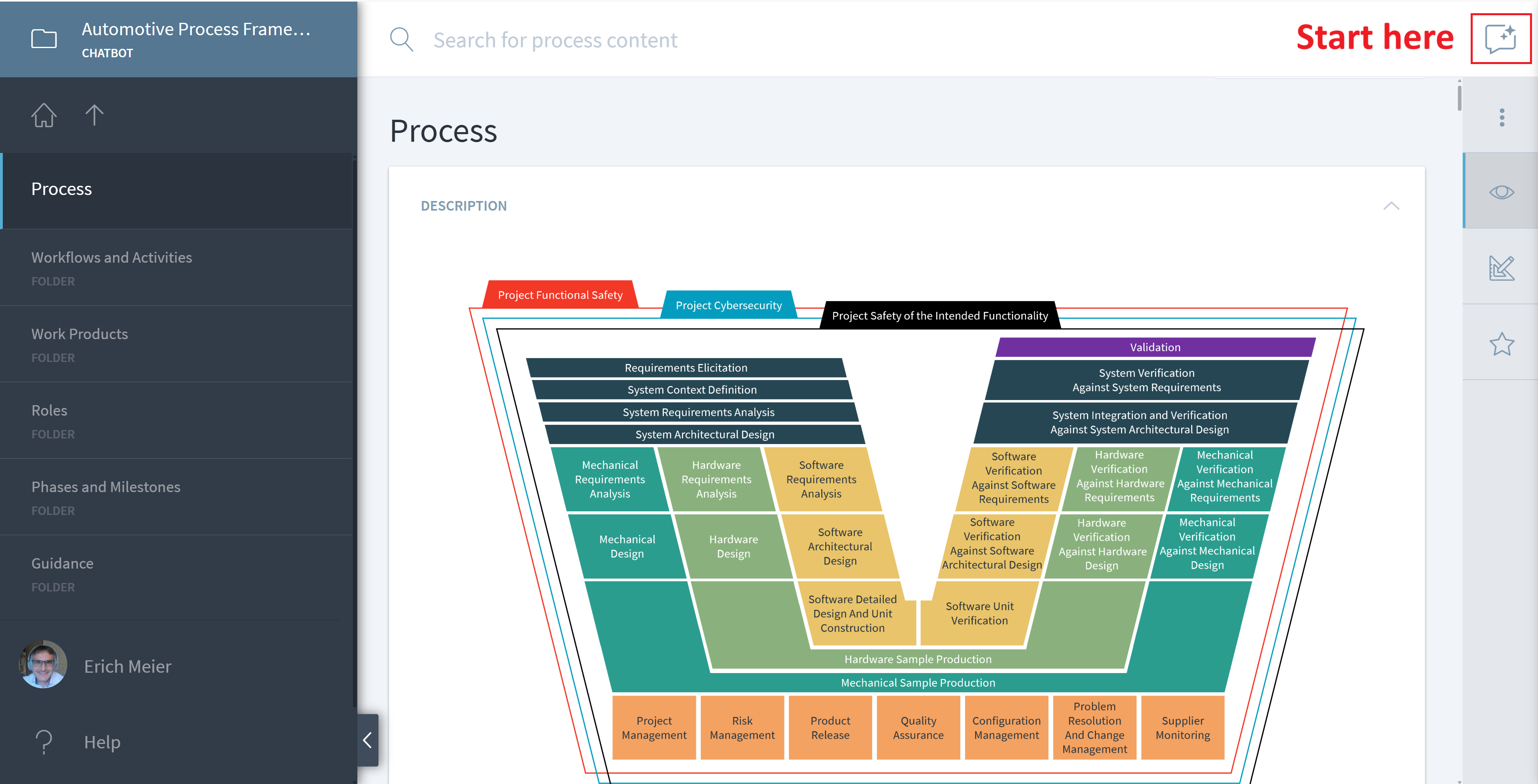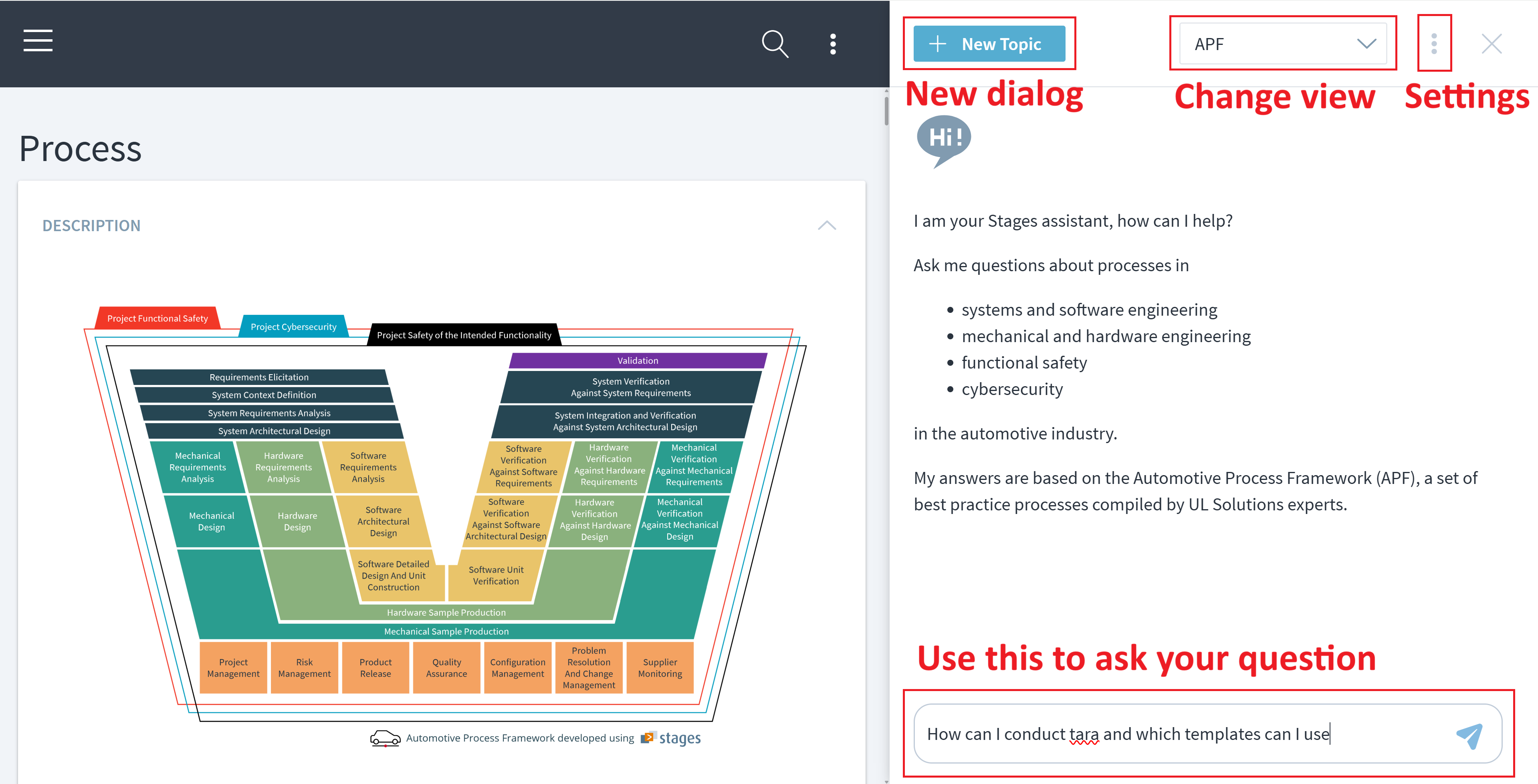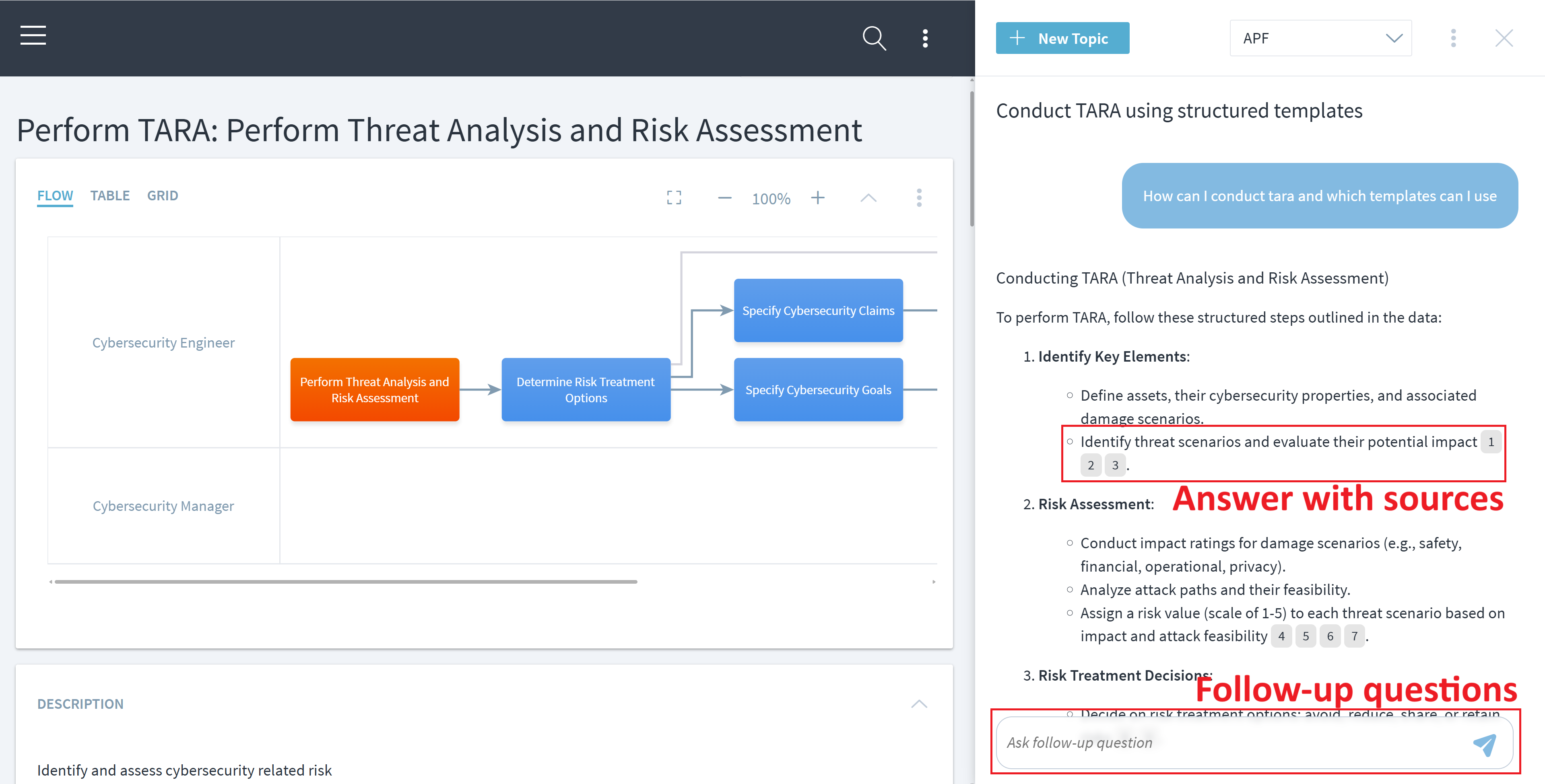This is an old revision of the document!
Stages Assistant
The Stages Assistant is an AI-enabled chatbot that can answer all kinds of questions about the processes managed in Stages.
The Stages Assistant can be started by clicking or tapping on the icon in the top right corner.
Use the dialog box on the bottom of the screen to ask your questions.
The Assistant is trained to give proper answers on the initial questions and subsequent follow-up questions. Just like in a conversation with another human being, the Assistant might get confused about the context, when the follow-up questions address a completely different topic.
In this case, use the +New Topic button on the top left to start a new conversation with a new context.
The answers contain grey boxes with clickable links. Those links point to the process content the Assistant used to create the answer. This way, you can easily verify the answer correctness and get to the original information.
At the end of each answer, the Assistant lists all its sources and useful links to downloads and other information.
Views
The Stages Assistant is trained on different process views. A view typically contains processes for a specific scope, e.g.
- Standard processes that everyone should follow
- Specific process variants, e.g. a development process for products that are safety critical, and a development process for non-critical products
- Dedicated processes that are tailored for specific programs or projects
You should pick the view that best fits your needs and your context.
Each view can have a different color scheme for better recognition. Technically, views can consist of one or more workspaces.
History
The assistant keeps a personalized history of the most recent conversations. You can access the history via the Settings menu with the three dots in the top right corner.
Personalities
The assistant can be customized by choosing a proper personality. You can access the personality list via the Settings menu with the three dots in the top right corner.
Here are the main characteristics of the different personalities:
| Default | This personality is aligned to typical chatbots based on GPT models. The answers are exhaustive in normal language, but can be seen as lengthy by some users. |
| Engineer | Answers come with more technical language and terms. They are still as exhaustive and detailed as in the Default personality. |
| Manager | Answers are more concise compared to the other personalities. It tries to focus on the main points and may leave out some details. |
| Novice | Answers with a large amount of details. The explanations should be ideal for non-experts, but might seem superfluous to more experienced users. |
| Process Expert | The assistant focuses more on the processual information and includes more details around standards and compliance into its answers. |
Details around the personalities can be adjusted and other personalities can be added upon request.
Limitations
The assistant is trained to answer questions about all processes contained in the selected view.
As the context window of AI systems are limited, the AI system does not have full insights into the whole process content, so it cannot answer questions that would require knowing the whole model. For example, “List all work products of all processes”, and similar questions currently cannot be answered.
A more detailed explanation about the current limits of the assistant can be found here.