Back to Common CMS Configuration
Sharepoint
Example Configuration
<cms-type name="sharepoint"> <!-- Global Properties --> <cms-host ident="sharepoint.example.ident" name="https://sharepoint.example.net:1234" displayName="Sharepoint Example Server"> <!-- Host Properties --> <cms-property name="version.date.format" value="dd.MM.yyyy HH:mm" /> <cms-property name="user" value="sharepoint_username" /> <cms-property name="password" value="sharepoint_password" /> </cms-host> </cms-type>
Global Properties
These configuration properties affect the behavior of every integrated SharePoint server.
* Required
Properties marked with * are required for the adapter to work.
# Required but can also be set in web-application
Properties marked with # are required but can also be set in the File Management section in the Stages web-application as well. The value entered in the web-application overrides the one from the config.xml.
+ Required but with default
Properties marked with + are required, but there is a default value. This values can be overridden by configuring it in the config.xml.
http.connection.context.timeout +
- Default Value: 60000
- Description: The maximum period of inactivity (in milliseconds) before an authentication context is considered obsolete and will be removed by the resource monitor.
http.connection.pool.max.idle +
- Default Value: 60000
- Description: The maximum period of inactivity (in milliseconds) until a server connection will be closed automatically. For technical reasons the sum of http.connection.pool.max.idle and http.connection.resource.check.interval has to be lower than the keep-alive timeout of SharePoint's IIS site (default: 120s).
http.connection.timeout +
- Default Value: 10000
- Description: The timeout in milliseconds until a connection to the server has to be established.
http.connection.resource.check.interval +
- Default Value: 10000
- Description: The interval (in milliseconds) between two consecutive resource monitor runs which check for idle or expired connections and obsolete authentication contexts.
http.socket.timeout +
- Default Value: 90000
- Description: The maximum time of inactivity (in milliseconds) until a server connection is considered dead and will be closed forcefully. This value should be higher than http.connection.pool.max.idle.
http.ssl.allow.all +
- Default Value: false
- Description: When set to true, disables any verification checks for certificates in case of SSL-secured HTTPS connections. It is recommended to only use this in test environments where no valid certificates exist (e.g. self-signed certificates).
http.max.connections +
- Default Value: 100
- Description: The maximum number of simultaneous HTTP connections between Stages and SharePoint.
http.authentication.hostname
- Description: The host name of the server that runs Stages and is allowed to authenticate via ntlm against the SharePoint server.
cms.browser.activated +
- Default Value: true
- Description: If set to false, it is not possible to browse through the files in the Stages web-application.
upload.service +
- Default Value: CopyService
- Description: Either CopyService or RPC. Defines the interface that is used for uploads to SharePoint. CopyService is the default setting, the only drawback is that it might create an additional version for the initial checkin depending of the SharePoint setting Checkout required
Host Properties
These configuration properties affect the behavior of one SharePoint Online server.
* Required Properties marked with * are required for the adapter to work.
# Required but can also be set in web-application Properties marked with # are required but can also be set in the File Management section in the Stages web-application as well. The value entered in the web-application overrides the one from the config.xml.
+ Required but with default
Properties marked with + are required, but there is a default value. This values can be overridden by configuring it in the config.xml.
user #
- Description: You may enter the SharePoint username for the Stages system account here instead of the corresponding field Username in the cms profile. If both values exist, the username from the cms profile is preferred.
password #
- Description: You may enter the SharePoint password for the Stages system account here instead of the corresponding field Password in the cms profile. If both values exist, the password from the cms profile is preferred.
domain #
- Description: You may enter the SharePoint domain for the Stages system account here instead of the corresponding field Default domain in the cms profile. If both values exist, the domain from the cms profile is preferred.
document.content.type.name +
- Default Value: Document
- Description: The configurable name of the content type
Document. The default value corresponds with the default name in english versions of SharePoint.
link.content.type.name +
- Default Value: Link to a Document
- Description: The configurable name of the content type
Link to a Document. The default value corresponds with the default name in english versions of SharePoint.
state.attribute.name
- Description: The optional SharePoint column to write the Stages state to.
label.attribute.name
- Description: The optional SharePoint column to read Stages labels from.
label.attribute.delimiter +
- Default Value:
, - Description: A delimiting character or string that separates single labels.
raw.version.date.format +
- Default Value:
yyyy-MM-dd'T'HH:mm:ss'Z' - Description: The date format that SharePoint is using internally.
version.date.format
- Description: The localized date format that SharePoint is using.
major.versions +
- Default Value: true
- Description: This optional property can be used to specify whether major versions (e.g 2.0) or minor versions (e.g. 0.2) are to be created on checkin. By default major versions are created (major.versions=true). Set major.versions=false if minor versions shall be created instead. A more fine-grained configuration which version type is created on which state change can be defined for document lifecycles in the metamodel.
page.size +
- Default Value: 1000
- Description: Item count of one page received from the Sharepoint server.
page.url.override
- Description: N/A
use.system.account.for.download +
- Default Value: false
- Description: When set to true, files will be downloaded from stages using the system account.
Repository Configuration
Access to SharePoint projects can be configured in Stages processes via “Management > File Management > Repositories”.
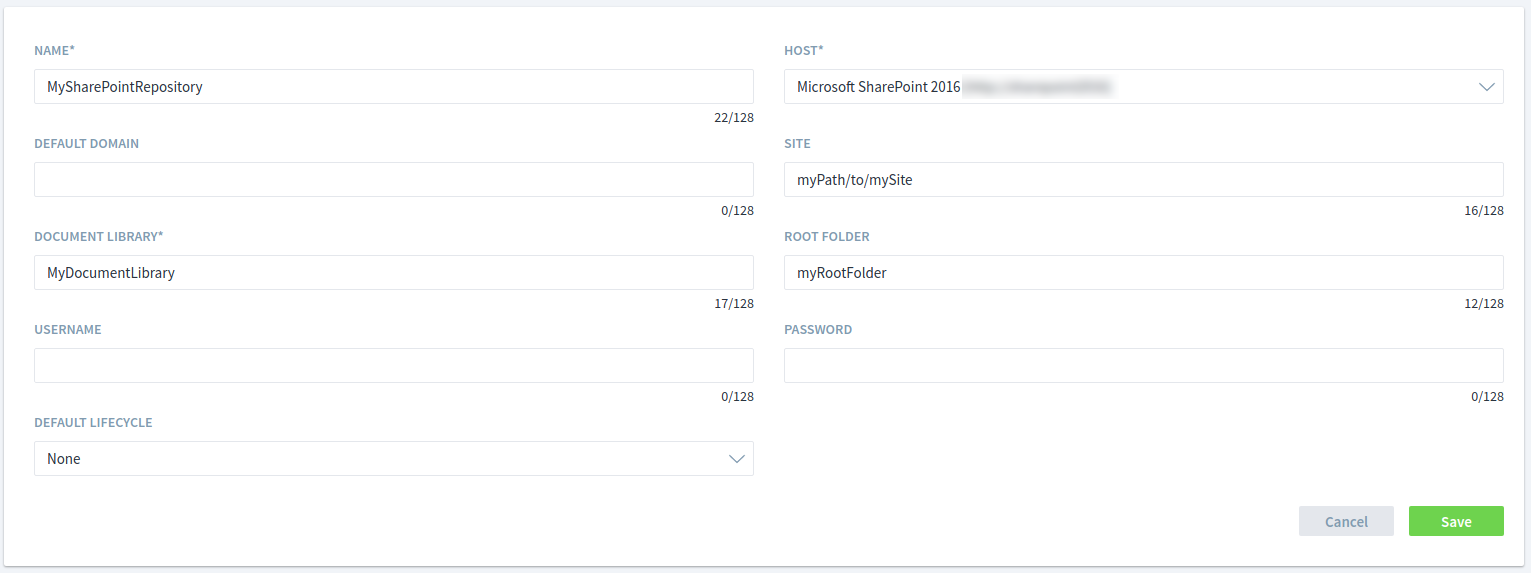
Name:
The name of this SharePoint configuration. This name will be used by Stages to refer to this repository configuration (e.g. in repository plan)
Host:
This selection field contains an entry for each cms-host section in the Stages configuration file (config.xml). You can select the host for this repository configuration.
Default Domain:
Define a domain for this repository configuration, which will be used when Stages is logging in to the SharePoint server. This overwrites the property domain from the configuration file (config.xml).
Site:
Define a site parameter for this repository configuration. The site is the path to the location, where your document libraries are located on the SharePoint server. The site is one piece for the complete connection string to the SharePoint server. The connection string is build like that: | host.url | : | port | | /site/ | | documentLibrary | .
This overwrites the path from the URL entered in the configuration file (config.xml).
Example:
- config.xml: <cms-host name="http://mySharePoint.de:123/myPath/to/mySite" />
- Value in Site: myPath/to/another/Repository
- Resulting URL: http://mySharePoint.de:123/myPath/to/another/Repository
- The path from the config.xml gets overwritten by the value from Repository Path.
Document Library:
Defines the name of the document library. The document library is one piece for the complete connection string to the SharePoint server. The connection string is build like that: | host.url | : | port | | /site/ | | documentLibrary | .
Root Folder:
Defines a root folder inside the given document library. Every file linked or uploaded to a repository, which defines a root folder in the configuration, will be inside this root folder.
Username:
Define a username for this repository configuration. This overwrites the property username from the configuration file (config.xml).
Password
Define a username for this repository configuration. This overwrites the property password from the configuration file (config.xml).
Default Lifecycle
Select a lifecycle from the process metamodel as default for files from this repository.
Host-Properties which are not in use since Stages v7.+
stages.server.url
- Description: The url to this Stages server.
initial.checkin.fix +
- Default Value: true
- Description: If CopyService is used for uploads, causes Stages to repeat the initial checkin in case the comment or version are not created correctly in SharePoint.
element.url.attribute.name
- Description: The optional SharePoint column where external links to Stages may be stored as a back-reference
validateFilename
- ^[^~"#%&*:<>?/{|}]+$
validatePath
- ^([^~"#%&*:<>?/{|}.]|[^~\"#%&*:<>?/\\\\{|}.][^~\"#%&*:<>?/\\\\{|}]*[^~\"#%&*:<>?/\\\\{|}.])?([\\\\/]([^~\"#%&*:<>?/\\\\{|}.]|[^~\"#%&*:<>?/\\\\{|}.][^~\"#%&*:<>?/\\\\{|}]*[^~\"#%&*:<>?/\\\\{|}.]))*[\\\\/]?$