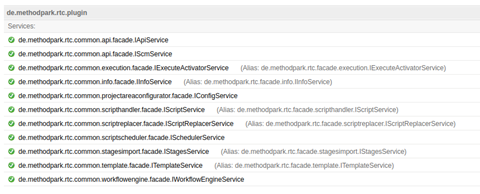Table of Contents
Process Execution with IBM Engineering Workflow Management (RTC)
Find conceptional guidance here: Model and Manage Process Execution
Plugin Installation and Release Notes
Download the Plugin from https://download.stages.digital/stages/rtc-plugin/
Installation Package Contents
- de.methodpark.rtc: the update site
- build.xml: the Ant installation script
- de.methodpark.rtc.profile.ini: the provision profile template
- README.TXT: text representation of the installation guide
Manual Installation
To install the Stages Process Management for Rational Team Concert plug-in, do the following steps:
- Unzip the installation package to your local file system.
- Copy the update site into the desired installation directory.
NOTE: The installation directory of the update site should not be within your Jazz Team Server installation directory. Otherwise, the update site will be deleted when the Jazz Team Server is upgraded or reinstalled. In this case you have to repeat this procedure. - Copy the properties from the log4j.properties file to the log4j.properties file located in the jazz server installation. The file can be found at:
<JazzTeamServerRoot>/server/conf/ccm/log4j.properties - Write the absolute path of the installed update site folder into the provision profile
url=file\:///<InstallationDirectory>/de.methodpark.rtc
- Copy the provision profile into the following folder:
<JazzTeamServerRoot>/server/conf/ccm/provision_profiles
- Enforce the re-provisioning of the plug-in by opening the following URL:
[[https://<jazz|https://<jazz]] server host>:<jazz port>/<application URI>/admin?internal#action=com.ibm.team.repository.admin.serverReset
- Restart your Jazz Team Server to complete the installation.
Ant Installation Script
If you have Apache Ant available, you can use the included Ant script for automatic installation of the Stages Process Management for Rational Team Concert plug-in. This script copies the update site into the desired installation directory and generates a provision profile that contains the correct path of the installation directory.
The scribt takes the following parameters:
- target.dir: REQUIRED. The installation directory of the update site.
- target.server: REQUIRED. The installation directory of the Jazz Team Server.
- target.provisionProfile: OPTIONAL. The absolute file name of the provision profile. Use this parameter if you do not want to automatically write the provision profile into the installation directory of the Jazz Team Server.
Use the following steps for installation using the Ant script:
- Unzip the installation package to your local file system.
- Execute the installation script using Apache Ant.
Example:ant -Dtarget.dir=<InstallationDirectory> -Dtarget.server=<JazzTeamServerDirectory>
__NOTE__: The installation directory of the update site should not be within your Jazz Team Server installation directory. Otherwise, the update site will be deleted when the Jazz Team Server is upgraded or reinstalled. In this case you have to repeat this procedure.
- Enforce the re-provisioning of the plug-in by opening the following URL:
https://<jazz server host>:<jazz port>/<application URI>/admin?internal#action=com.ibm.team.repository.admin.serverReset
- Restart your Jazz Team Server
Under
https://localhost:9443/ccm/admin?internal#action=com.ibm.team.repository.admin.componentStatus
the de.methodpark.rtc.plugin should list the following services: