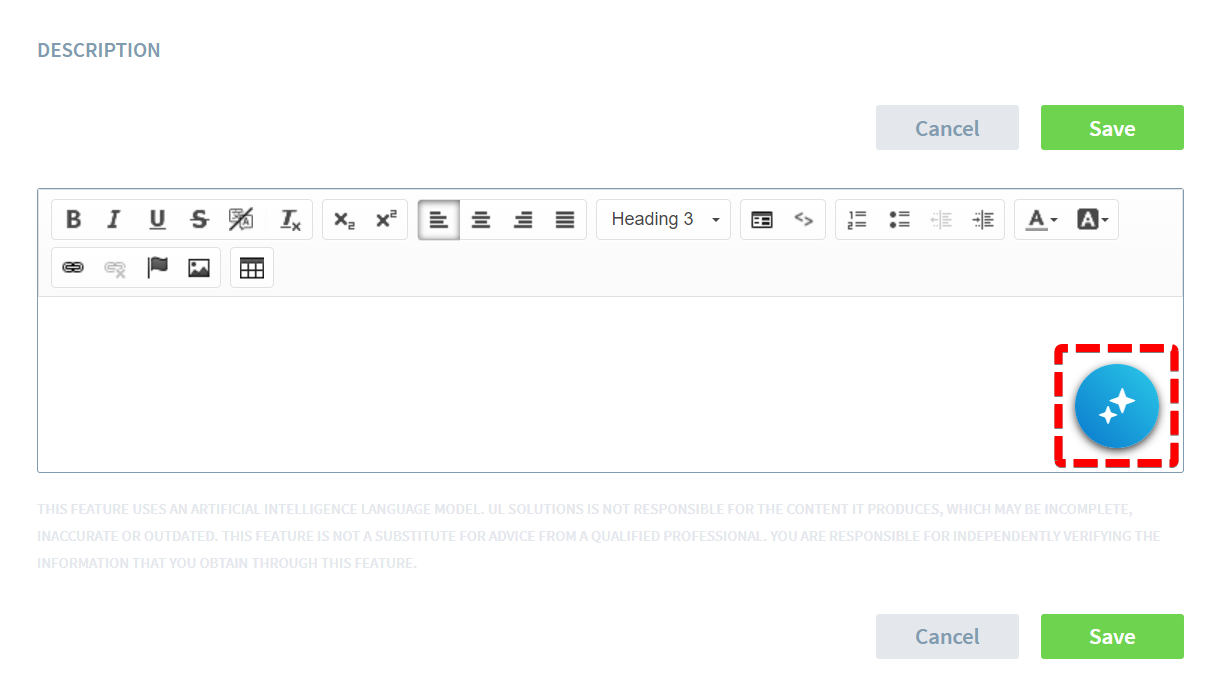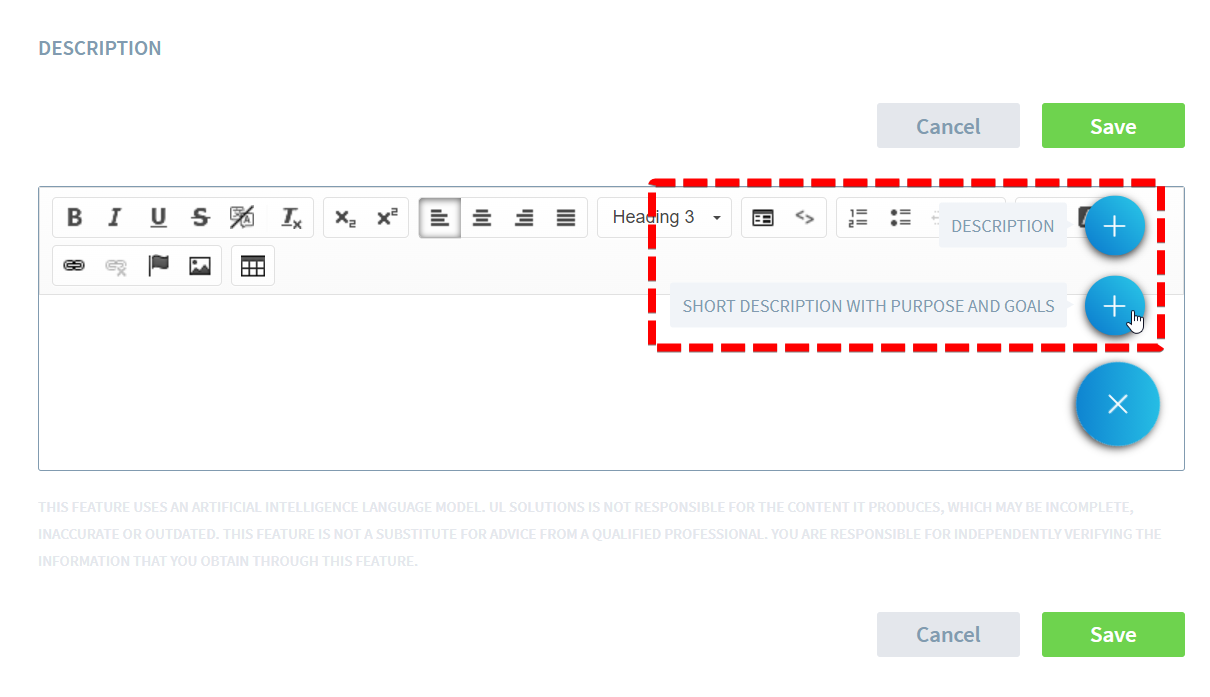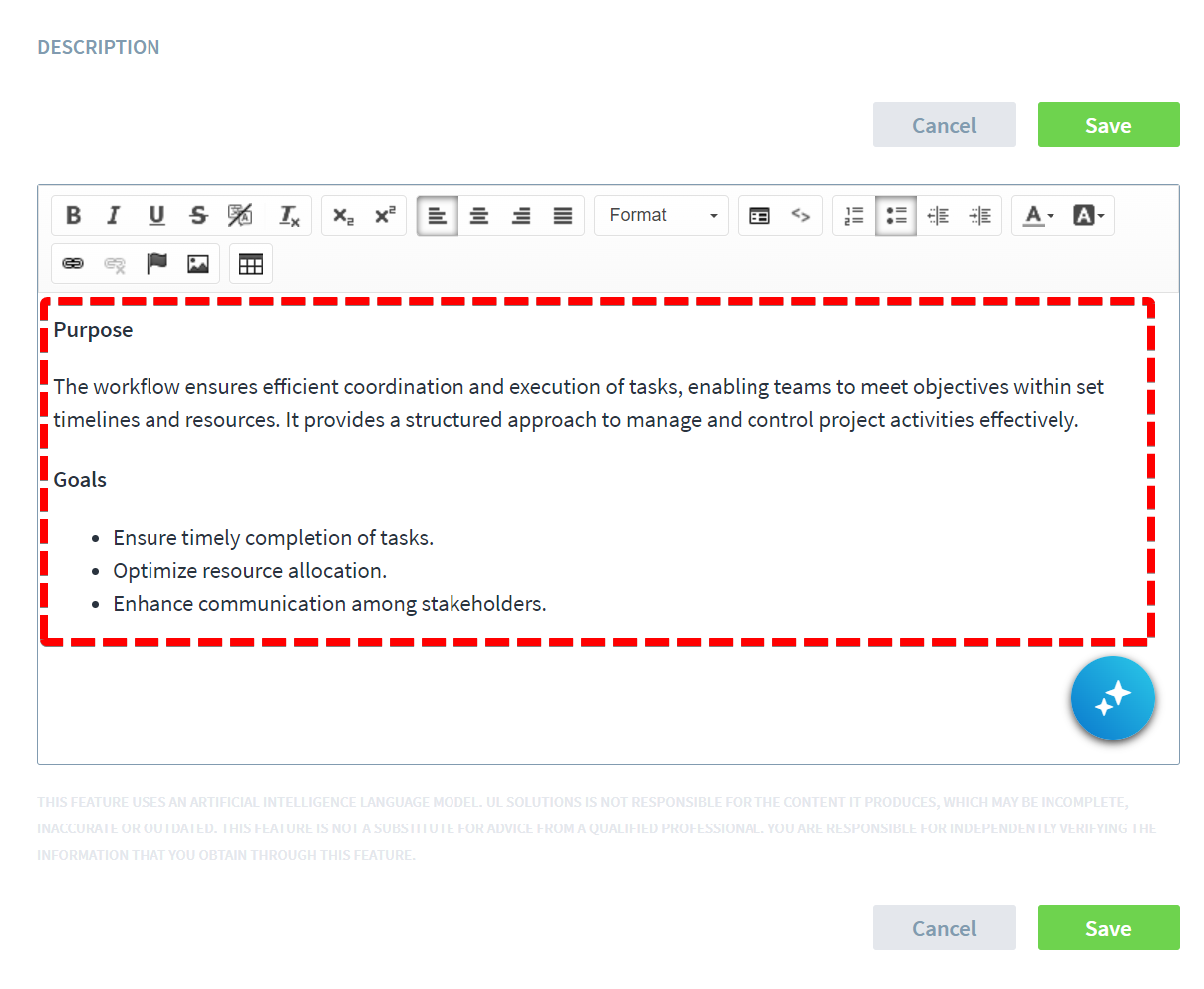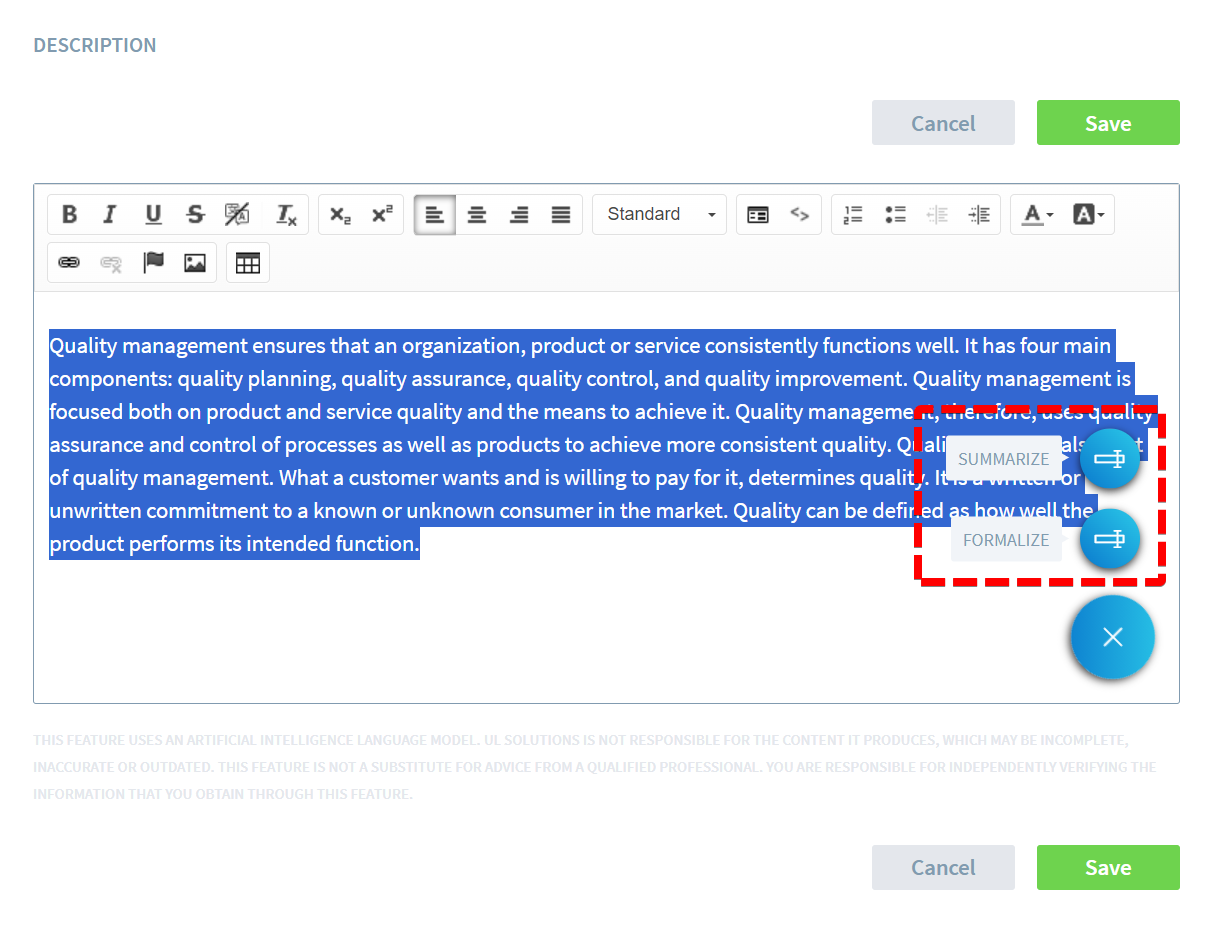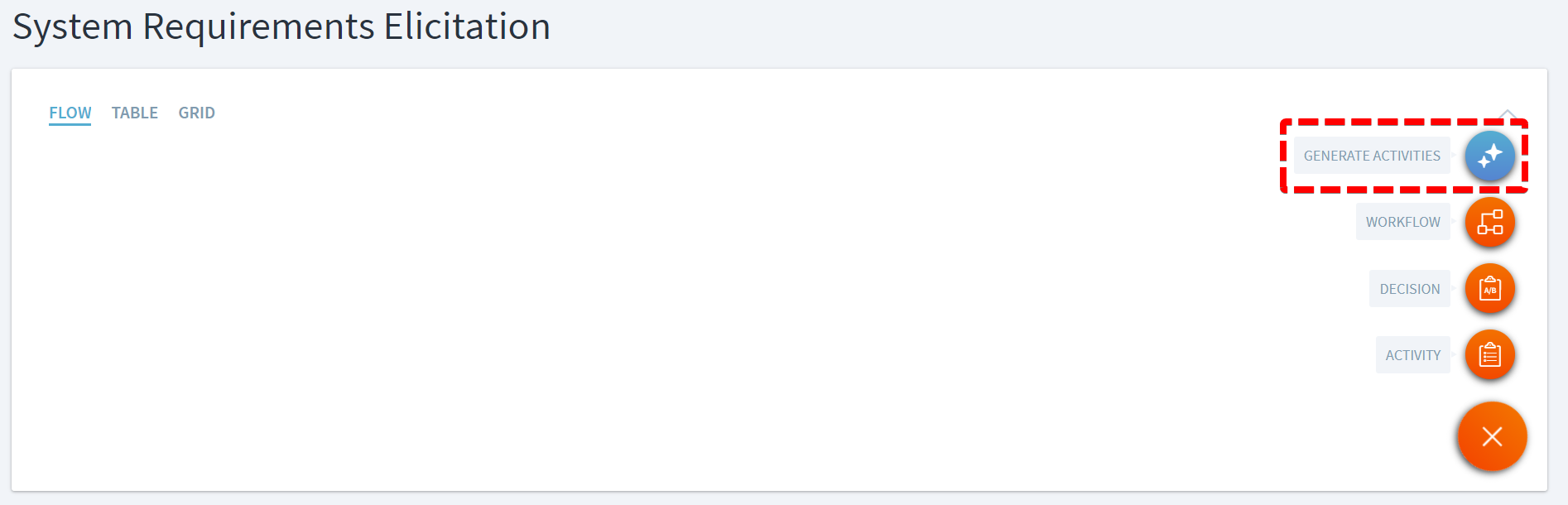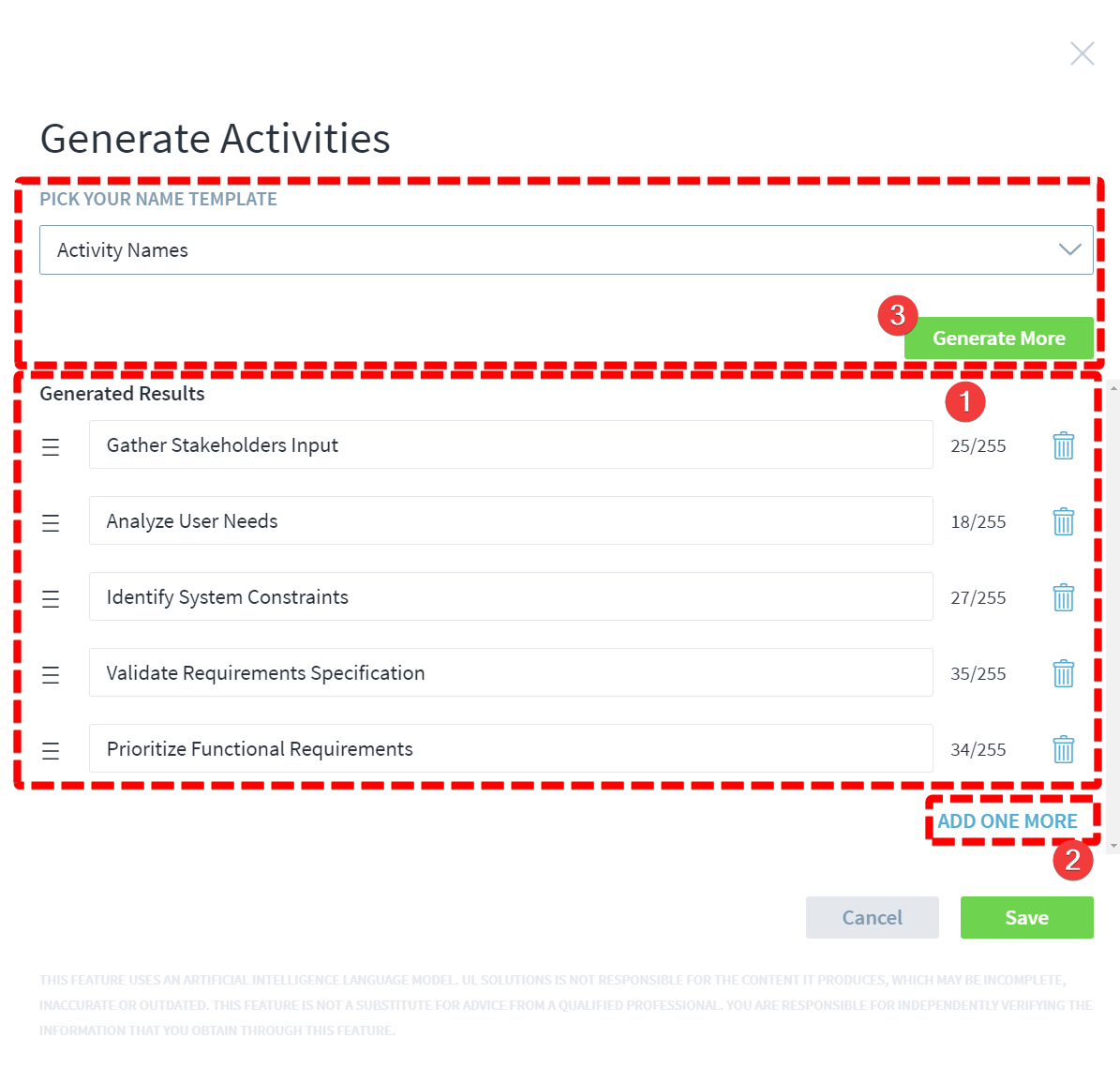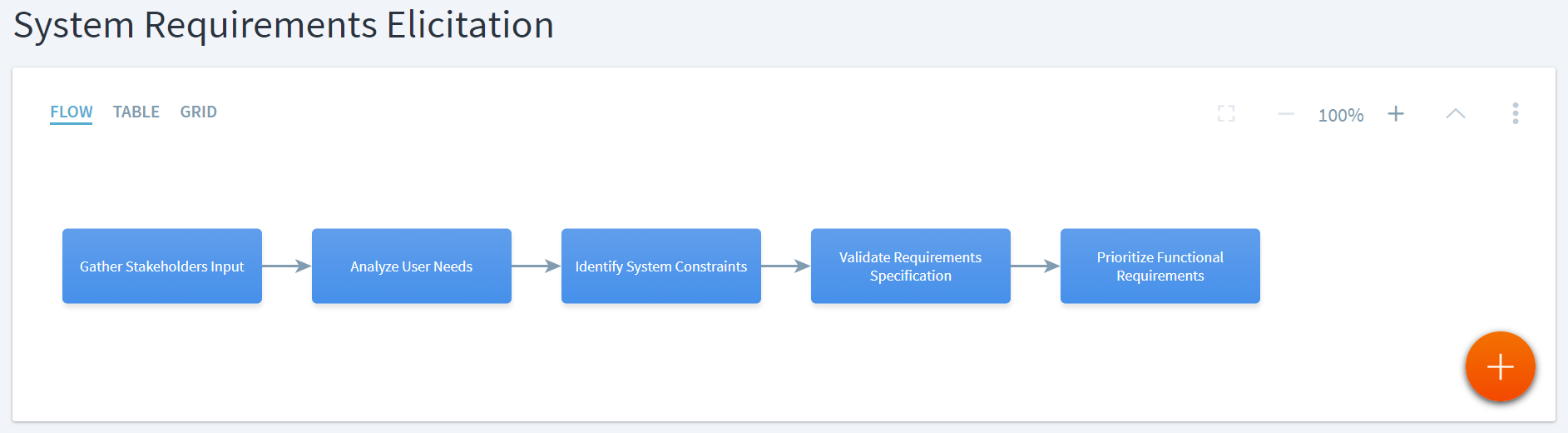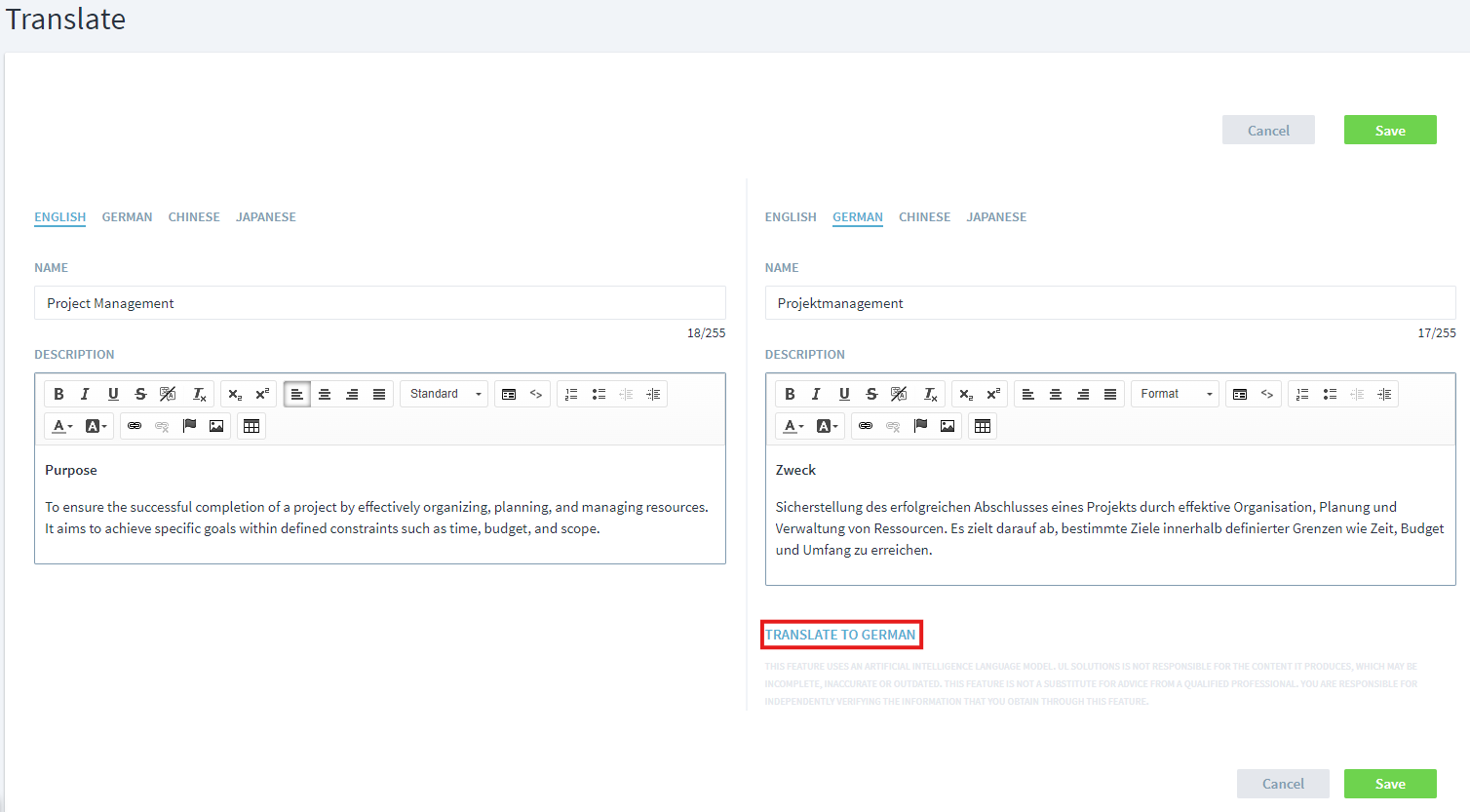Table of Contents
Create process content using AI
Using Generative AI, Stages can help to draft activity, role, and work product descriptions or create a first set of activities for a workflow. As a modeler, you can pick from a predefined set of templates and select the best matching option for the content Stages AI should generate for you. Please note: currently all AI related features are only available on UL hosted Stages servers (managed Services).
Generate element descriptions
Using the new AI features is quite easy: simply edit a process element description and click on the respective icon.
You can choose from a set of pre-defined templates, which type of content should be generated
For example, you can generate a short description for an activity or let the AI generate a purpose statement and short description for a workflow. For roles, you could generate a list of required skills, experience, and knowledge of standards. Simply pick the template that best describes what you need.
The AI system automatically generates content as described in the template.
Rewrite descriptions
Stages AI can also be used to rewrite existing descriptions.
Simply mark the description section to be rewritten and select the appropriate template.
As described above, the templates can be enhanced and adjusted to your needs. Just contact our consulting team to set up a session.
Generate activities for workflows
Stages AI can even be used to generate whole sets of activities for workflows.
Just use the Generate Activities selection when creating new activities:
(1) Stages AI proposes a list of possible activities. You can edit, reorder, and delete activities that do not fit.
(2) One more activitiy can be generated by using the button below the activities.
(3) Whole sets of activities can be generated by using the template selection and button above the activities.
When you are happy with the results, simply use Save to generate the activities.
Translate process elements
Click “Translate” on a process element to open the Translation dialog. Use the “Translate To…” button on the right to add a translation. The Name, Description, and Custom Attributes on the left will be translated into the selected language on the right tabs.
Human in the loop
Stages AI follows the principle of always having a human in the loop, so that AI-generated content cannot be automatically make it to end users without prior review or approval by a human user, either by using a process release automation or by manually creating a process version and marking it as valid.
To support this principle, we advise all content authors, reviewers and approvers to always really review AI-generated content, in case the AI system produces non-sensical results.
A few tips to generate good results
- The AI generation works best for well-known element names, e.g. “Project Management”, “Estimate resources”, or “Project Manager” where the AI system has a lot of data about
- Try to avoid internal abbreviations or organizational-specific terms.
How the AI output can be adjusted
The AI output is mainly influenced by the AI template you select when generating the content, also know as the “AI prompt”.
The AI output can be further optimized by providing additional documents. The AI system will then consult those documents and create responses in accordance with their content. Documents that work well are process-oriented standards like Automotive SPICE or ISO 15288 (Systems Engineering). Documents that do not mention specific processes like more abstract standards (e.g. ISO 9001) will less likely lead to an improved output.
To minimize the risk of malfunction or misuse, adjusting the AI prompts and uploading additional documents can currently only be performed by UL Solutions experts.
Please contact us if you would like to have a personal session with our experts to adjust your AI templates, gather experience with different types of prompts, upload additional documents, and generally optimize Stages AI for your organization or use cases.
Under the hood
To generate the process content, Stages is connecting to dedicated Microsoft Azure AI service instances, which are currently based on GPT-4o and the Azure AI Translator. Microsoft assures that the AI services do not store transmitted data and do not add it to its knowledge base, so it will not be shared with other users of the service.
To assure safety and security of the automated content generation via AI, the UL Solutions AI lab is monitoring the requests and responses exchanged between Stages and the AI service to detect anomalies and making sure that the AI service works as expected. The AI lab adheres to all relevant privacy and data security regulations and does not store or use the data beyond the purpose of monitoring AI safety.
When you are generating content via AI within a certain process element, the data being sent to the AI service is:
- Name of the process element
- Names and descriptions of the parent element
- Names and descriptions of associated elements
- Name of the current workspace
The exact amount of data sent is defined in the AI template you select when generating the content.
What is never sent to the AI service:
- Your user id, name, or any other personal identifier
- Your email address
- Your password or any other credentials
- Your organization's name or any other identifier for your organization
- The IP address or location you are connecting from
Let us know if you have any questions or concerns about your data and how it is being used.
Your safety, security, and privacy is our top priority.