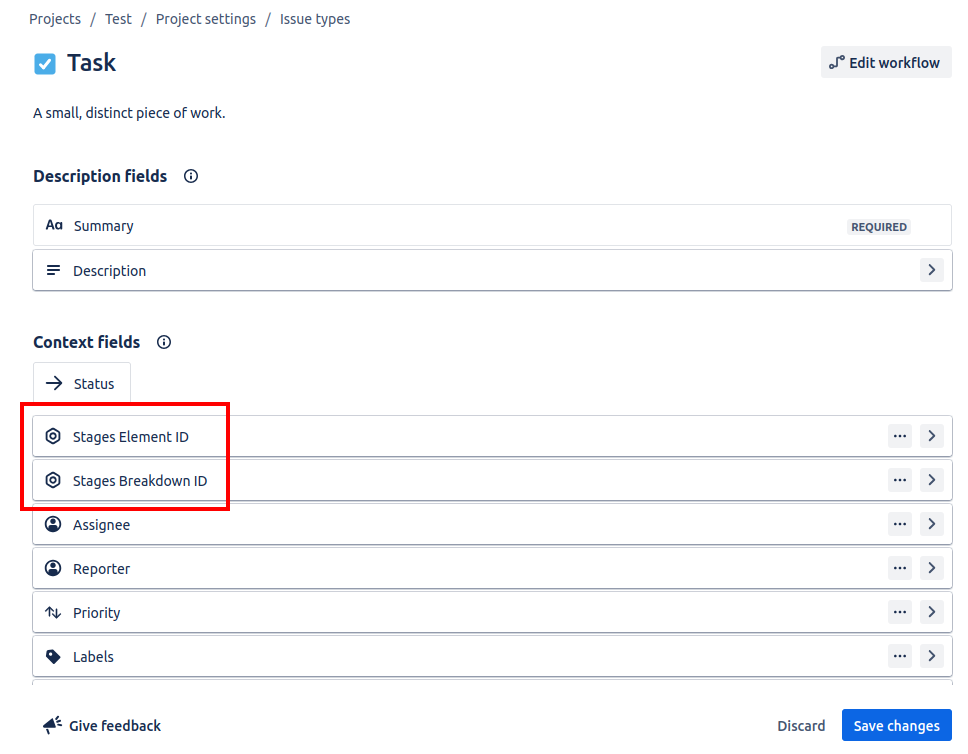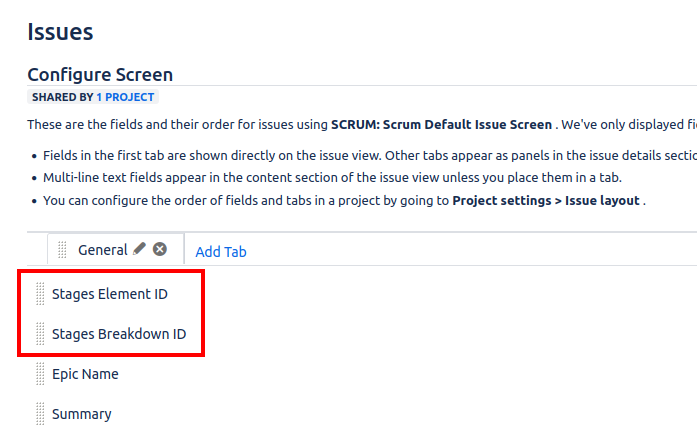Table of Contents
Process Execution with Atlassian Jira Cloud
Find conceptional guidance here: Model and Manage Process Execution
Scripting
Find a detailed documentation on scripting for Jira Cloud Execution here: Stages Jira Cloud Scripting Documentation
Plugin installation
Install Stages Process Execution from Atlassian Marketplace.
Project configuration
To enable Process Execution for a Jira Cloud project it is required to add two custom fields to your projects issue types:
- Stages Element ID
- Stages Breakdown ID
In a team managed project:
In a company managed project in the issue screen:
Plugin configuration
Additional information and configuration for the plugin can be found in Apps → Manage your apps → Stages Process Execution.
Stages registration
Overview over all connected Stages instance. It is possible to create and revoke Stages credentials. Stages credentials are used for process export.
Projects
Overview list of all projects with Stages automation. It is possible to remove automation for project.