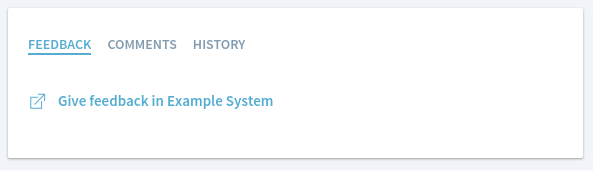Table of Contents
Process Feedback Link specific
The link feedback is a generic adapter for feedback system with issue collector functionality. The Stages user is redirected via special Link to the feedback system. The user will typically see a form to create the issue. Some fields in this form will be filled out beforehand by Stages.
Stages config.xml
To enable the following configuration section must be added in the conf/config.xml:
<stages-config> <!-- Insert this block to your stages config.xml file --> <feedback-systems> <feedback-system name="link"> <host url="https://collector.example.com/CreateIssue?project=%{project}&issuetype=%{issuetype}&issueCreator=%{reporter}&returnUrl=%{url}" ident="link1" displayName="Example System"> <property name="project" value="DefaultProject" /> <property name="issuetype" value="Feedback" /> <system-attribute-mappings> <attribute source="creatorUsername" target="reporter" /> <attribute source="elementUrl" target="url" /> </system-attribute-mappings> </host> </feedback-system> </feedback-systems> </stages-config>
Functionality
Stages will take the url value from the host configuration and will replace the variables. In the example above the variables are:
%{project}%{issuetype}%{reporter}%{url}
As you can see: The first two variables will be replaced with values from properties. The last two variables will be replaced with values from system-attribute-mappings.
Be aware
The letter & in the URL must be replaced by & in the xml file.
Example
With the configured URL
https://collector.example.com/CreateIssue?issueCreator=%{reporter}&project=example
and the system attribute mapping
<system-attribute-mappings> <attribute source="creatorUsername" target="reporter" /> </system-attribute-mappings>
Stages will lead the stages user “JohnDoe” to the site
https://collector.example.com/CreateIssue?issueCreator=JohnDoe&project=example
Variable encoding
- No or empty
targetType(Default): The value will be URL-Encoded - Raw (
targetType=“raw”): The value will not be encoded. This is unsafe but can be useful in some edge cases.