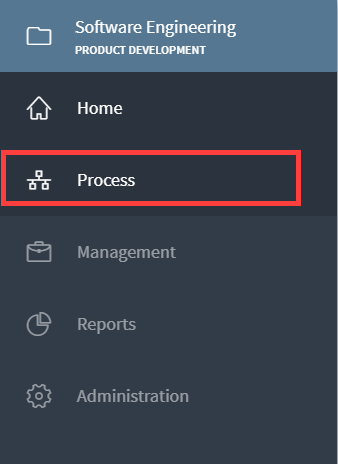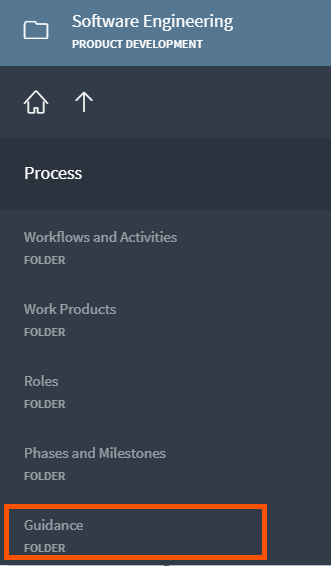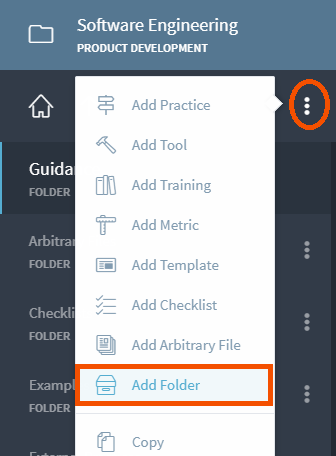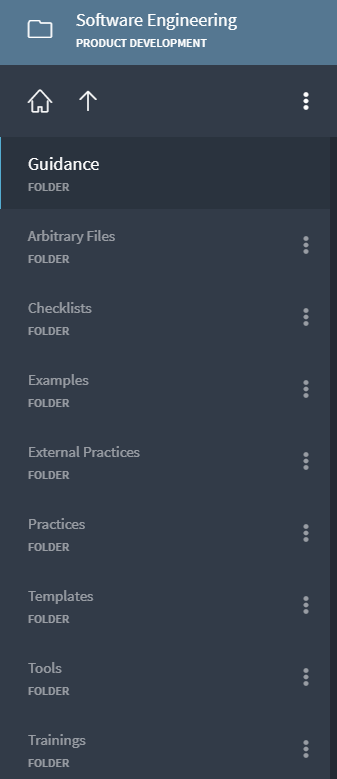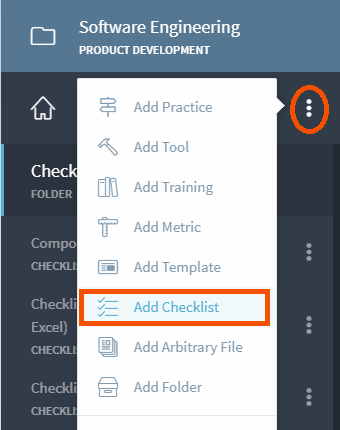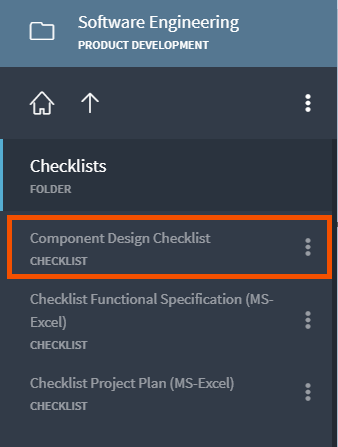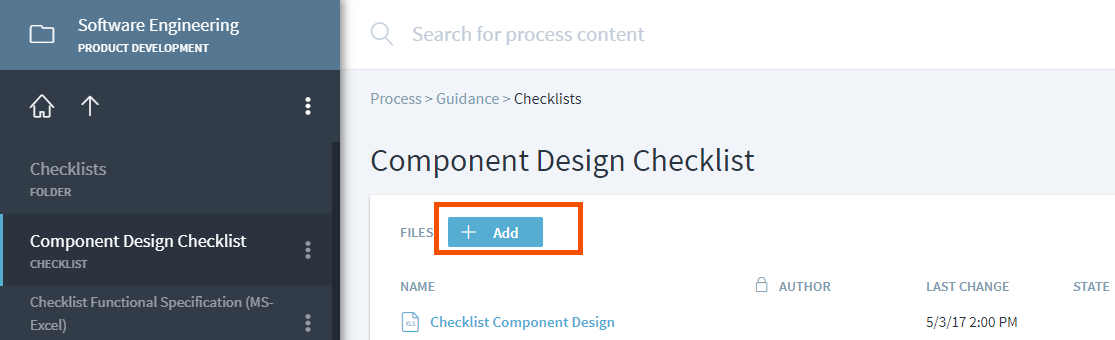This is an old revision of the document!
Add Templates, Checklists and other materials
Checklists, Templates and other reference materials are very important to an organization. Checklists helps you keep track of projects on deadline and ensures you're organized throughout the day. Templates also enables you to maintain the same branding and layout of all your documentation across all your tasks and projects.
Templates, Checklists, Folder creation
1. Click on Process.
2. Select the “Guidance” folder under Process.
3. Click on the three dots on the right and choose “Add Folder”.
4. Create folders and name them as Templates, Checklists, Tools, Practices.. as listed below.
5. Let us create a new checklist under the Checklist folder. The checklist is named as Component Design Checklist. To create a checklist, click on the checklist folder, click on the three dots on the right corner and press add checklist.