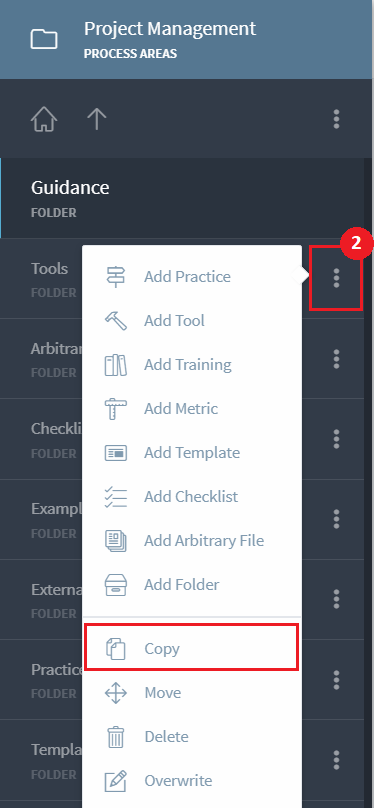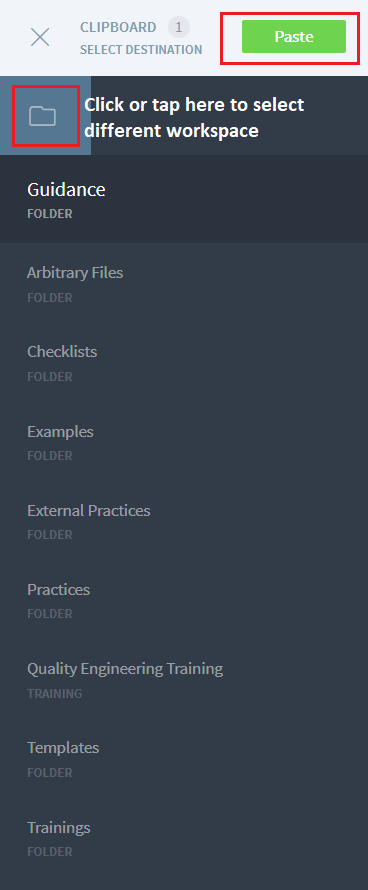This is an old revision of the document!
Use Copy, Move and Sort
All the process elements in Stages can potentially be copied over or moved or sorted. Irrespective of the element type (activity, guidance, work product, etc), the steps to copy, move or sort are fairly similar.
Copy
A process element can be copied over from one folder to another in same workspace, as well as in different workspace. To copy multiple elements click or tap on three dots at top level as shown in (1) ; or to copy a specific element only click or tap on three dots next to the name of the element as shown in (2) . Using option (1), you can place a check on multiple elements and they will be copied in one go.
Once the element to be copied has been selected, navigate to the folder in same workspace or different workspace and click or tap on 'Paste' to copy the element.
When a folder containing set of roles, work products or guidance is copied over, the contents within the folder also get copied.
When elements are copied or moved, there are additional considerations that should be kept in mind before taking an action.