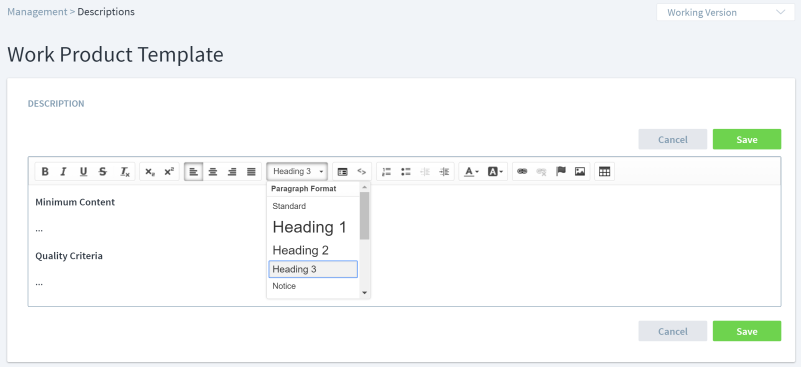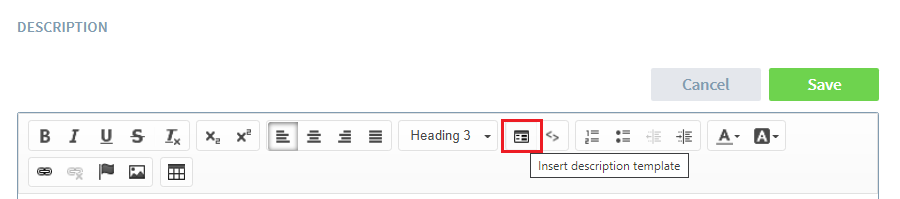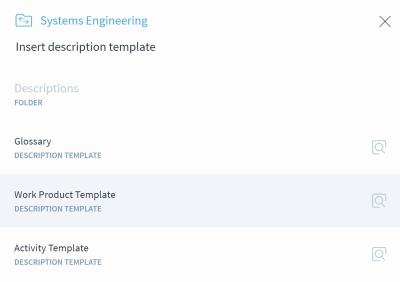Use Description Templates
Description templates are useful to produce high-quality process content. With these templates, you can make it easier for modelers to keep a consistent structure when describing process content.
Create Description Templates
Description templates are maintained under Management > Descriptions. To create a new template, use the + Button and select Description Template. Define headings and fill in some text and formatting just like in a normal description.
If you are using a multilevel process architecture, your templates are best managed in the Common Elements process module, so all process areas are using the same templates.
Use Description Templates
To insert a description template into a description, simply click on the Insert Template icon in the editor.
You can then select the desired template. If you are unsure which template is the best fit, use the preview by clicking or tapping on the icon on the right.
After inserting the template, you can overwrite arbitrary sections in the description.
In some cases, description templates can also be used to conveniently insert standard paragraphs into multiple descriptions.
Note: If you use a Legacy template that hasn't been saved yet after the content migration, the template content is automatically cleaned up when it is displayed in the description. The Legacy template itself is not migrated.