Import New Reports
Stages supports metrics and reports by integrating the BIRT system. Typically these reports are designed and sent by the Method Park team. However, if desired there is also report training available.
Create Report element
To upload a new report navigate to Reports.
To add a new report element, you can either click on ‘Add Report’ or the + symbol.
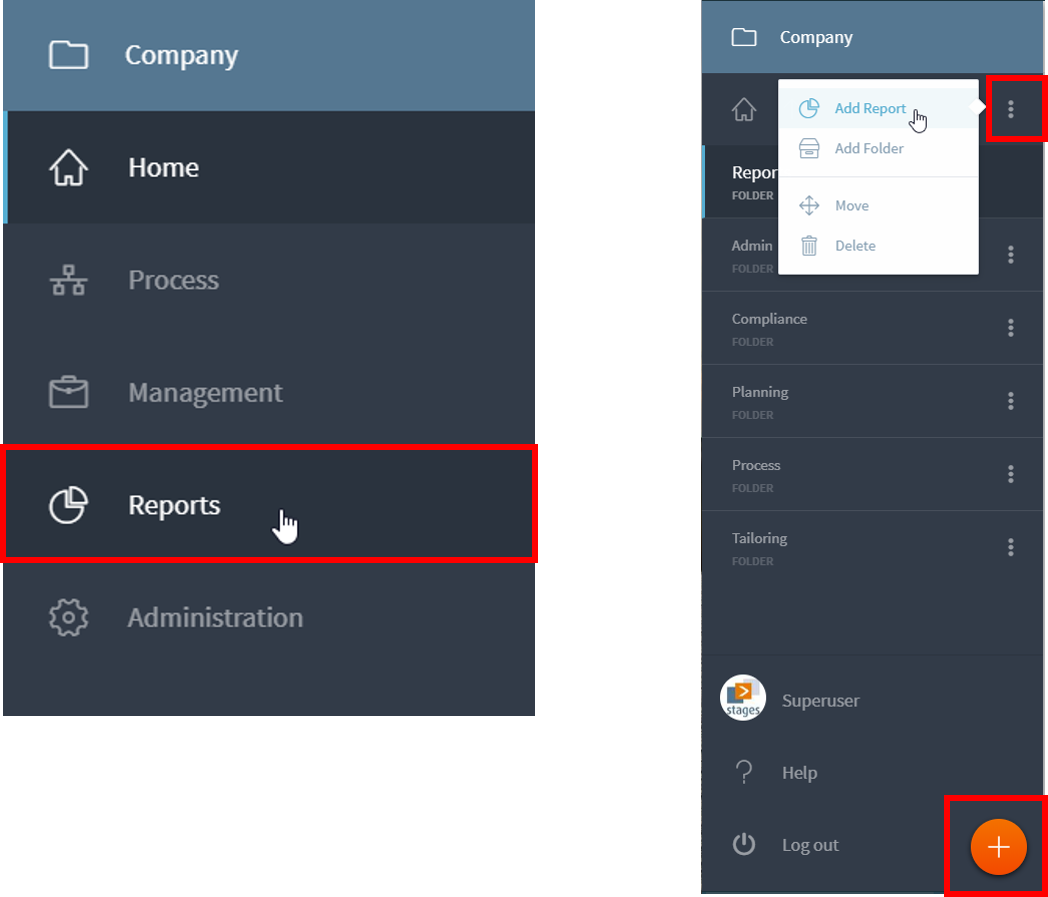
Upload Report Design File
Click on the new Report element. Either the ADD button is pressed and a new rptdesign-file can be uploaded or the drag and drop feature can be used.
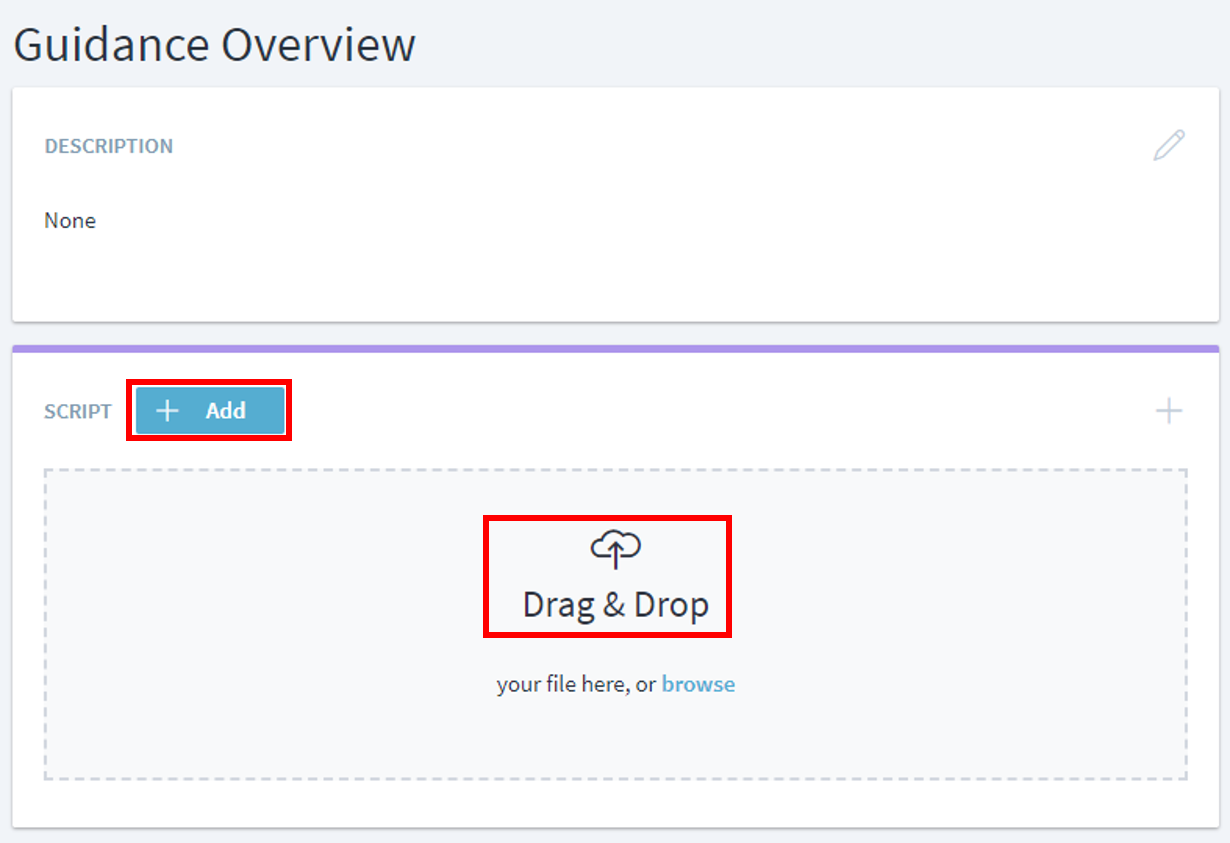
Reporting (Advanced)
Direct database access in reports
The database driver that is installed in
<Stages Installation Folder>/lib/
must also be installed in
<Stages Installation Folder>/tomcat/webapps/reporting/WEB-INF/lib/
In the report (.rptdesign file), the database connection properties should be equal to those in database.properties (JDBC connection string, user name, password)