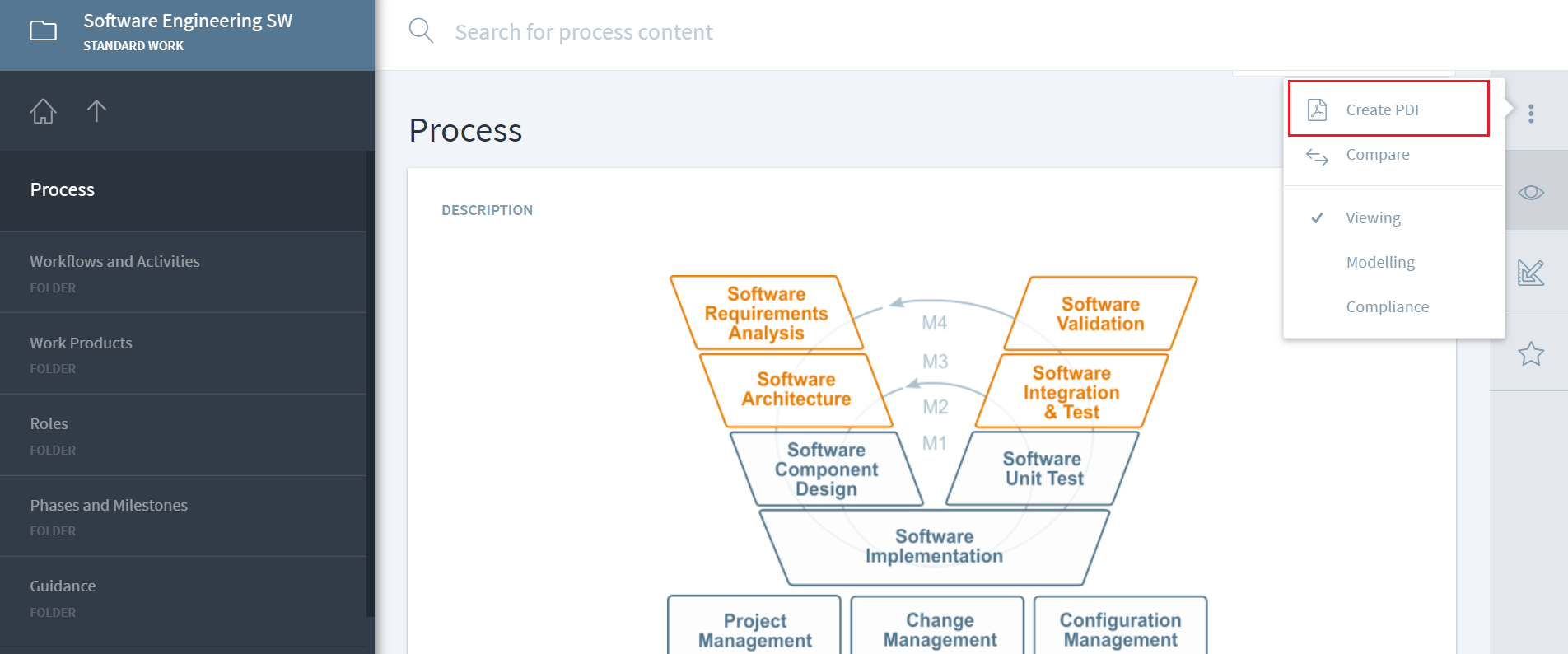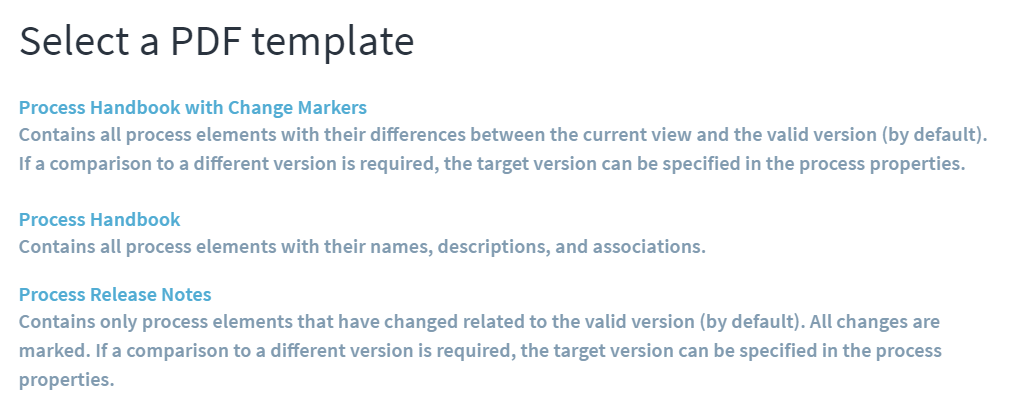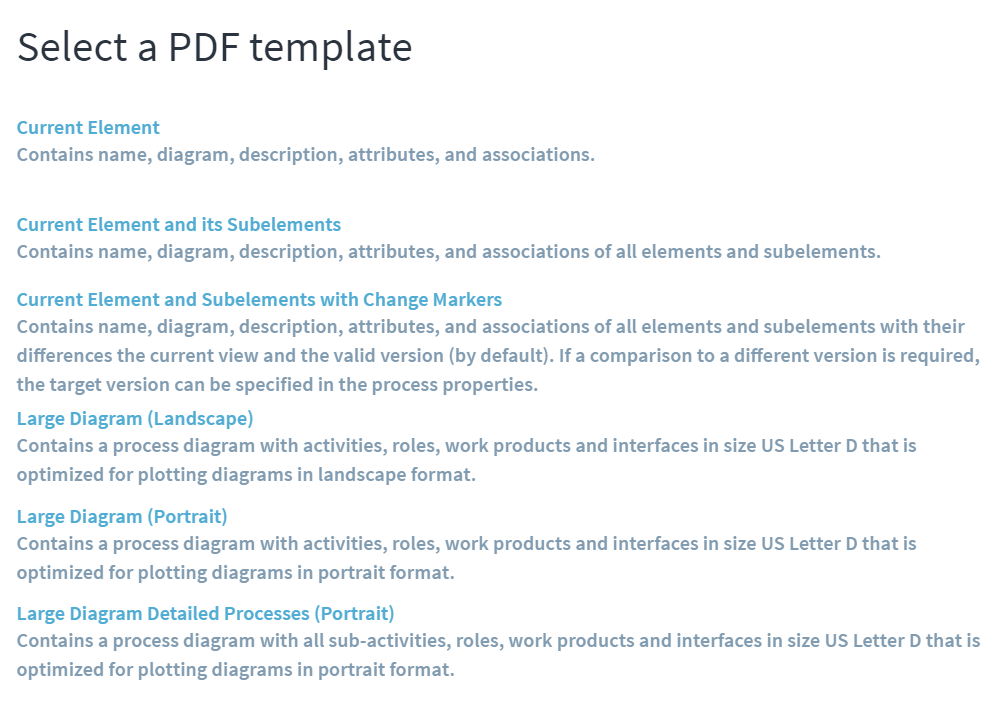This is an old revision of the document!
Generate process exports in PDF
Stage provides the capability to do process exports in PDF format for any given process as well process elements. This allows users to download the PDF which can be viewed offline or shared with external stakeholders or partners.
Create Process PDF
To create a PDF of your process, navigate to the Process and click on three dots on top right corner to view the option of Create PDF and click on it.
There are three different templates available to choose from depending on the type of information that is needed.
Create Process Element PDF
Similar to above Process PDF creation, PDF can also be generated at overall process element level (workflows & activities, work products, phases & milestones, guidance, value streams) as well lower individual element level (e.g. for a specific workflow or even a milestone). Navigate to the process element (e.g. workflow and activities) and click on three dots on top-right to open menu and click on Create PDF.
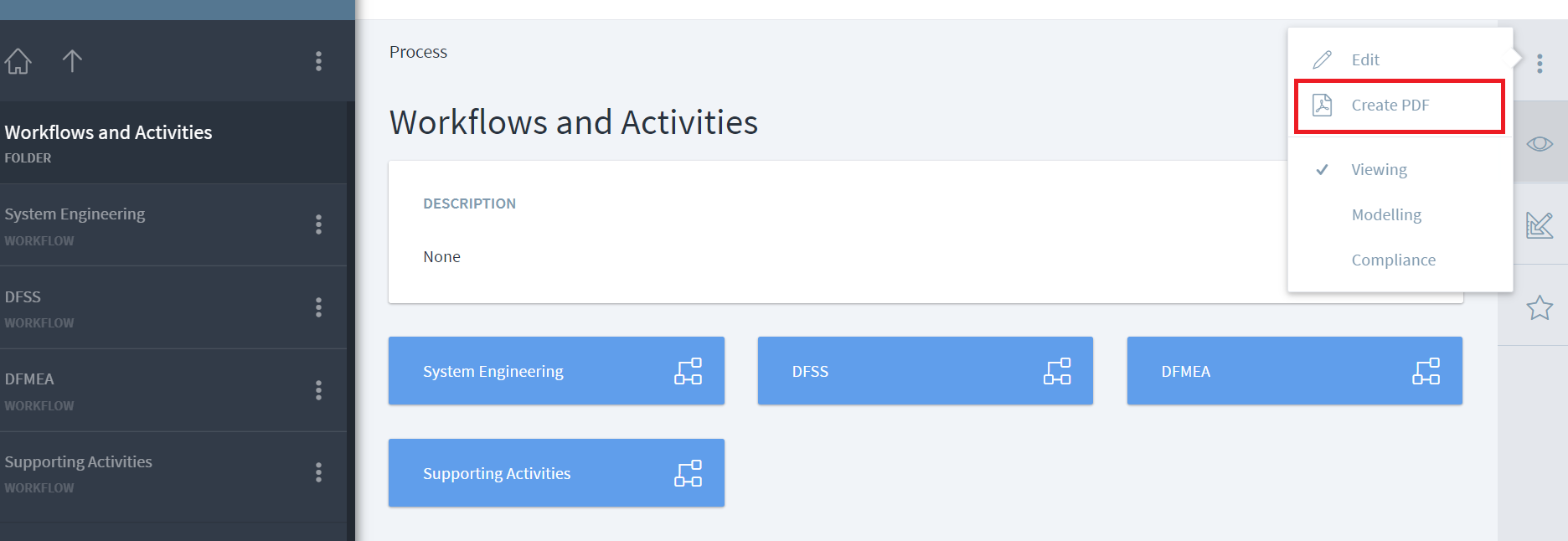 User will be presented with option to download selected process element with varying level of details based on template selected. For
User will be presented with option to download selected process element with varying level of details based on template selected. For workflow and activities, there will additional options in the menu to download the process level diagram.