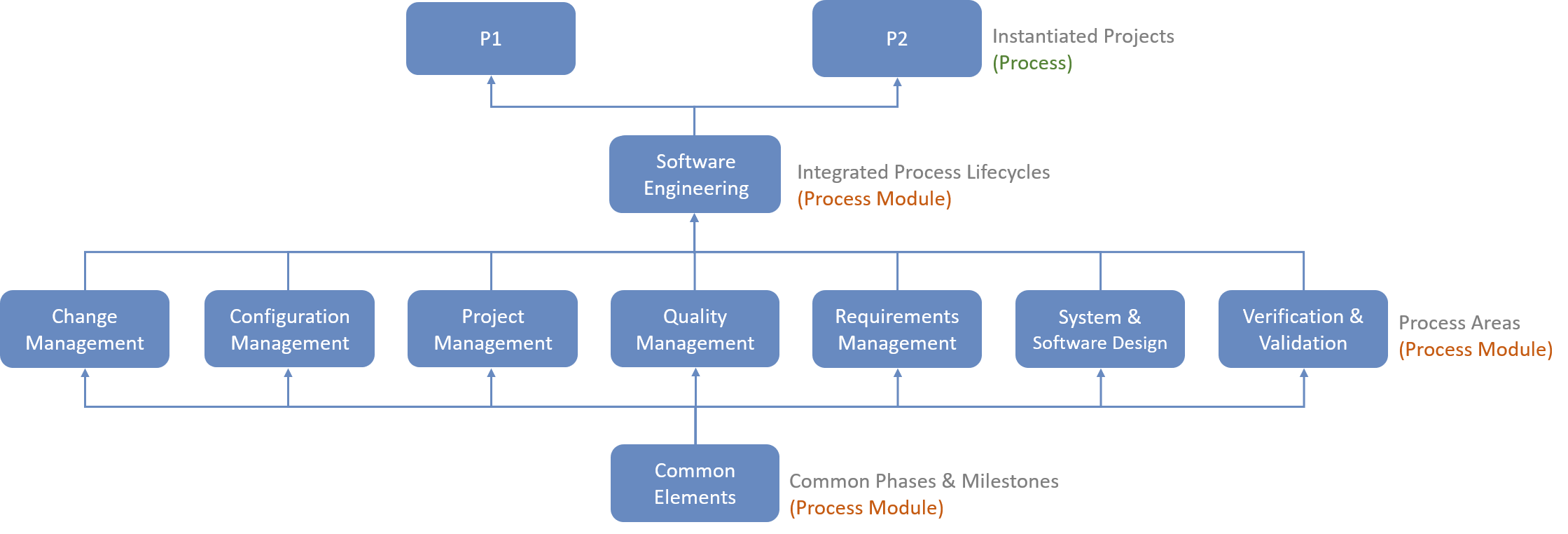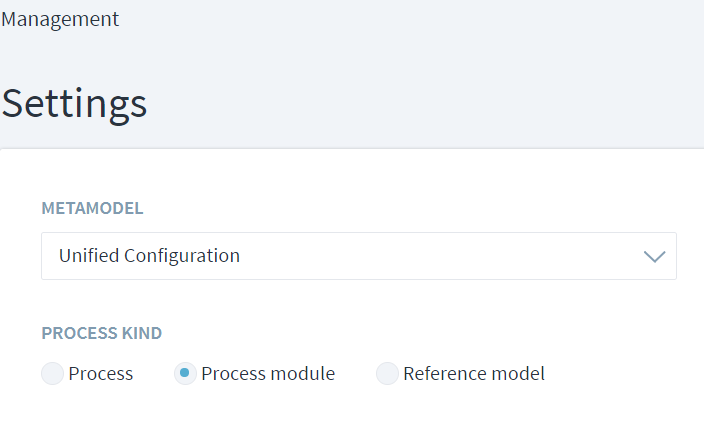This is an old revision of the document!
Use Process Modules
In Stages, a process modeled in a workspace of the type process module can be inherited into other workspaces. The content of a process module is dictated by the process architecture. A process module will contain generic process(es) to be inherited into an integrated standard process or even into an instance of a program or project.
In above example, each of the process workspace in bottom three layer of the process architecture will have to be set as a process module in order for it to be integrated into the workspace above.
Specify Workspace as Process Module
By default when a new workspace is created, the process kind is set as Process. Hence, it will not be available to selected for inheritance into another workspace. The process kind of the workspace can be set to Process Module by navigating to Management > Setting and selecting it from the available options.
Integrate Process Modules
In order to integrate a process from one workspace to another, use the Add Module function. Refer Integrate a Process section of Process Architecture on steps to integrate a process module.
Update Process Modules
Once a process module has been updated to a new valid version, all the workspaces where it is integrated need to be updated to update the valid version consumed there.
To achieve this, follow steps in Update an Integrated Process section of the Process Architecture description.