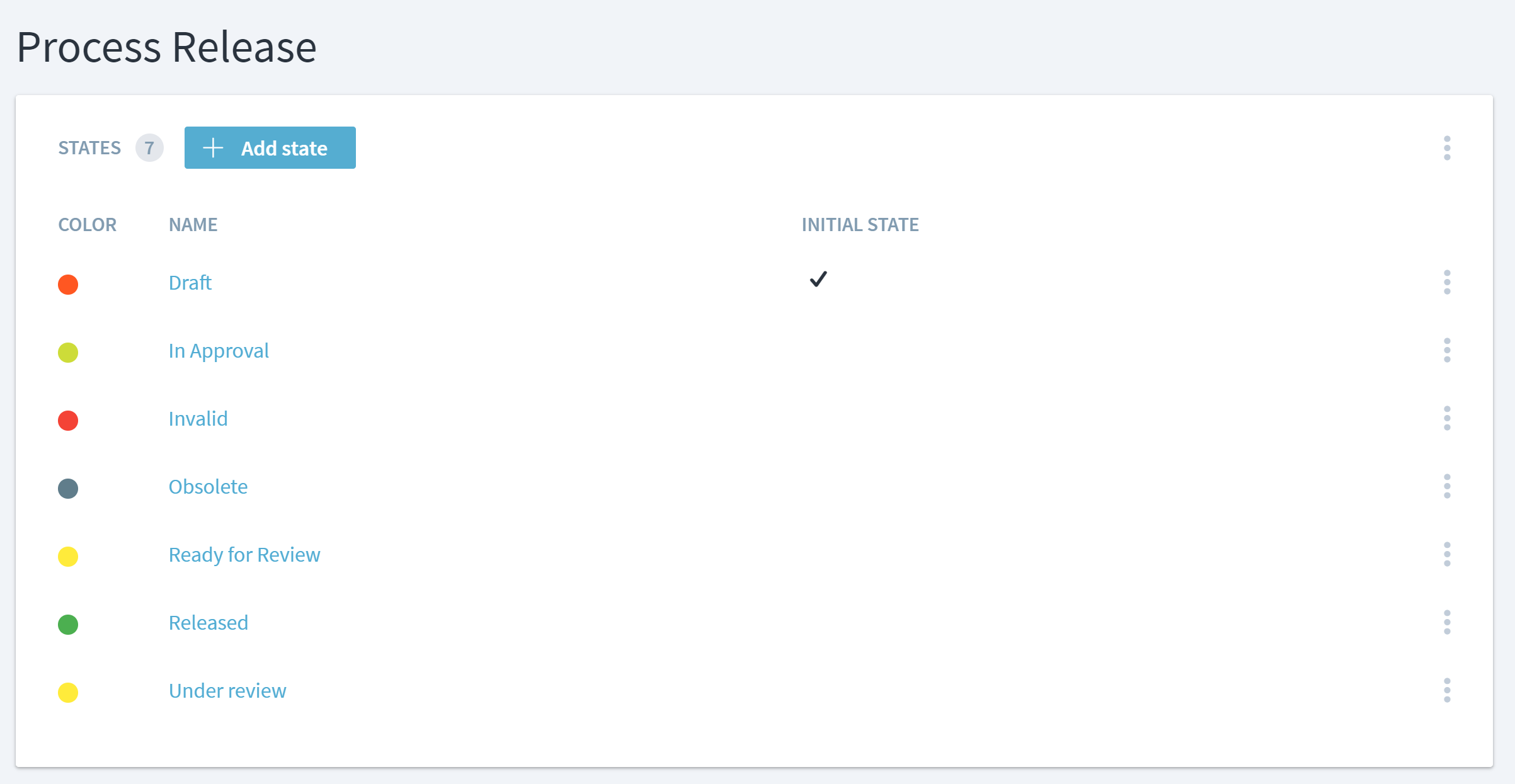This is an old revision of the document!
Manage Process Release Automations
Automations can be used for a varienty of purposes, for example to organize a controlled and documented review and approval of processes or process tailorings.
Automations consist of states, participants, and the actual automation workflows. As participants can also be used for other purposes, they are described here.
Managing States
Every process version has a certain state, e.g. Draft or Released. All possible states can be managed via Administration > Process Release > States.
To add or modify states and their color, click or tap on the state name or use the respective menus.
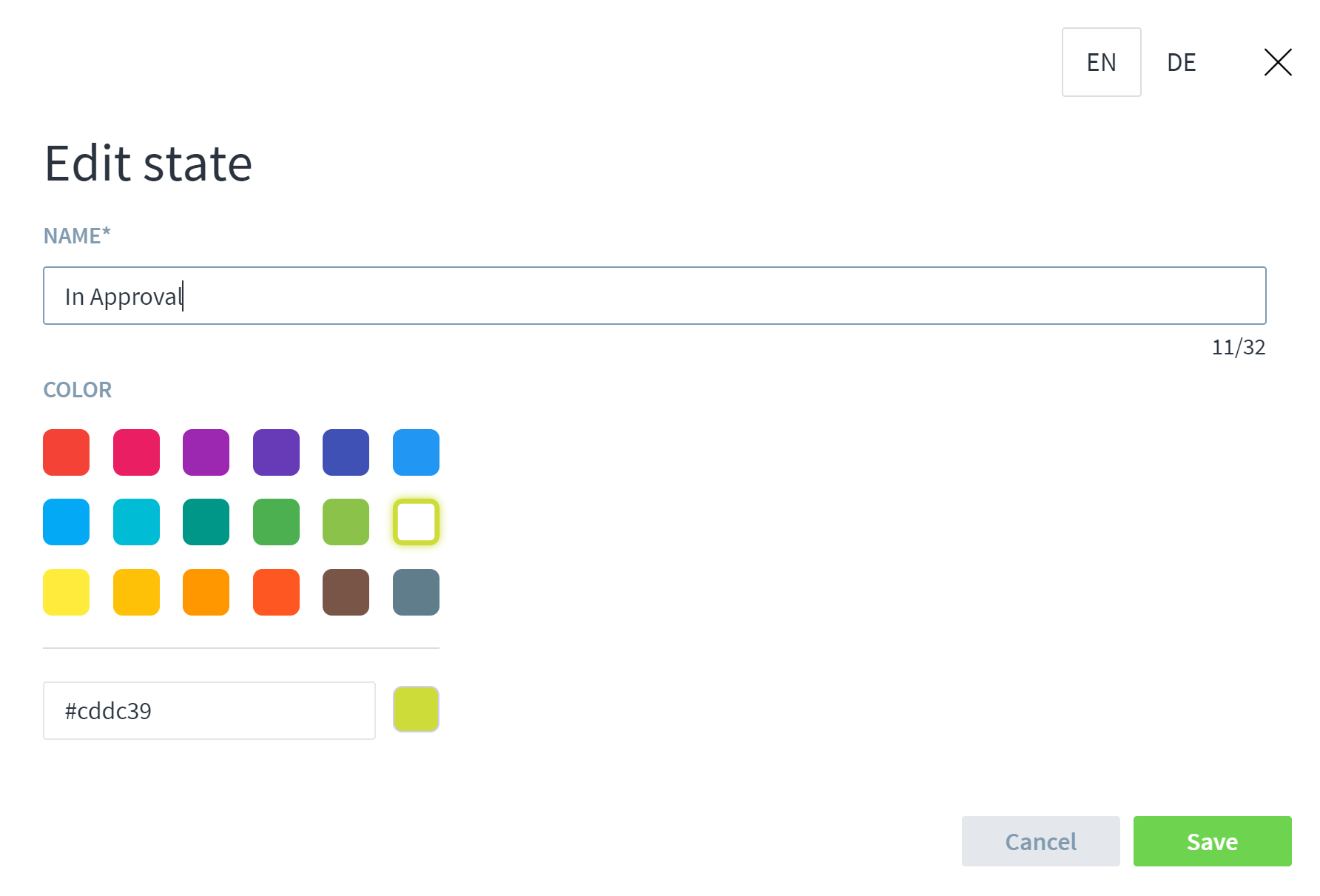 The different languages can be modified via the selection on the top right.
The different languages can be modified via the selection on the top right.
In previous Stages versions, those states and their colors were statically defined in configuration files. When upgrading to version 7.6, the configured values are automatically migrated to the new mechanism.
Managing Automations
If your system has been upgraded from a previous Stages version and does not contain any pre-defined automations yet, you can download a sample automation here. To import, log in with administrative access, go to Administration > Process Release and click or tap … in the top right corner. Then select Import and upload the sample automation.