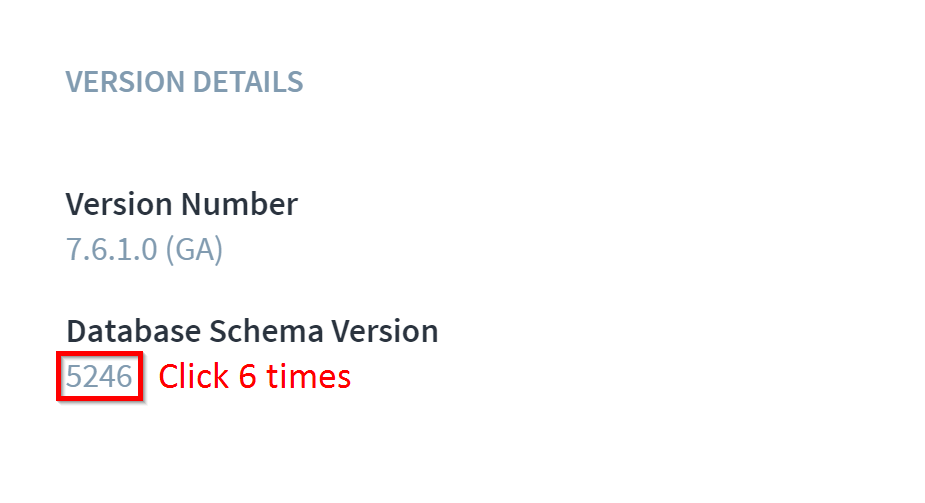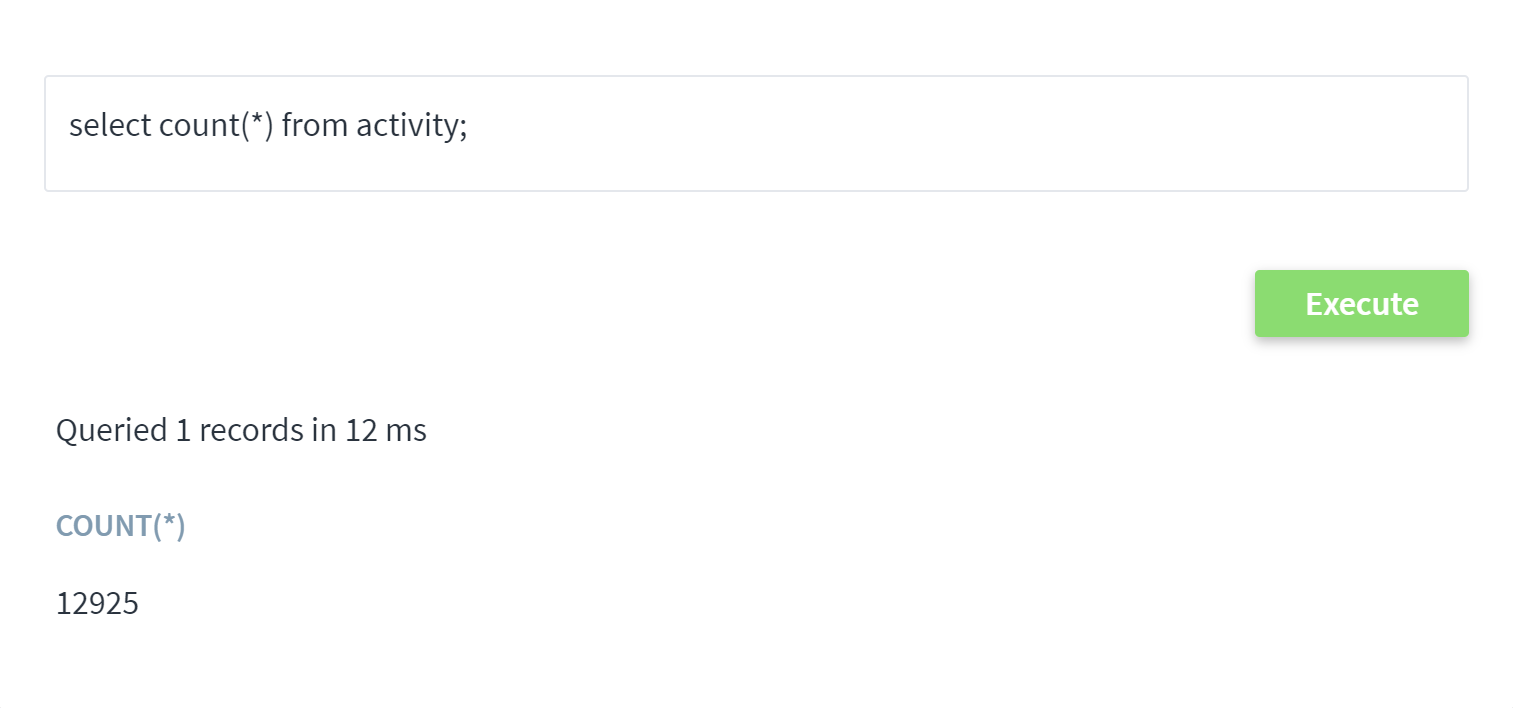This is an old revision of the document!
Database Troubleshooting
If you see problems with the data stored in Stages or if it is necessary to access the database directly, a SQL monitor capability can be used.
To access the SQL monitor, log in as root, go to Administration and click 6 times on the database version number in the Version Details box.
You can enter SQL select, update, insert, or delete statements and execute those.
<font inherit/inherit;;#e74c3c;;inherit>CAVEAT: All modifications go directly into the live database. The database might become incostinent. Please be careful!</font>
In doubt, please contact the Stages customer care team.