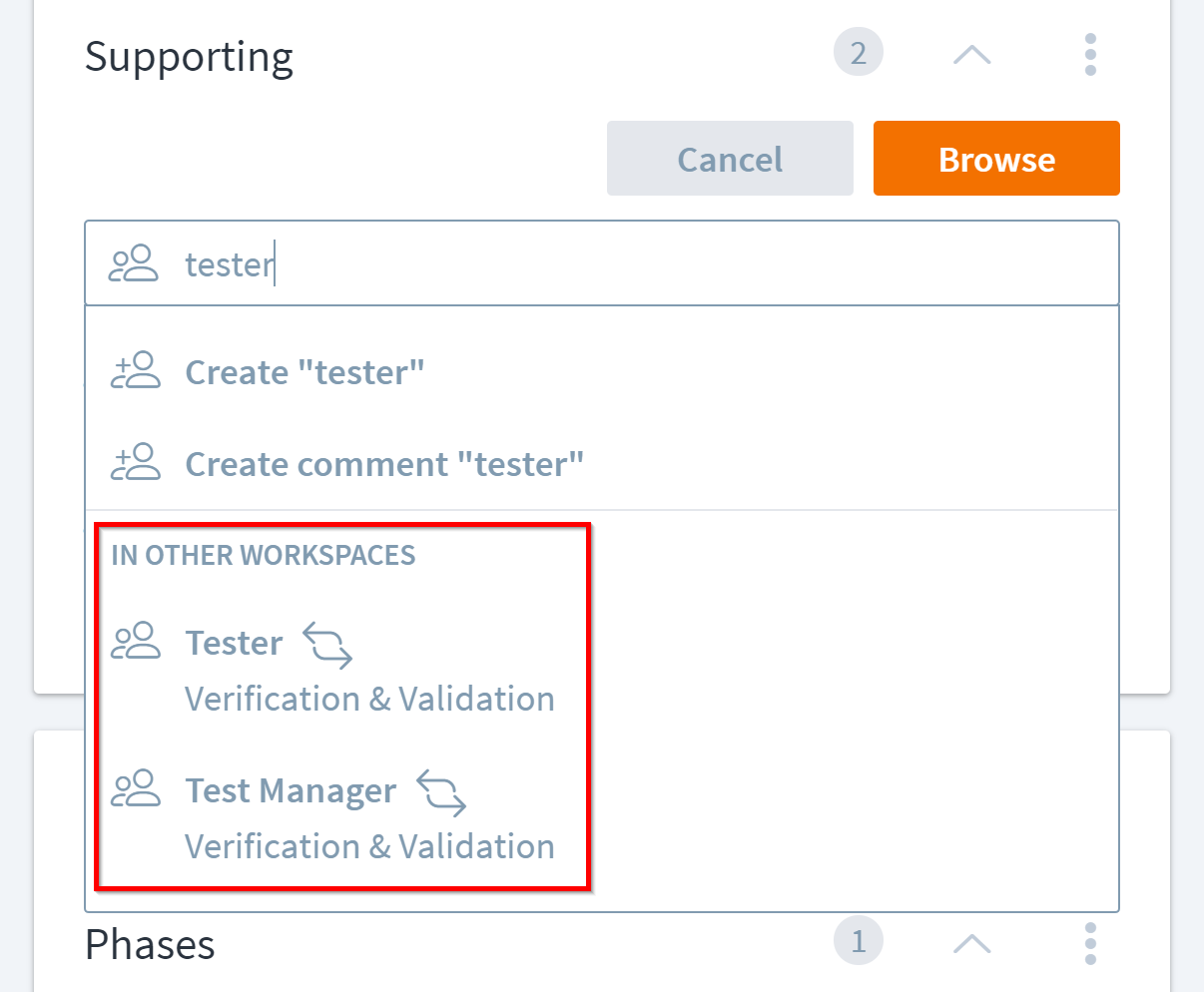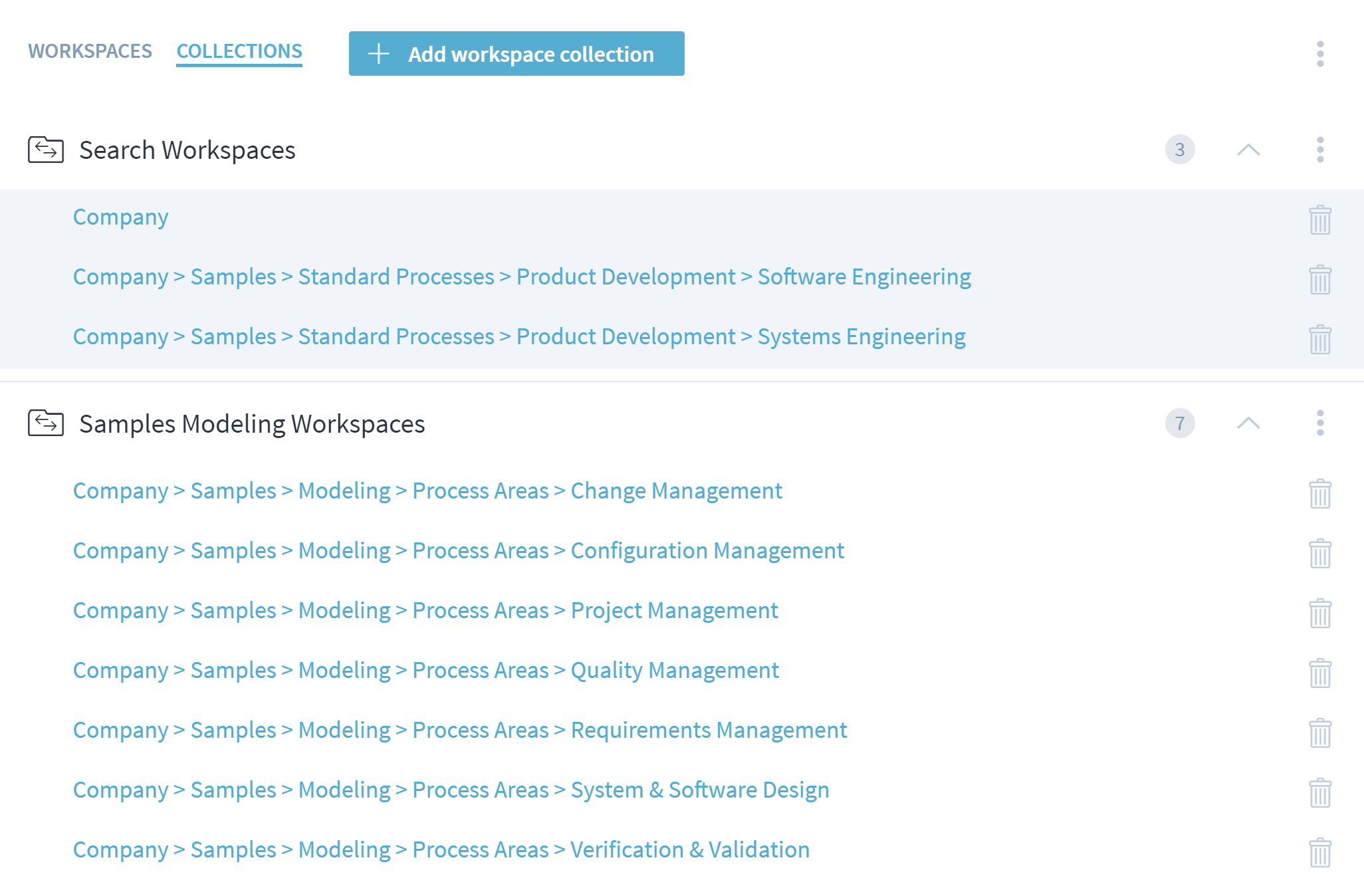Manage Workspace Collections
To manage complex process landscapes with many process owners, the processes should be modeled in separate process modules and then integrated into larger entities. Those process modules should have defined interfaces, e.g. via work products or roles.
Workspace collections support this effort by automatically proposing interfaces from other process modules. Similar to elements in the same workspace, elements from all workspaces in the collection are shown in the association dialog.
It is then possible to create an interface with a single click.
Workspace collections can be set up by the administrator via Administration > Workspaces in the Collections tab.
If a workspace is part of multiple collections, elements from all workspaces in these collections are shown as association candidates
Impact on Search
If a user has the search scope set to “Recommended Workspaces” and the current workspace is part of one or more collections, hits from all elements from all workspaces in those collections are shown.
This can be used to optimize the experience for new users, by defining a collection with all workspaces that contain content for first-time users and adding the root workspace (or all other default user workspaces) to them.