This is an old revision of the document!
Use Teams with Roles
Modeling of roles and teams through RASIC (Responsible, Approves, Supports, Informed, Consulted) allows a clear assignment to an activity or a workflow. A direct assignment through role identifies the expectations through that role. A indirect assignment to a role happens through a team. A team comprises a standard set of roles who work typically work together on a recurring basis to carry specific set of activities. Change Control Board (CCB) and Engineering Process Group (EPG) are some examples of teams.
Model a Team
A team can be modeled and associated with other process elements like activities, workflows, guidance just like roles. To create a team, navigate to Roles and select 'Team' by either clicking or tapping on three dots or plus symbol.
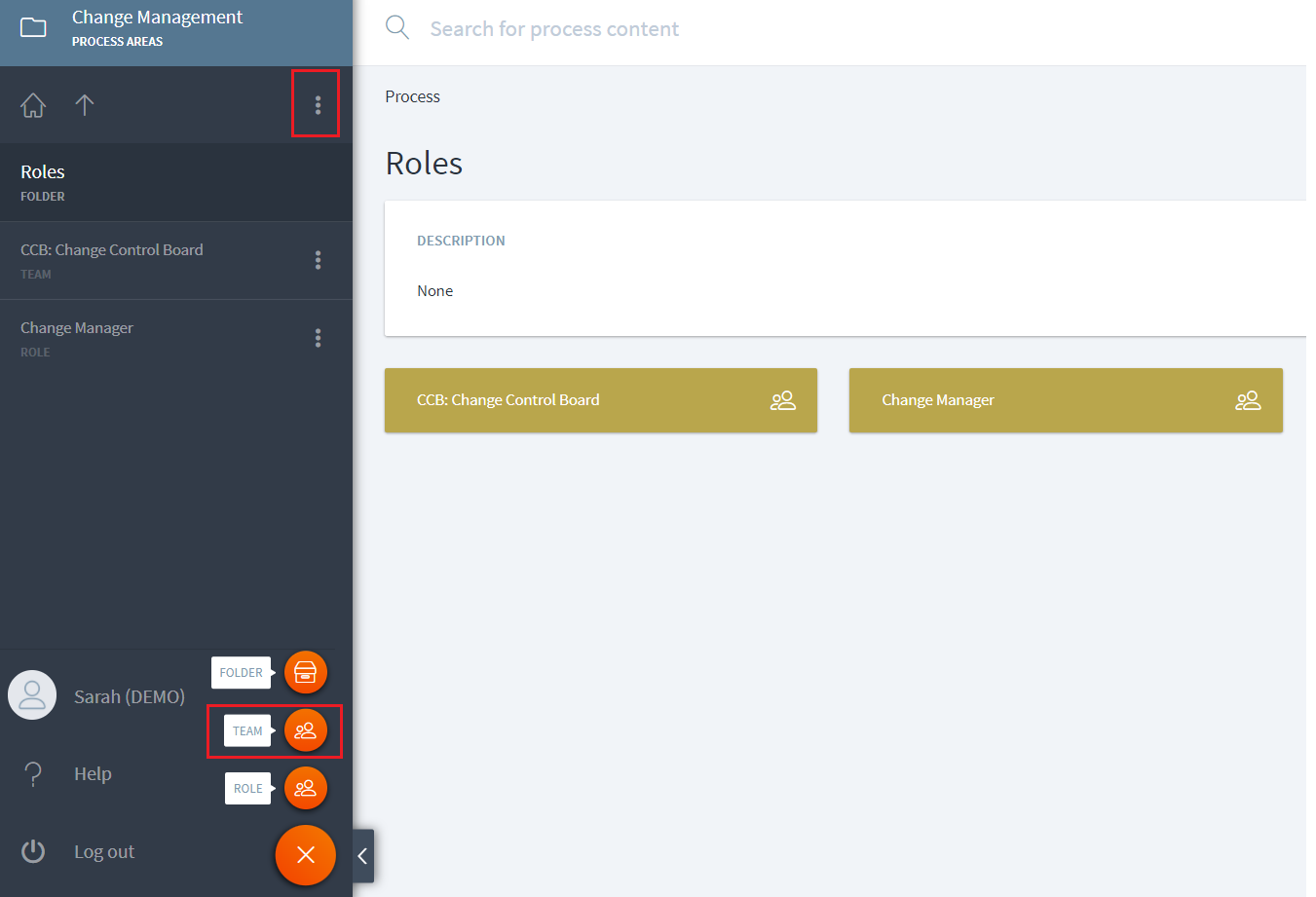
More information about the team can be added under description by clicking on the pencil icon (1). However, any information on which roles comprises of this team should be modeled by adding roles in the Roles widget (2). If there any trainings or similar guidance that is applicable to the the team as a whole, it should be modeled under Guidance (3).
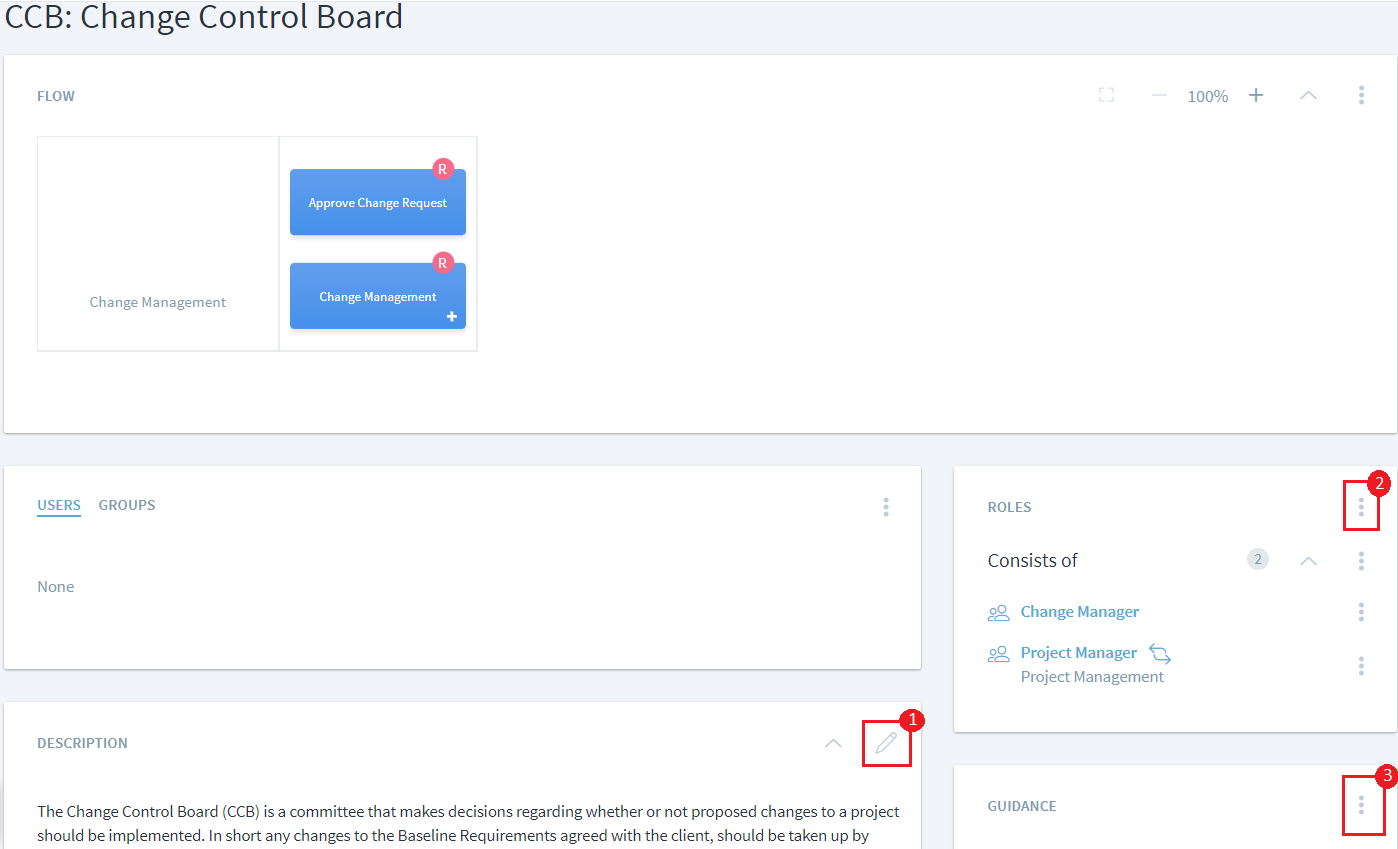
Teams can then be associated with the respective roles that form the team. Teams can then be used in the RASIC the same way as roles.
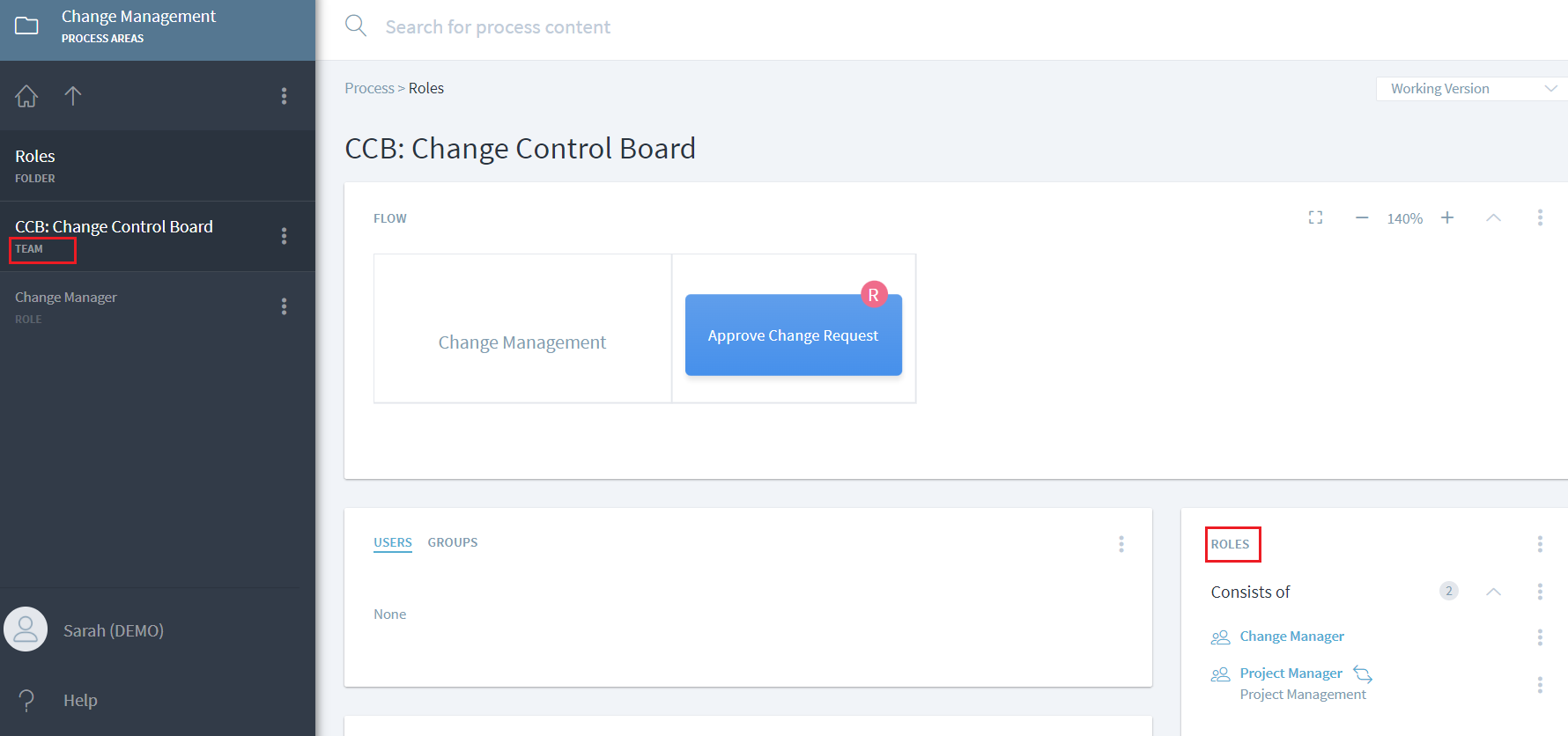
The visualization for a role then shows the team responsibilities in addition to the direct RASIC.
This can also be used for more precisely model cross-functional agile teams and other instances where responsibilities are shared across multiple roles.