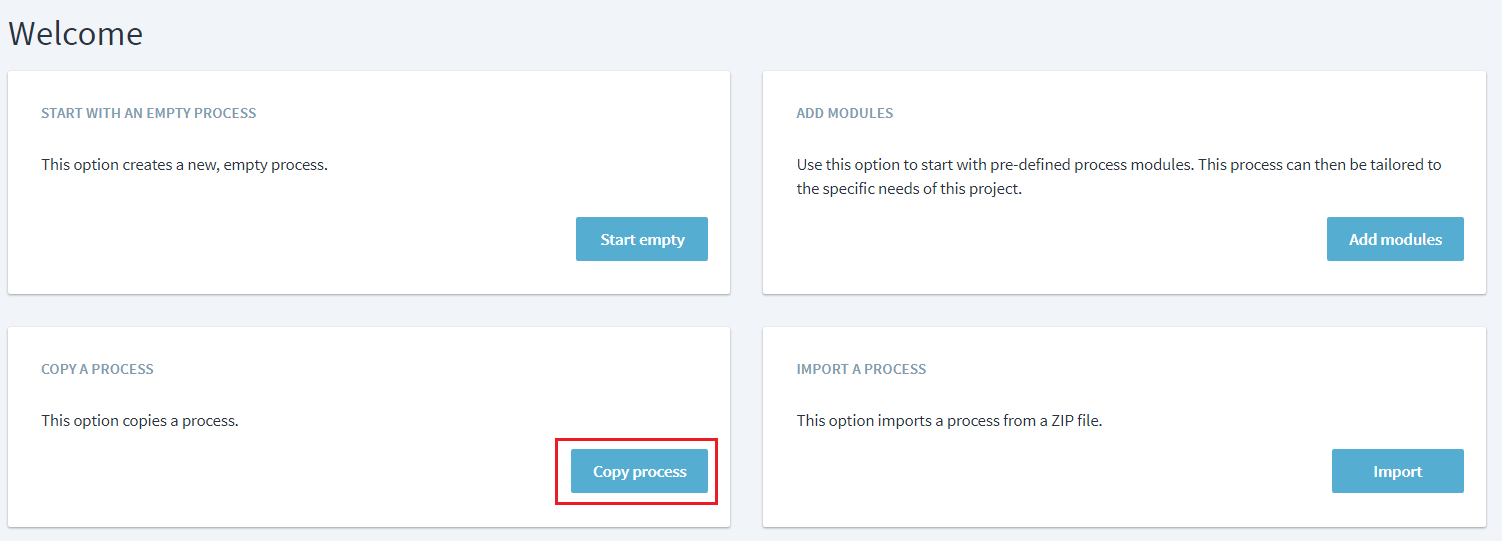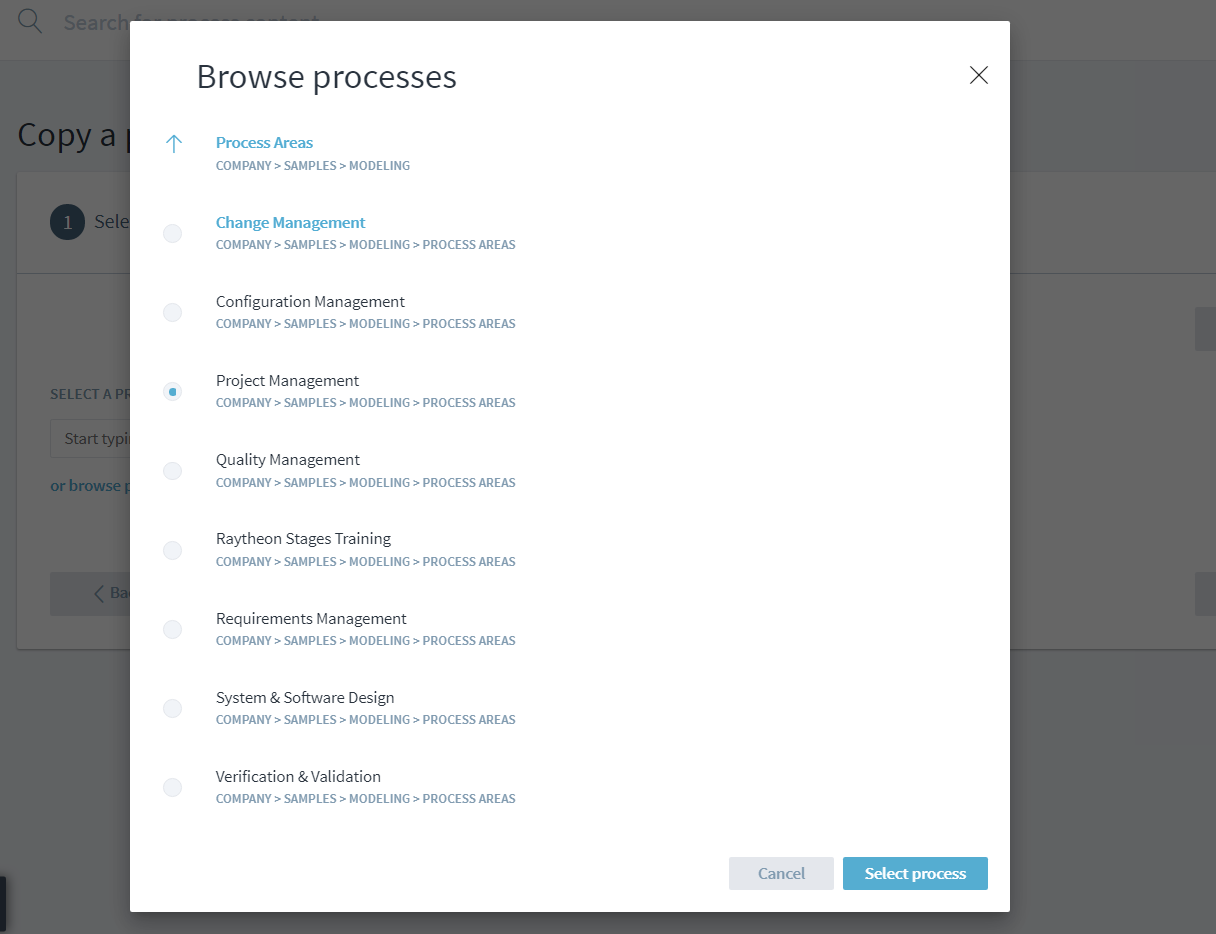Copy a Process
A predefined process can be imported into another workspace using Copy process.
1. Create the workspace where the process has to be imported.
2. Next navigate to the Process tab in that workspace and select the Copy process function.
3. Then browse to the process that needs to be copied over, select it. Next select the version of the process that needs to be copied and complete the process creation.
An important consideration when copying an entire process in a new workspace is the impact on process interfaces.
All local associations are retained in the copied process but process interfaces with other worskpaces are retained only when, either the interfacing workspaces are within the same workspace group* or both the interfacing workspaces do not belong to a workspace group.
*Group is one of the properties that can be applied by admin at workspace level. When applied for a workspace, that workspace and any other workspace beneath it in the tree are considered as a 'group'. This helps to keep the associations created through process interfaces within the group only. If similar process elements exist outside the group, they are not linked through process interface with elements in the group.