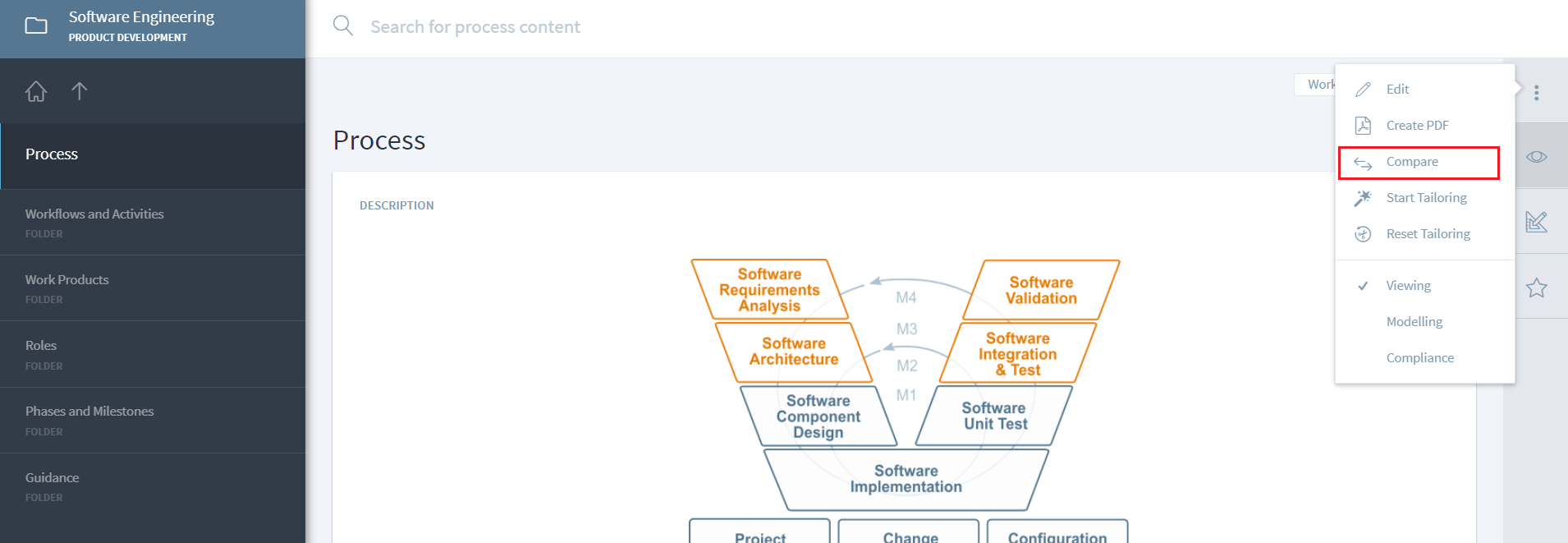Compare Processes
Stages allow users to compare different processes directly in the tool easily. Comparison can be started on the Process main page via the Compare menu.
Watch this video to see how the process comparison works:
You can compare different versions of one process and different processes, e.g., two process variants. Both processes need to be part of the same module inheritance tree for the comparison to work.
The changes are calculated upon the first comparison and then stored, so subsequent comparisons start immediately. Only if one or both versions to compare are Working Versions, the calculation will be done each time.
Whenever you see an exclamation point, like this:
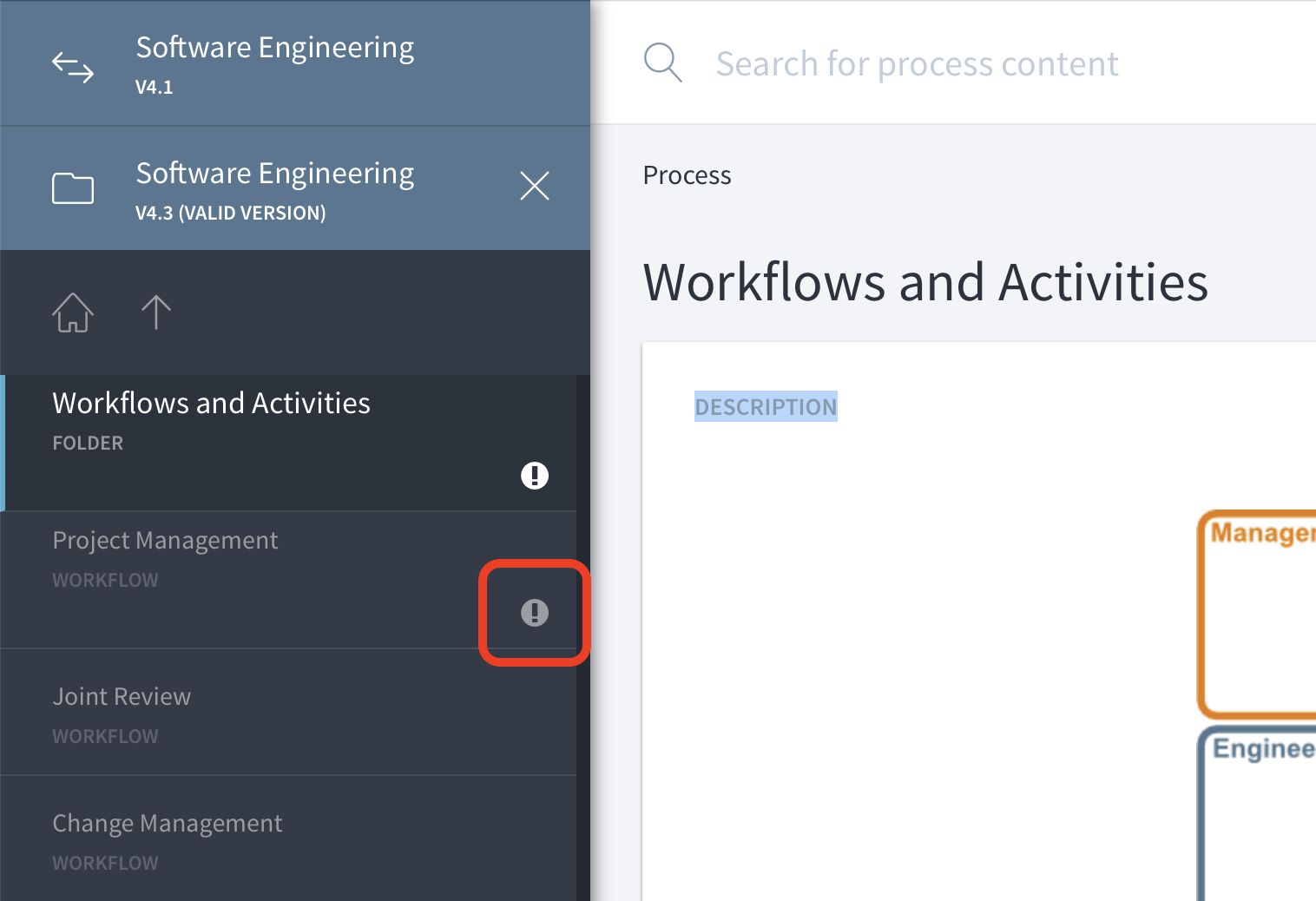
… it means there is a change (add, modify, delete) on a deeper level of the navigation hierarchy. Drill down into that process element to view its sub-elements and find the change(s) there:
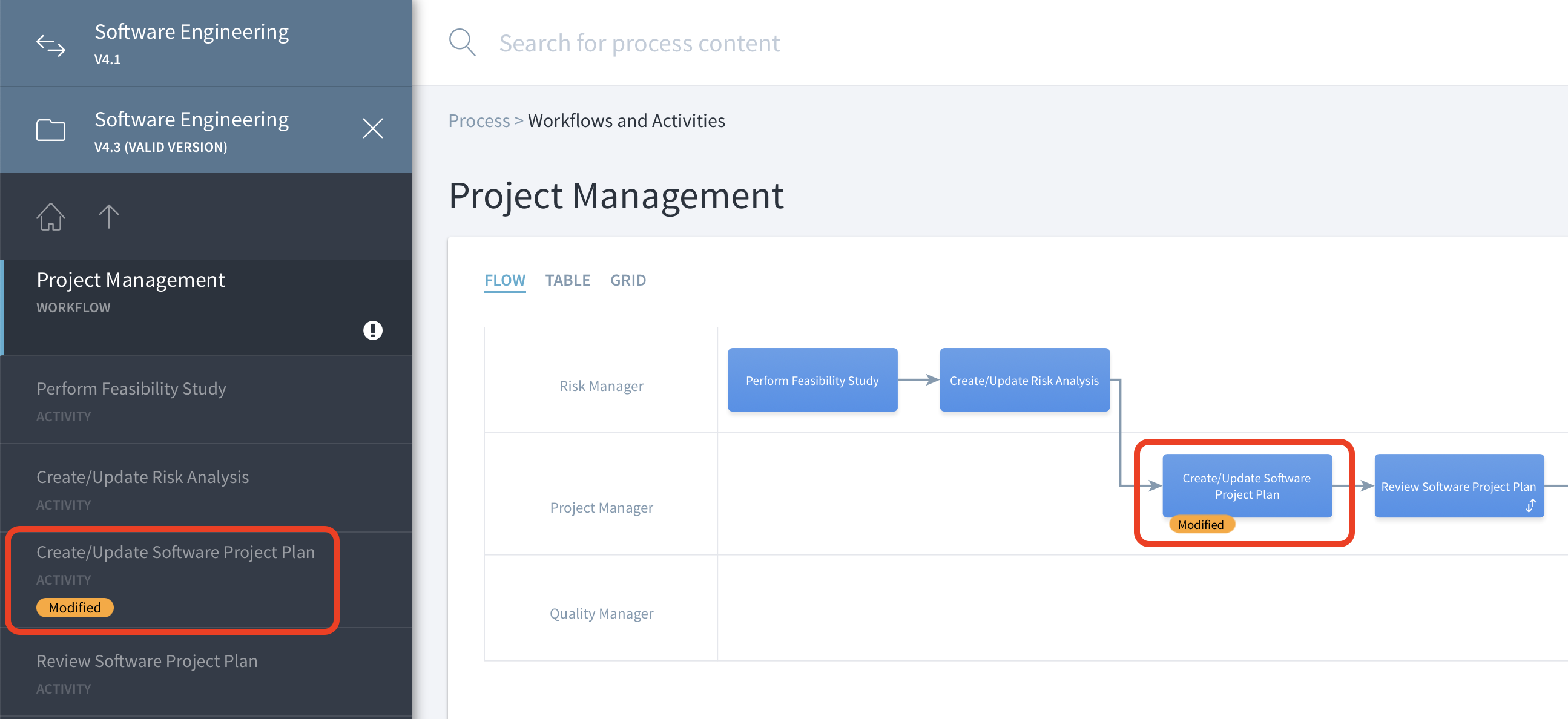
Known Limitations
- Tailoring questions, answers, and their dependencies are currently not part of the comparison.