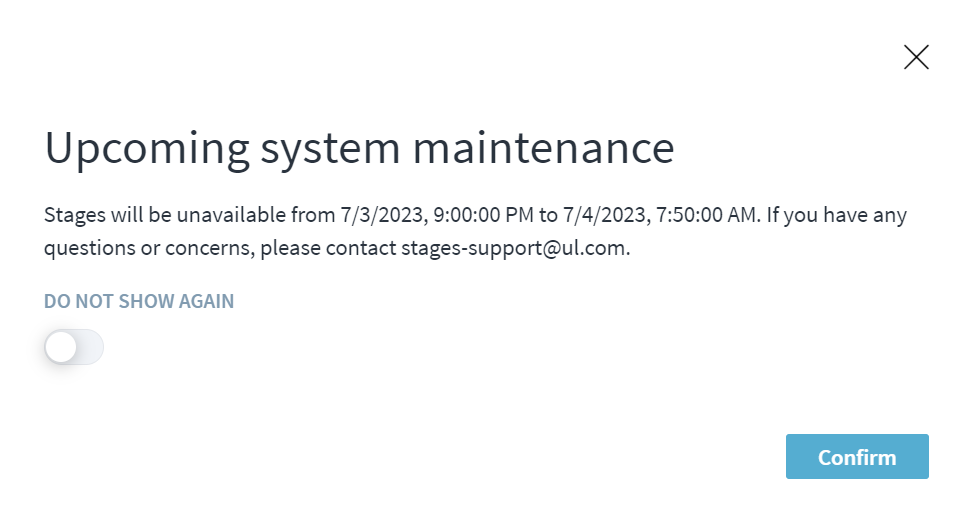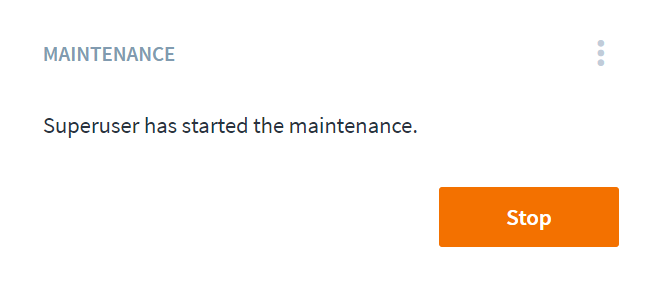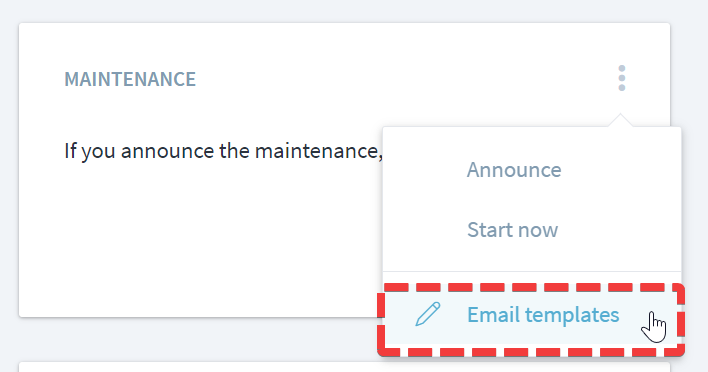Schedule and Manage System Maintenance
Especially in large installations that cover a global user base, maintenance windows where Stages is not available need to be scheduled and announced to the users in advance.
Maintenance can be announced via the Administration menu.
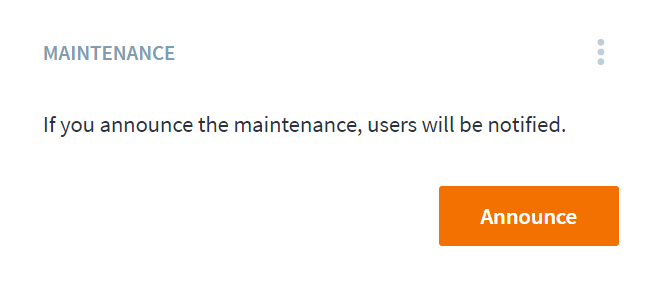 If the maintenance window should start immediately, use the
If the maintenance window should start immediately, use the … > Start now operation.
As a next step, the maintenance can be scheduled and the user notification scheme can be configured.
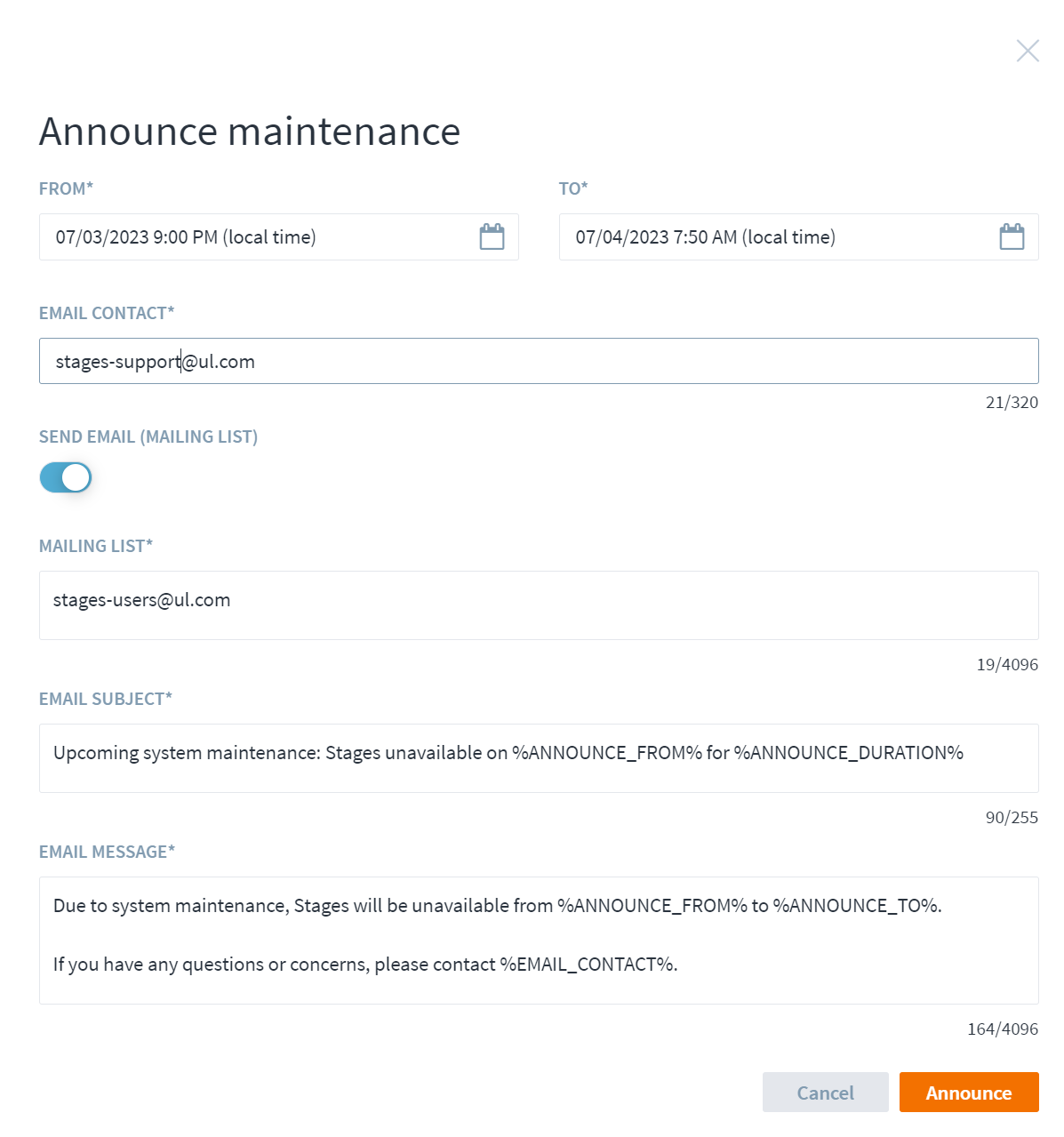 Please note that most email transport systems limit the number of emails that can be generated in a specific time. Therefore emailing all users is not supported. Instead, we suggest to add an email list name where all or most users can be efficiently reached.
Please note that most email transport systems limit the number of emails that can be generated in a specific time. Therefore emailing all users is not supported. Instead, we suggest to add an email list name where all or most users can be efficiently reached.
When maintenance is scheduled, all users are warned that Stages will not be available in the specified period upon each login.
When the maintenance window has arrived or maintenance has been directly started (see above), active users are being notified via email and new user sessions are blocked.
The maintenance ends either with the scheduled end time arrived or when the administrator explicitly stops it.
Default email addresses, subjects, and messages can be set directly in the Administration menu.