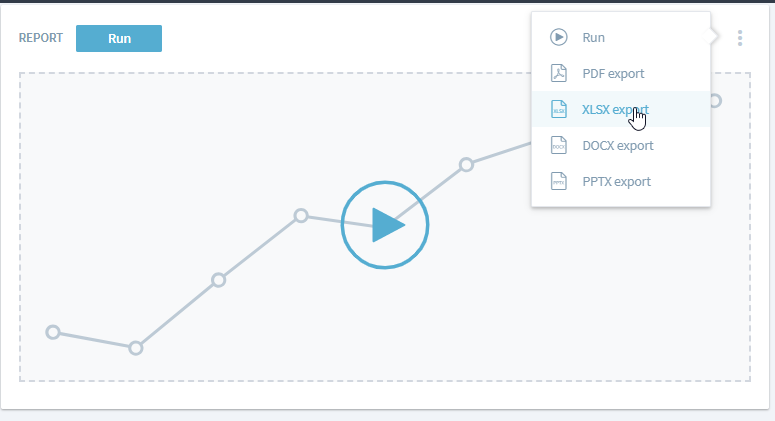Use Reports
Stages has connected a report engine. With this report engine content that is modeled in Stages can be analyzed.
There are three types of reports:
- Reports that analyze the modeled process
- Reports that analyze the content of projects
- Administrative reports that analyze the usage of Stages
Stages already provides a set of Standard Reports that can be downloaded for free.
Run a Report
All available reports can be found at Reports.
Reports are global. Besides Administrative reports, reports usually analyze the content of the user's current workspace or the sub-workspaces.
If the report has Parameters these have to be set before the report can be executed.
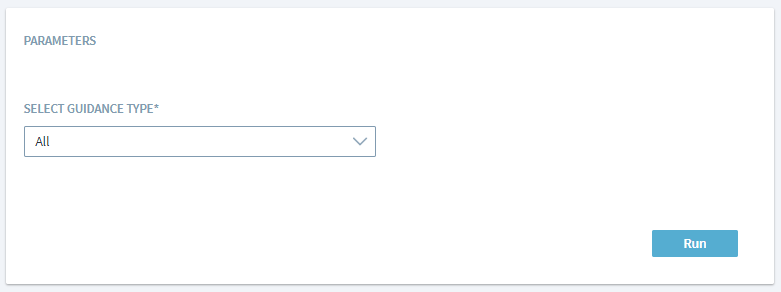
After setting the parameter the report can be executed by clicking on “Run” or on the play button.
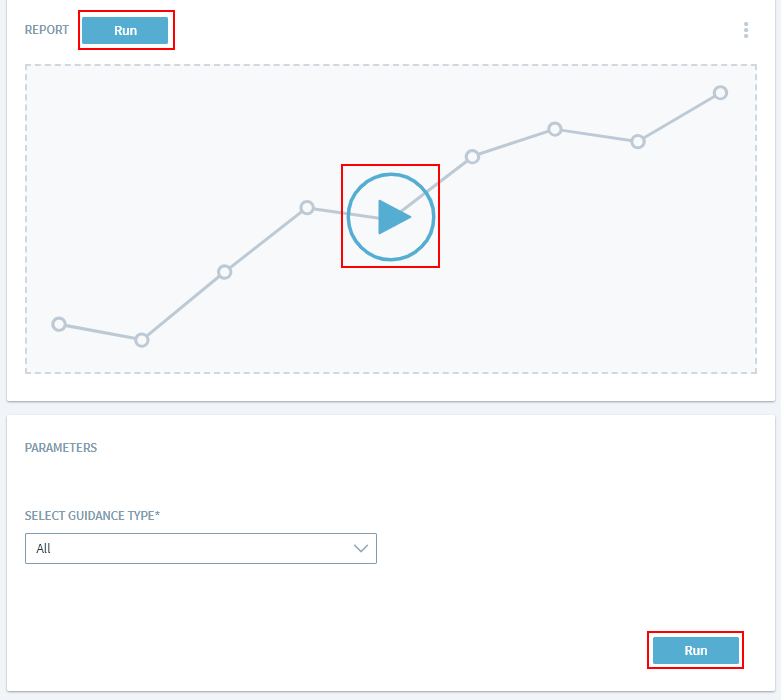
Export Report Results
Reports results can be exported in different formats, for example Excel.
To export report results, click on the three dots in the right corner and choose the respective format.