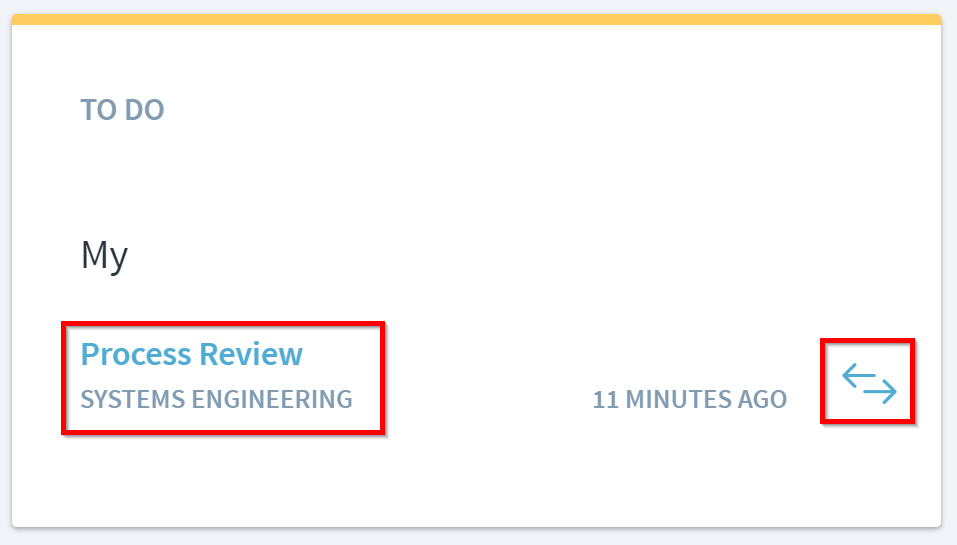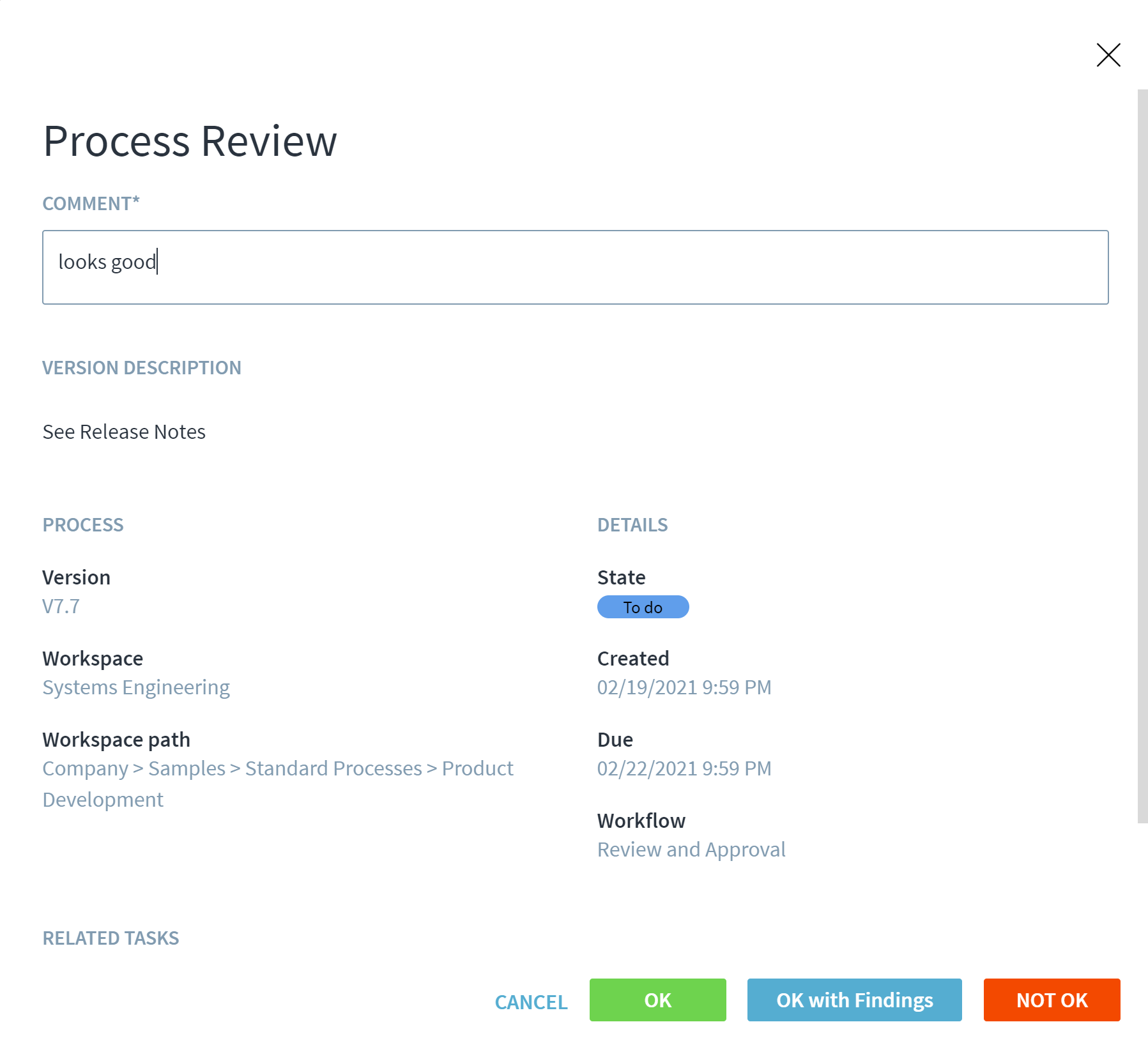Participate in a Process Release as Reviewer or Approver
Every user can be part of a process release, e.g. as a reviewer or approver. Users that are set up as participants might receive an email notification and see an item in their To Do list on the landing page.
The icon on the right shows the changes to be reviewed or approved. The user can also directly go to the review or approval step.
Depending on how the automation is configured, the user can add a comment and finish the step by choosing one of the given options.