See the Process Release Information
If a process has successfully gone through an automated process release, this information is available to all process users.
To see the process release details, go to the process start page and use the Process Release Details menu.
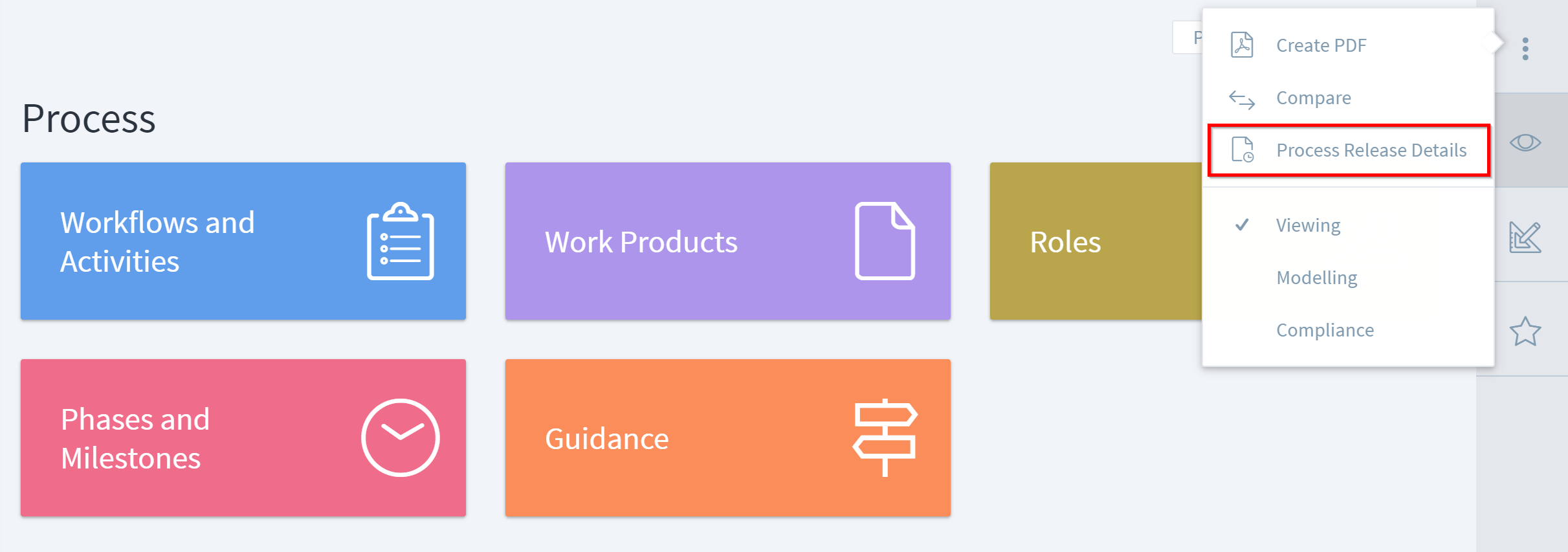 The following page shows the version details, description, reviewers and approvers of the current process. If the process was built from process modules that were also automatically released, their respective release details are also shown.
The following page shows the version details, description, reviewers and approvers of the current process. If the process was built from process modules that were also automatically released, their respective release details are also shown.
TBD
This way users can be sure that they are following the approved process version.
PDF exports of the process will also contain this release information.