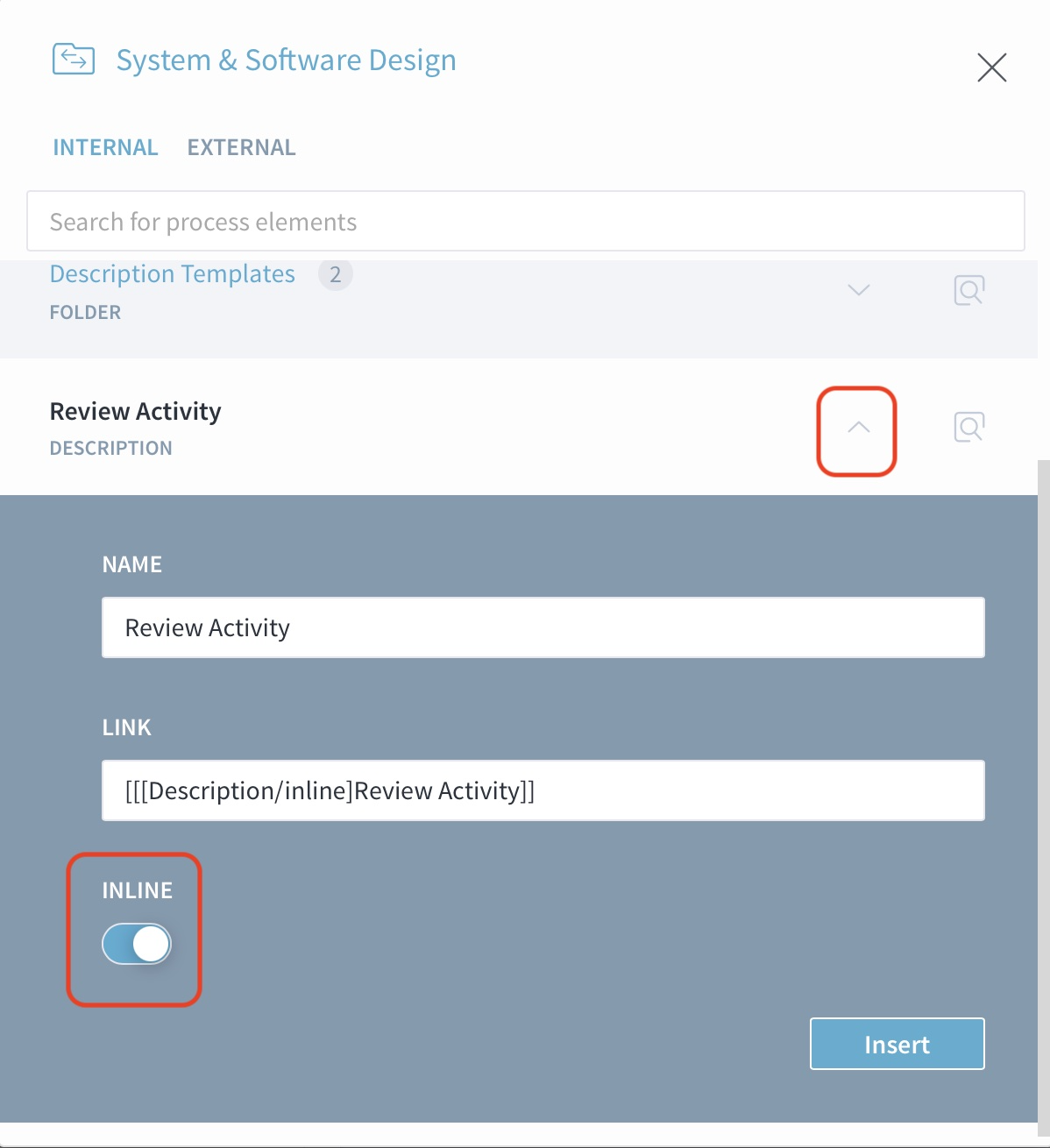Reuse of Description Texts
Sometimes several process elements are essentially the same and differ only in specific additions (if at all). An example is a repetitive activity performed at different points in the process, but with each iteration/increment focused on a particular aspect. Then a part of the element's description could be identical for each occurrence, supplemented by the specific part in each case.
Stages supports this with the possibility of defining description texts at a central point to use them again for several process elements.
In addition, when you update a central description text, it will be automatically updated in all elements in which you have reused it.
Create Description Texts for Reuse
To create a reusable description text, navigate to Home → Management → Descriptions, and add a Description element.
(Do not confuse this with Description Template elements, see here for details on those.)
Include Reusable Description Texts Into Your Descriptions
To include a reusable description text in a description of an element, use the “insert link” button in the description editor. In the link selector dialog move up to the Process top level:
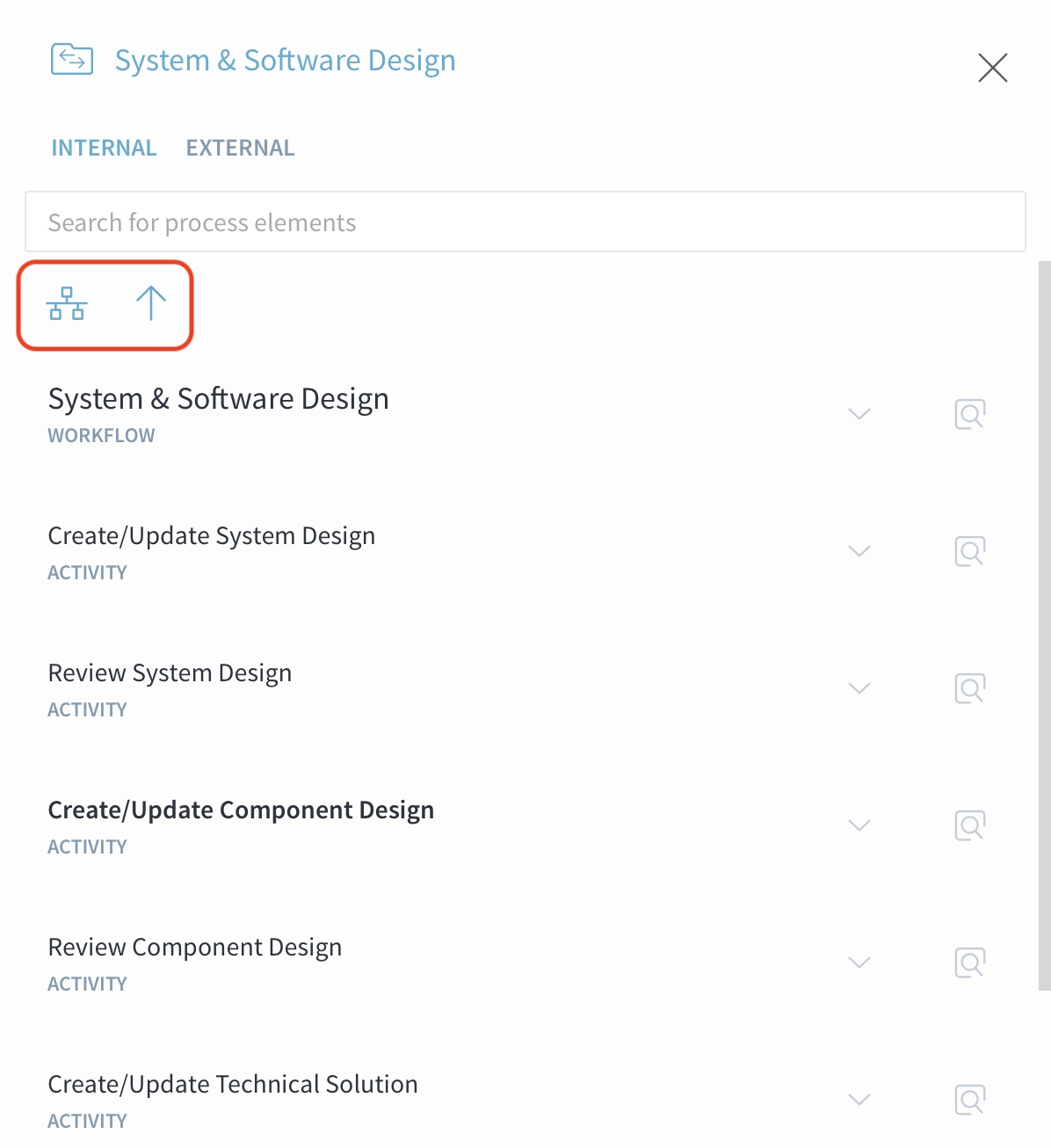
Then scroll down and enter the Descriptions:

IMPORTANT: When you select a description, make sure you activate the “inline” switch: