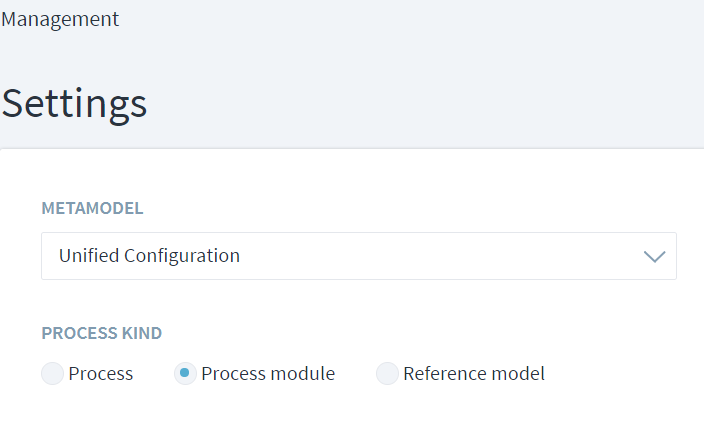Use Process Modules
In Stages, a process modeled in a workspace of the type process module can be inherited into other workspaces. The content of a process module is dictated by the process architecture. A process module will contain generic process(es) to be inherited into an integrated standard process or even into an instance of a program or project.
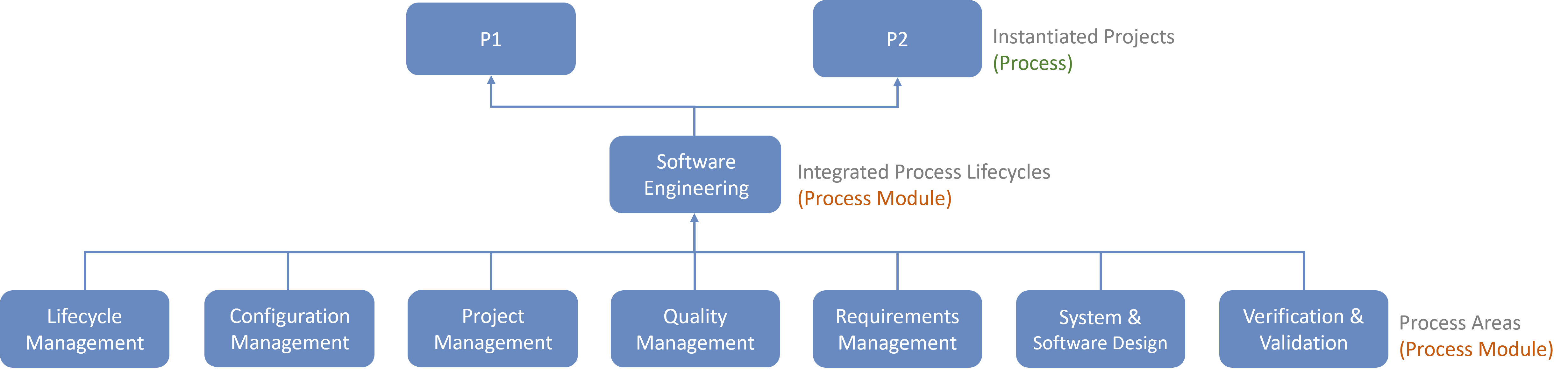
In above example, each of the process workspace in bottom two layers of the process architecture will have to be set as a process module in order for it to be integrated into the workspace above.
Specify Workspace as Process Module
By default when a new workspace is created, the process kind is set as Process. Hence, it will not be available to selected for inheritance into another workspace. The process kind of the workspace can be set to Process Module by navigating to Management > Setting and selecting it from the available options.
Integrate Process Modules
In order to integrate a process from one workspace to another, use the Add Module function. Refer Integrate a Process section of Process Architecture on steps to integrate a process module.
An important consideration when importing a module in a new workspace is the impact on process interfaces.
All local associations are retained in the imported process but process interfaces with other worskpaces are retained only when, either the interfacing workspaces are within the same workspace group* or both the interfacing workspaces does not belong to a workspace group.
*Group is one of the properties that can be applied by admin at workspace level. When applied for a workspace, that workspace and any other workspace beneath it in the tree are considered as a 'group'. This helps to keep the associations created through process interfaces within the group only. If similar process elements exist outside the group, they are not linked through process interface with elements in the group.
Update Process Modules
Once a process module has been updated to a new valid version, all the workspaces where it is integrated need to be updated to update the valid version consumed there.
To achieve this, follow steps in Update an Integrated Process section of the Process Architecture description.