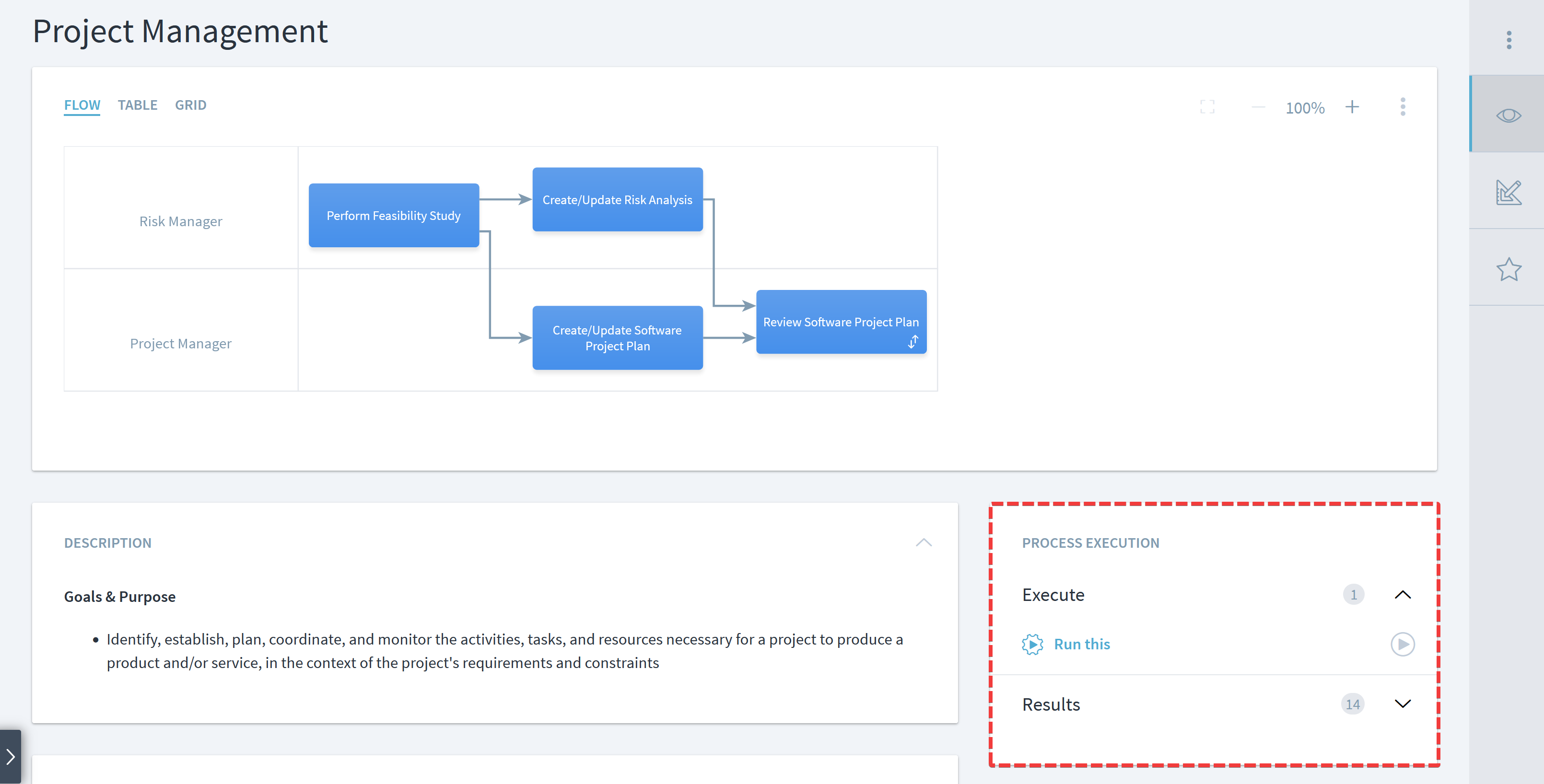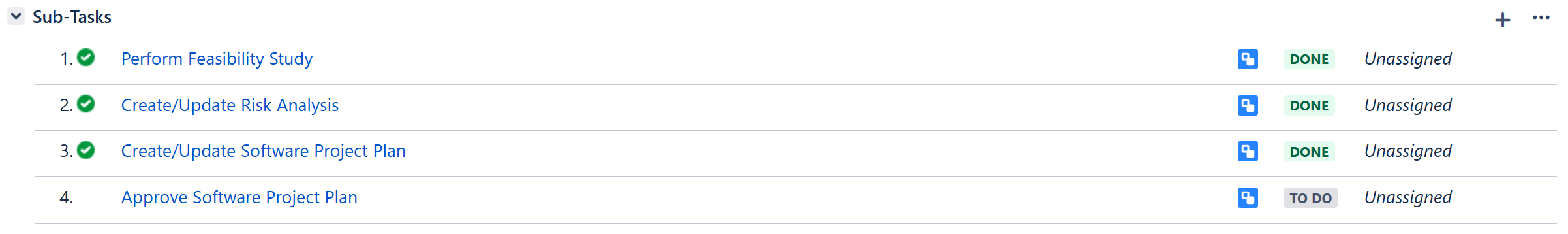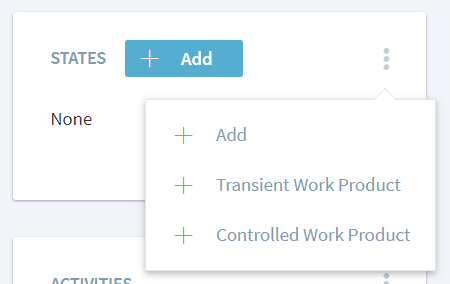Table of Contents
Release Notes for Stages 7.11
Generative artificial intelligence (GenAI) has revolutionized content creation. With Stages 7.11 you can leverage the power of GenAI to model ideal processes for knowledge workers much faster and even more consistently.
To achieve more business impact through streamlined processes, we also added new integrations to use Jira Cloud and IBM Engineering Lifecycle Manager 7.0.3 for executing processes defined in Stages.
Version 7.11 comes with Long Term Support (LTS), so customers looking for long term stability are able to upgrade to this release and stay there for at least two years with full maintenance.
As a consequence, the maintenance for the previous LTS release 7.9 will end on March 31, 2025.
Maintenance for version 7.10 will also end on March 31, 2025.
Introduction Webinars
To get a live introduction into the new features of Stages 7.11, click on the link to register for the intro webinar that fits best for your language and timezone.
| Language | Region | Date and Time | Registration |
|---|---|---|---|
| English | Americas | Thursday, Oct 24, 2024 1:00 PM - 2:00 PM EDT | Register here |
| German | Europe | Donnerstag, 24. Oktober 2024, 13:00 - 14:00 CEST | Register here |
| Chinese | Asia | Tuesday, November 12, 2024 4:00 PM - 5:00 PM CST | Register here |
| Japanese | Asia | Tuesday, November 12, 2024 3:00 PM - 4:00 PM JST | Register here |
| Korean | Asia | Tuesday, November 12, 2024 1:00 PM - 2:00 PM KST | Register here |
Stages AI
Stages AI can propose descriptions for activities, work products, roles, and other process elements or optimize existing ones. When designing new process workflows, Stages AI can recommend detailed activities. The content generated by Stages AI takes modeling guidelines and best practices into account.
Watch this video to see it in action:
The proposals from the AI system can be further optimized with customer-specific process or standard documents.
Responsible AI
UL Solutions Software Intensive Systems (SIS) stands committed to Responsible AI, thus Stages AI upholds the principles of transparency, privacy, safety and security.
To allow SIS to control the appropriate operation the AI-based functionality, Stages AI capabilities are only offered via Stages Managed Service.
Enhanced Process Execution Support
Processes need to be applied in practice. To make this task less challenging, Stages 7.11 adds support for executing Stages processes in Jira Cloud and IBM Engineering Workflow Management 7.0.3.
Items in those systems can be automatically generated from Stages process activities or work products. Users can start process workflows directly from Stages. Alternatively, Stages processes can automatically be initiated by events in Jira and IBM EWM. From each generated item, knowledge workers can follow links back to the process description in Stages to better understand not only what is expected from them, but why, and how each step should be completed. Additional information like work product templates or practice descriptions are available with a single click.
An example for activity-based process execution can be seen here:
Executing the above activities will result in the following:
[Example execution environment: Jira Cloud]
See here for more details.
Document Management with PTC Codebeamer
With the new read-only CMS-adapter to PTC Codebeamer you can associate documents from Codebeamer trackers of type “Document” to work products in Stages. It will display the status and change date of the documents so you can track your project progress based on actual project documents.
Templates for Work Product States and Quality Levels
To better describe the actual outcomes of a process and more precisely define the iterations and increments of work products, states and quality levels for work products have already been introduced in one of the previous Stages versions.
Stages 7.11 adds the ability to define templates for states and quality levels that can be applied at each work product. For example, one state template can be created for controlled work products that go through reviews and approvals and another one can be used for transient work products which go through a simple release.
Improvements for process release automations
Process release automations now support multiple reminders. After all reminders have been sent and the automation task is still not finished, the task can be escalated to other participants.

When working on a task, the initiator of the respective process release automation is now automatically shown:

If a step is executed with an empty set of participants, the potentially responsible users are now displayed, even if they are not yet assigned.
This information can also be queried via the Stages API:
- sample.js
stages.getAllTasks().forEach(task => { if (task.getProperty("State") == "TODO") { const step = task.getEntities("containsStep@SYSTEM")[0]; const participant = step.getEntities("containsParticipant@SYSTEM")[0]; if (!!participant) { const users = participant.getEntities("containsUser@SYSTEM"); users.forEach(user => { log.warn(step.getProperty("Name") + ": " + user.getProperty("Fullname")); }); } } });
Support for System for Cross-domain Identity Management (SCIM)
SCIM, or System for Cross-domain Identity Management, is an open standard for the provisioning and deprovisioning of users and user groups to enterprise applications. It is able to significantly simplify the rollout of users and their permission group assignments in Stages.
Stages V7.11 implements the SCIM standard version 2.0 (see https://scim.cloud), which is supported by most modern identity providers like Okta Lifecycle Management or Microsoft Entra ID.
See SCIM provisioning for details.
Reporting Redesign
- The user interface for running reports has changed. It now steps you through selecting parameter values and output formats before displaying the Run button.
- The UI also displays a history of of your personal report runs, listing up to 10 runs per report and process version. From the list, you can view the results again, repeat the report, and export to other formats.
- DOC and PPTX output formats are no longer available.
- Stages now manages the number of reports running in parallel. When necessary, the server schedules new report requests to start when there is space in the queue. Superusers can monitor and adjust the queue.
Please see here for more details.
User interface improvements
- Added element path to search result page
- Handling of processes with many modules was improved
- Process automation participant menu has been moved to the “Management” menu
- Process interfaces page redesign
- Warning when creating versions of reference models
- Comments for collapsed associations to multiple workspaces can now be directly edited
- Number of supported languages was increased from 5 to 8
PDF export improvements*
- Process Handbooks with change markers in the valid version now automatically contain differences against the previous valid version
- Process Handbook exports now include the process start page
- Exports are more consistent with the user interface
Administration & Security Improvements
- Admin jobs can now be run once, e.g. for testing purposes or to perform administrative jobs only when required.
- Two factor authentication (2FA) support for local accounts. For further improving Stages security we enforce the usage of two factor authentication by default for local user accounts that are usually created for administrative users like the Superuser.
- The login page now more user friendly when SSO is enabled by providing an explicit
Log in with SSObutton - A new “Admin only” license type is available on Stages Managed Service. Users with this license type can only perform administrative tasks, but no process modeling. Up to 3 users can be assigned to this license type. Please reach out to Stages Customer Care if you want it enabled.
- SPNEGO SSO support has been removed
- Administrators with Superuser privileges can monitor and adjust the queue for running reports. They can also view history of report run times and success/failure.
How to Upgrade to Version 7.11
If you use Stages Managed Service, please simply contact our customer care team via stages-support@ul.com to schedule an upgrade.
If you run Stages on-premise, please contact our customer care team via stages-support@ul.com to request the upgrade installer download link and follow the Steps to upgrade from V7.10 to V7.11.
Notes
For topics marked with *: please contact your product consultant for more info on how to integrate those enhancements into your configuration.