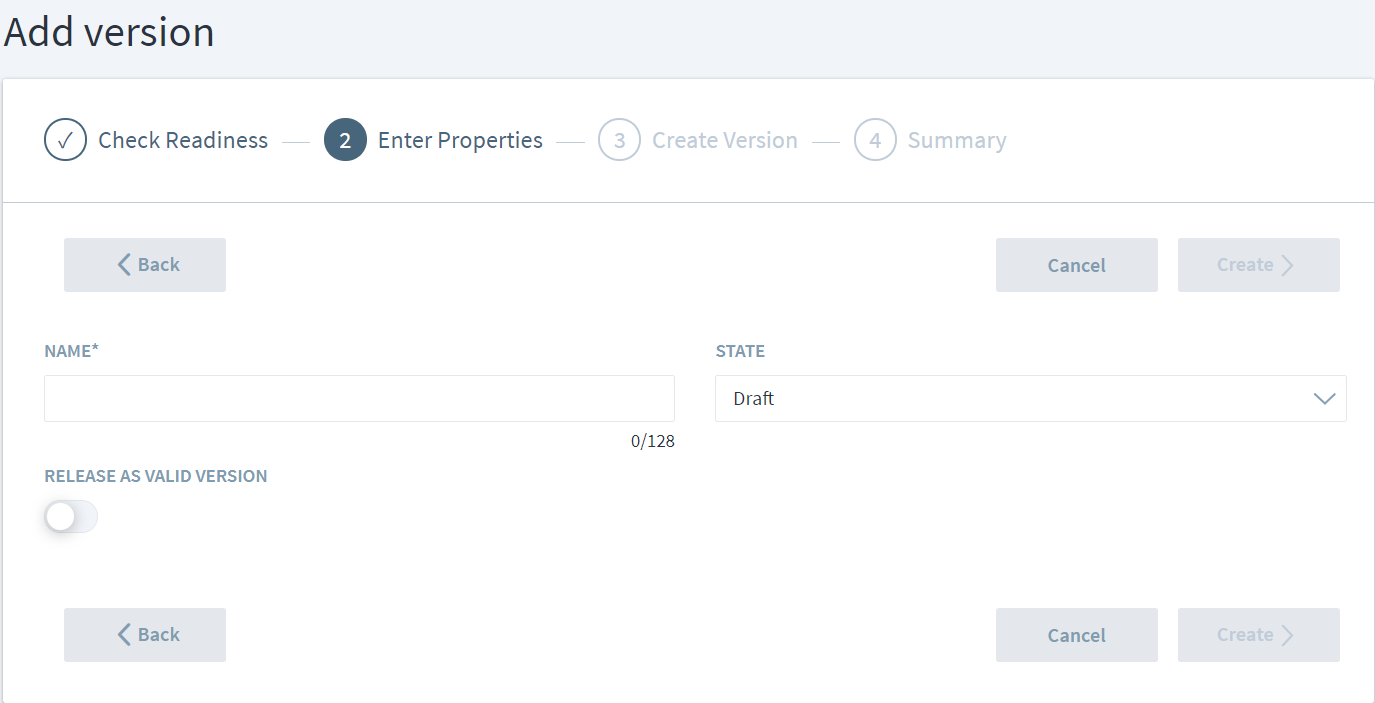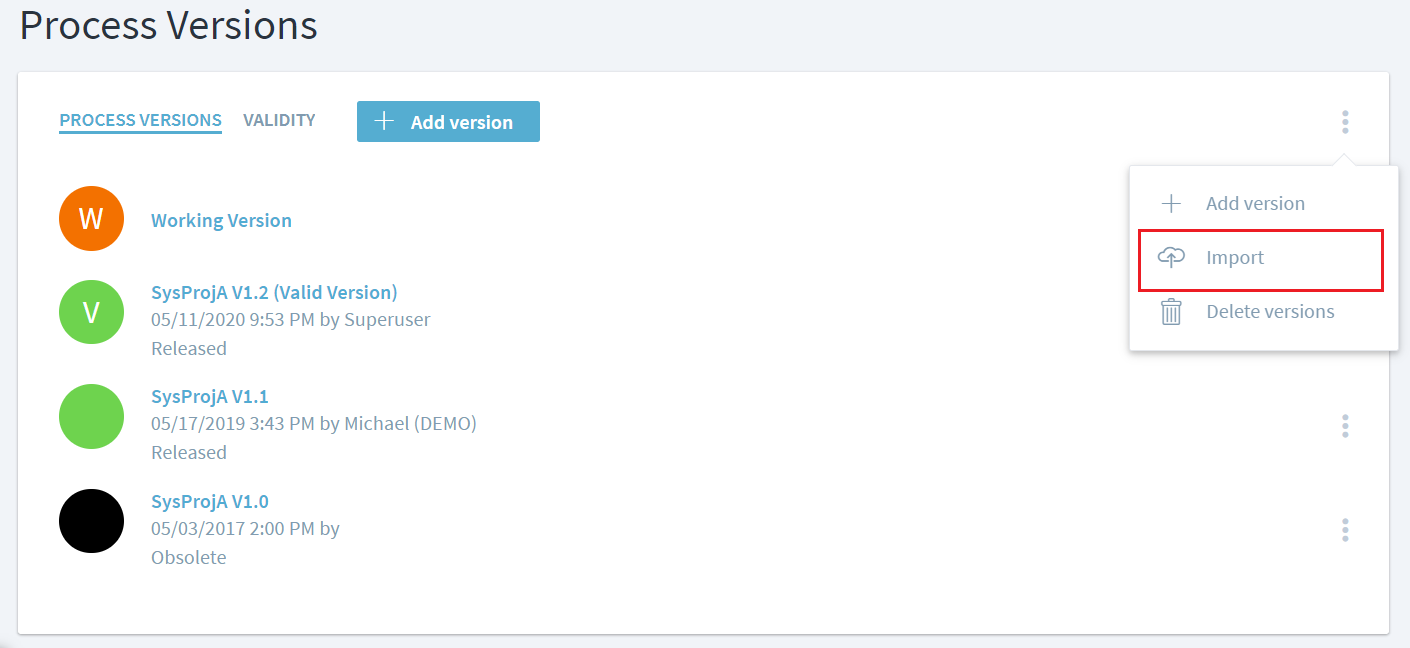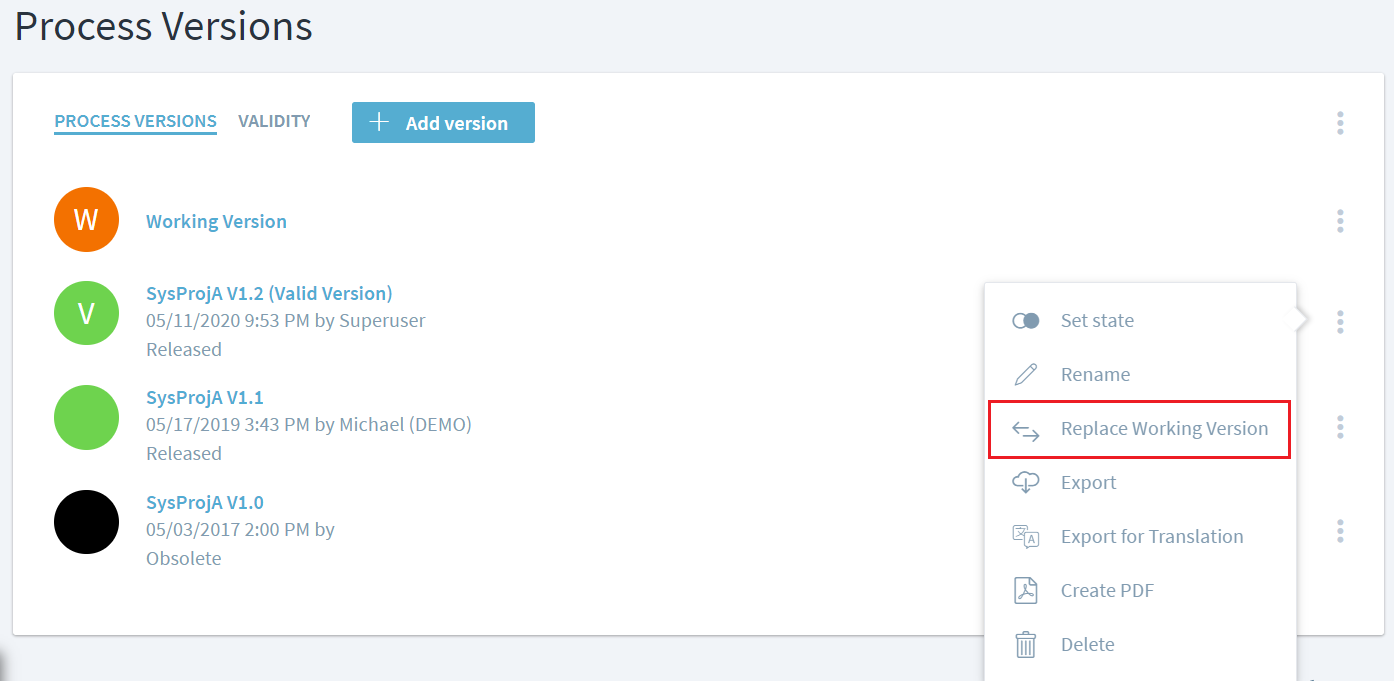Table of Contents
Manage Process Versions
Stages processes can be baselined by using the process version feature. A modeler will always be making changes in the working version of the process, while the end users will typically only be shown the baselined valid process version.
Create a new version
To create a new process verisons, navigate to Management > Process version and click or tap on the Add Version button to create a new version. This baselines the entire workspace. Stages takes you through four steps to accomplish versioning.
1. Check readiness
Several process readiness checks are executed in parallel. See Check Process Consistency for more info.
If you are not interested to see the results, for example for a backup version, you can skip the readiness checks.
2. Enter properties
Enter the name and state of the new version here. To mark the new version as valid, set the respective switch.
3. Create version
Stages creates the new version in the background. You can navigate to other pages and continue working while the version is being created.
4. Summary
A short summary of the version creation is shown here.
Managing Working and Valid process versions
It is highly recommended to not set working version as valid (Exception: reference models, see next chapter below).
When a new process is created in an empty workspace, only working version would exist which would have become valid version by default. However, to avoid working version from been marked as valid for a new process, Stages automatically creates an additional empty valid version “V0”. Moreover, end users will now see the empty valid version instead of the unreleased working version, until a new valid version is officially released. This prevents modelers from accidentially revealing information that should not be shown to end users yet.
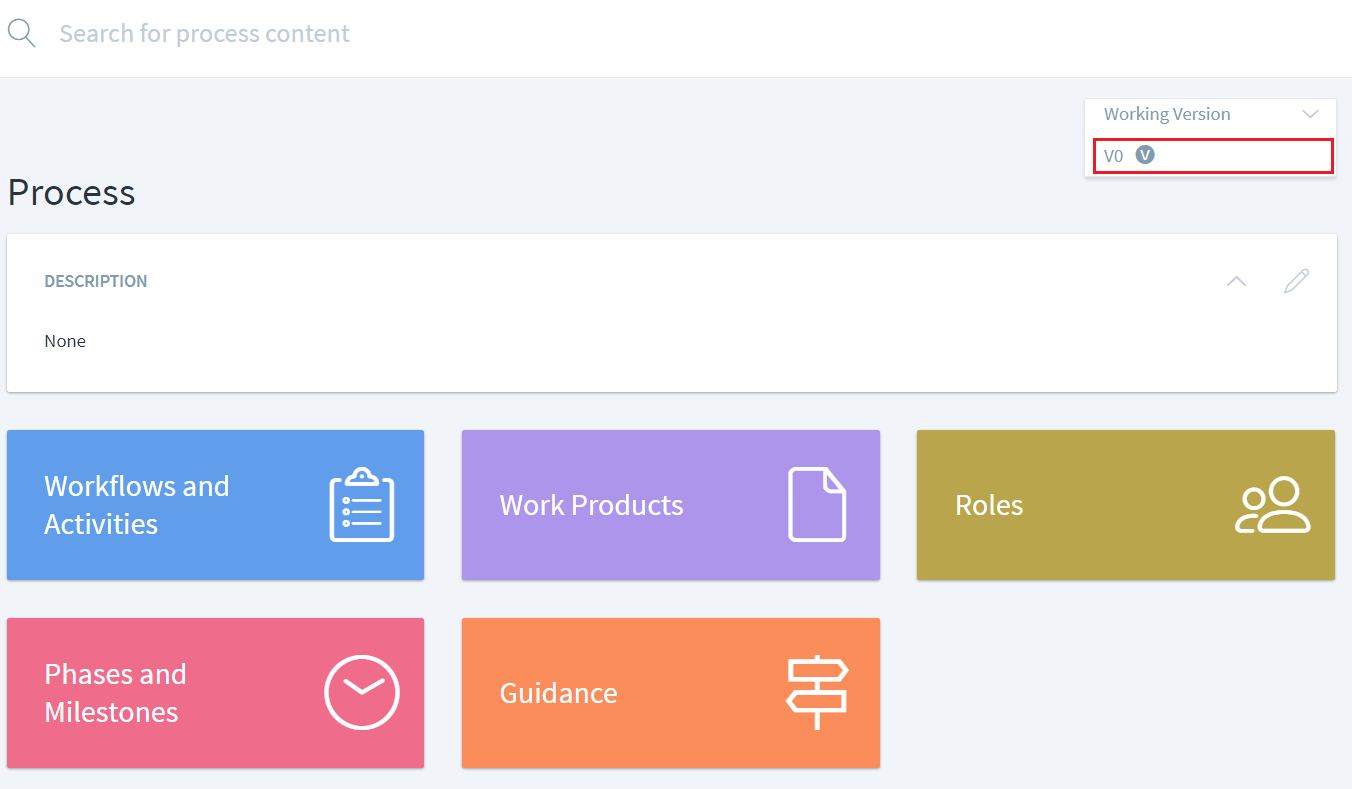
In a scenario, where the working version is explicitely made the the valid version, two versions show up in the version selection as follows:
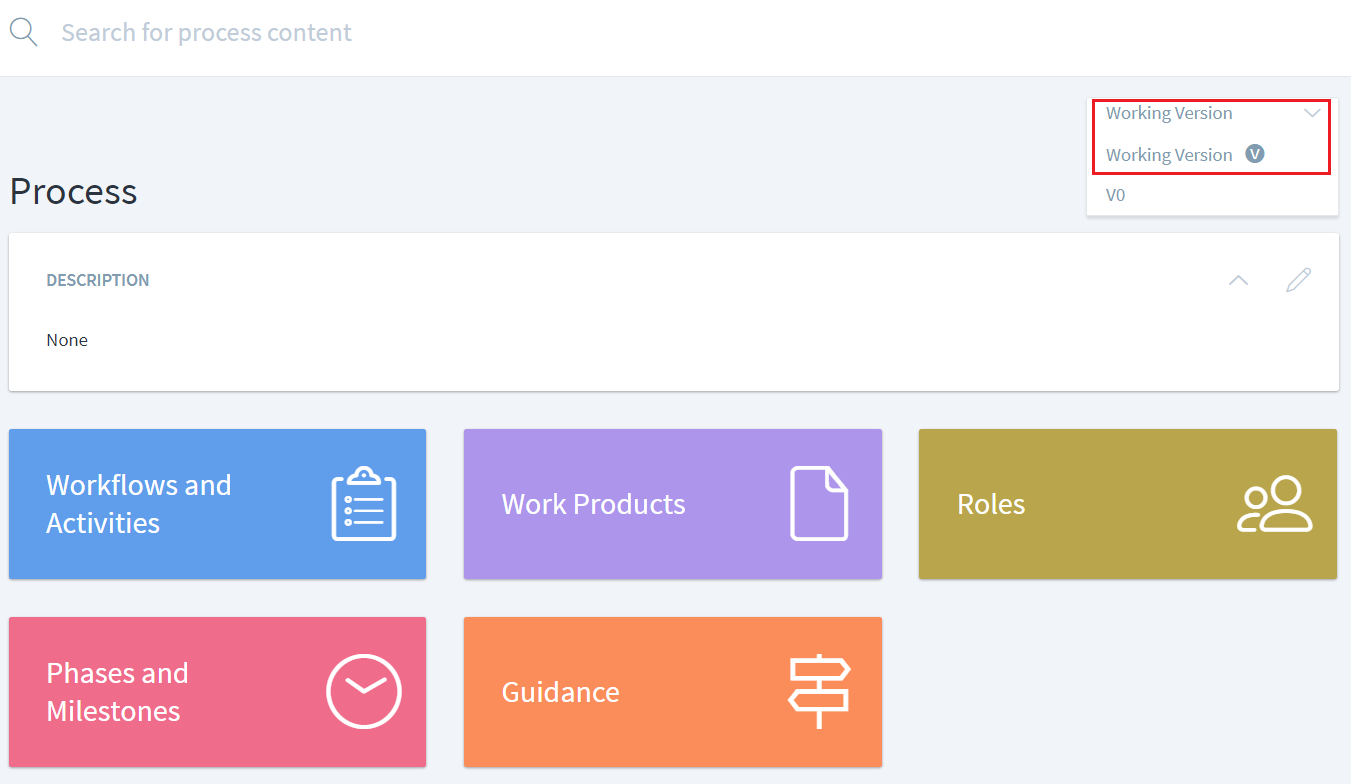
If the valid working version is selected, it will be treated like all other versions, e.g. modeling is not possible. When process interfaces are followed to other workspaces, the interface will point to the valid version of the other workspace. If the non-valid working version is being selected, the interfaces will point to the working versions of the other workspaces.
Versioning of reference models
Reference models like Automotive SPICE should not be versioned . If you need to create a version of a reference model, make sure to set Working Version as the Valid Version. If the working version is not the valid version, it will not be possible to create or modify compliance mappings.
Import versions or translations
ZIP files created via the Export operation can be imported into Stages. The imported content replaces the current working version. If the current working version is not empty, a Backup working version is being created before the import.
Process content that was translated via an automated translation system can also be imported here by using the Import translation operation. See Importing a process translation for more details.