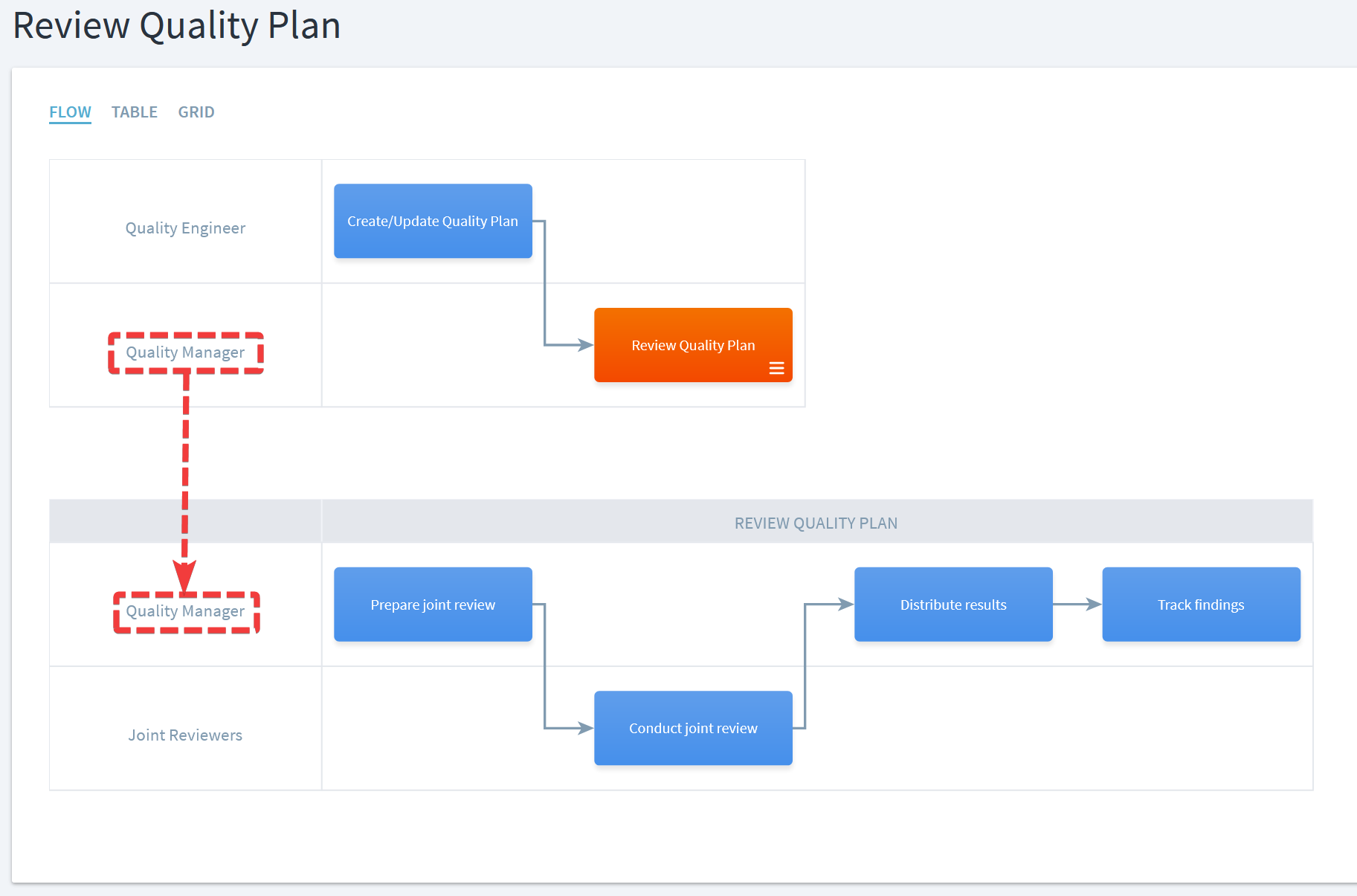Using Parameters for Generic Processes
This feature is considered experimental and therefore can change without backwards compatibility. It is not available by default and has to be specifically enabled by a product consultant.
Please understand the limitations of this feature described in the paragraph at the end of this page.
When defining a generic process such as a joint review process, generic elements like the “Joint Review Coordinator” role or the “Work Product Under Review” work product can be replaced by the activity that is using the generic process.
How to define parameter elements
Typical parameters of generic processes are roles or work products. To mark a specific process element in the generic process as a parameter, use the When Called via “Find Details In” attribute.
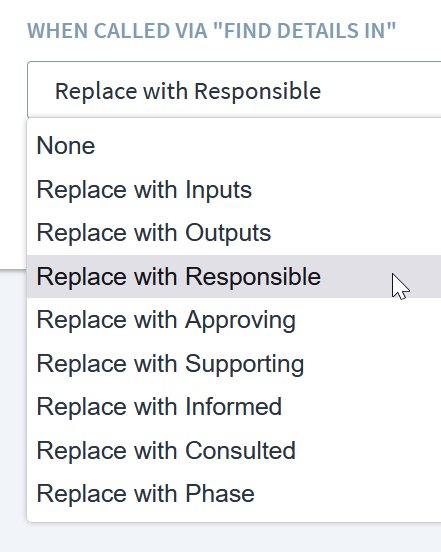
This attribute can be edited by using the “… > Edit” operation for the desired parameter element.
For example, to replace the “Joint Review Coordinator” role of the generic process with the responsible role from the activity using the process, set this attribute to “Replace with Responsible”. Likewise, this attribute can be set to “Replace with Inputs” or “Replace with Outputs” for generic work products, e.g. “Work Product under review”.
How to fill parameters
To use the parameters, the activity linking to the generic process simply needs to define the element that should replace the parameter.
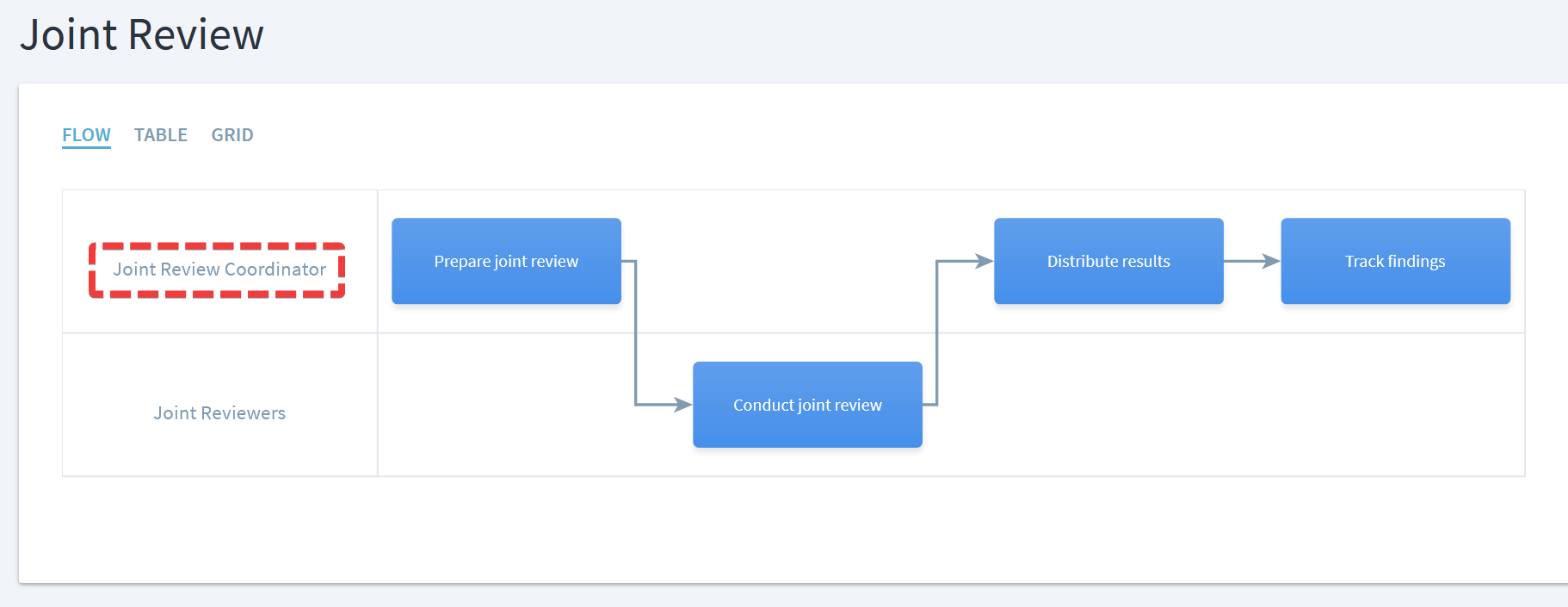 In the example above, the “Joint Review Coordinator” parameter role is replaced by the responsible role of the linked activity that uses the generic process.
In the example above, the “Joint Review Coordinator” parameter role is replaced by the responsible role of the linked activity that uses the generic process.
Limitations
Only one parameter element per parameter type is supported.
For example, only one input work product parameter can be replaced by exactly one work product of the linked activity. If the linked activity has more than one input work products or if more than one generic elements are marked as “Replace with Inputs”, to parameter replacement will be performed.