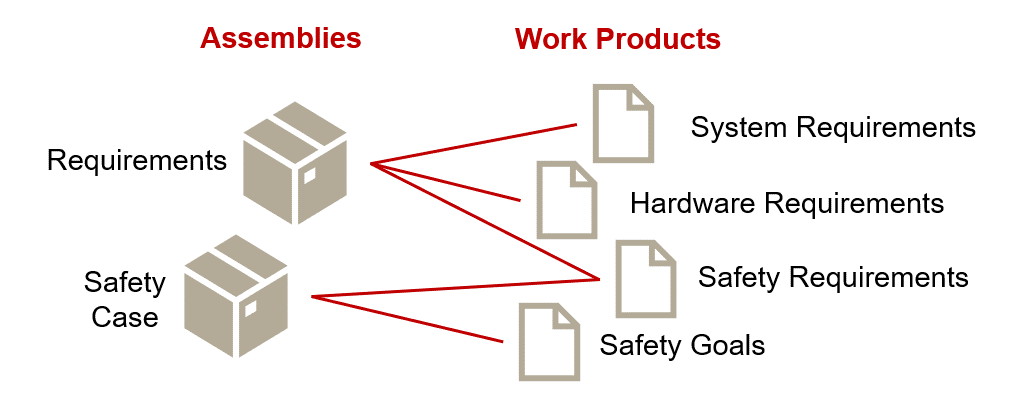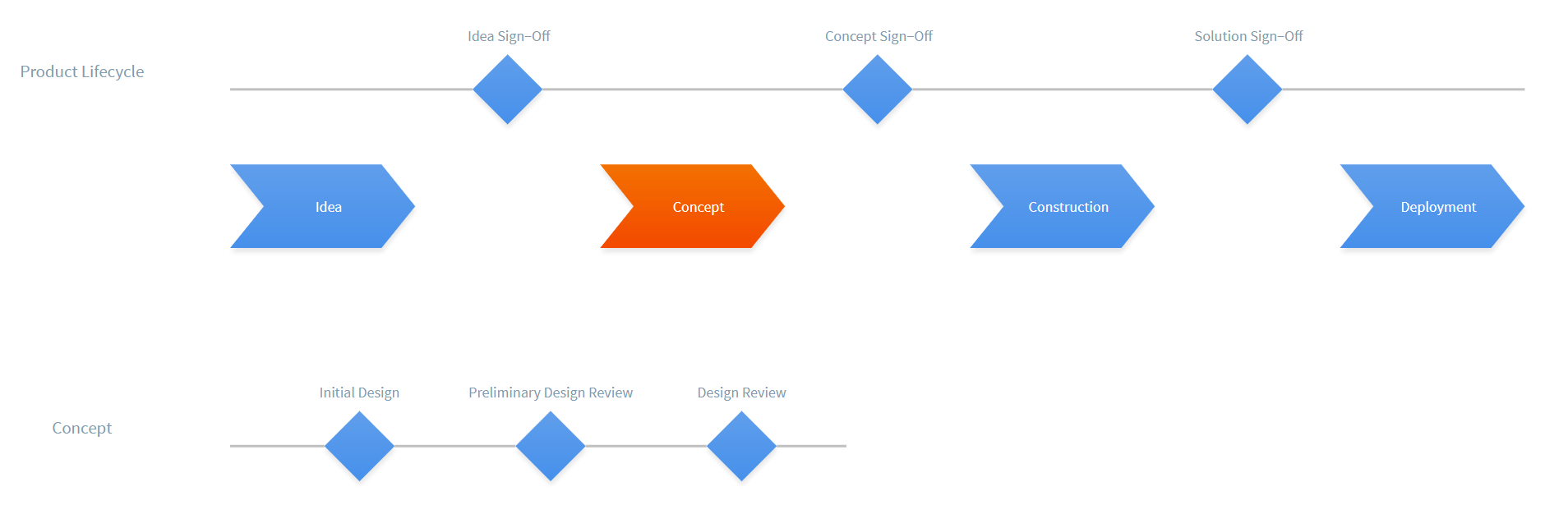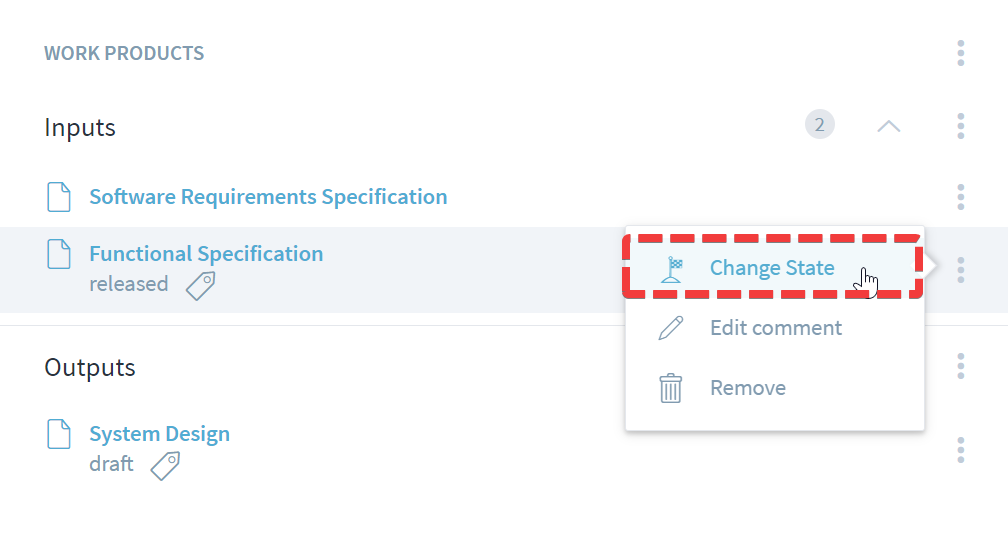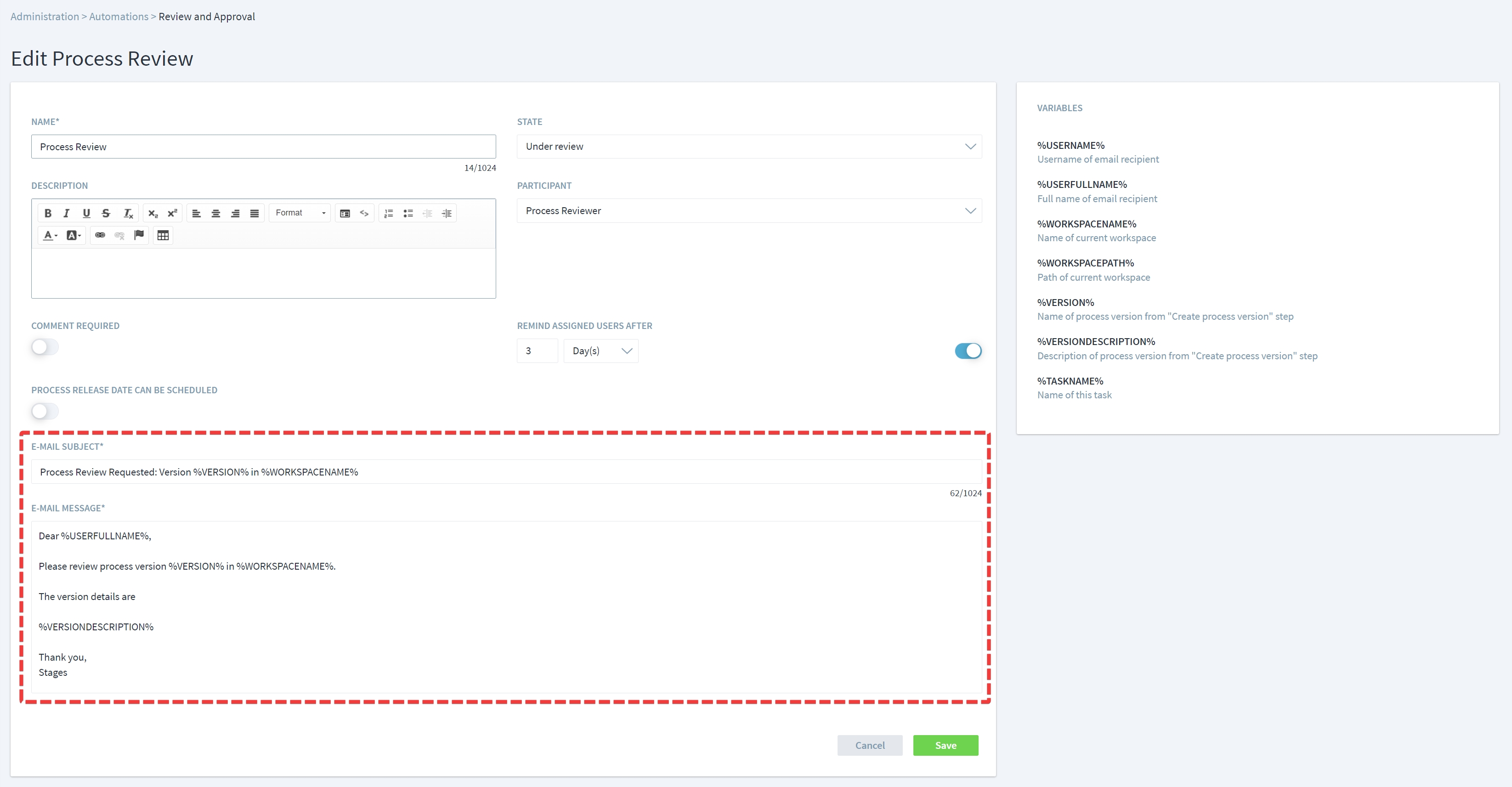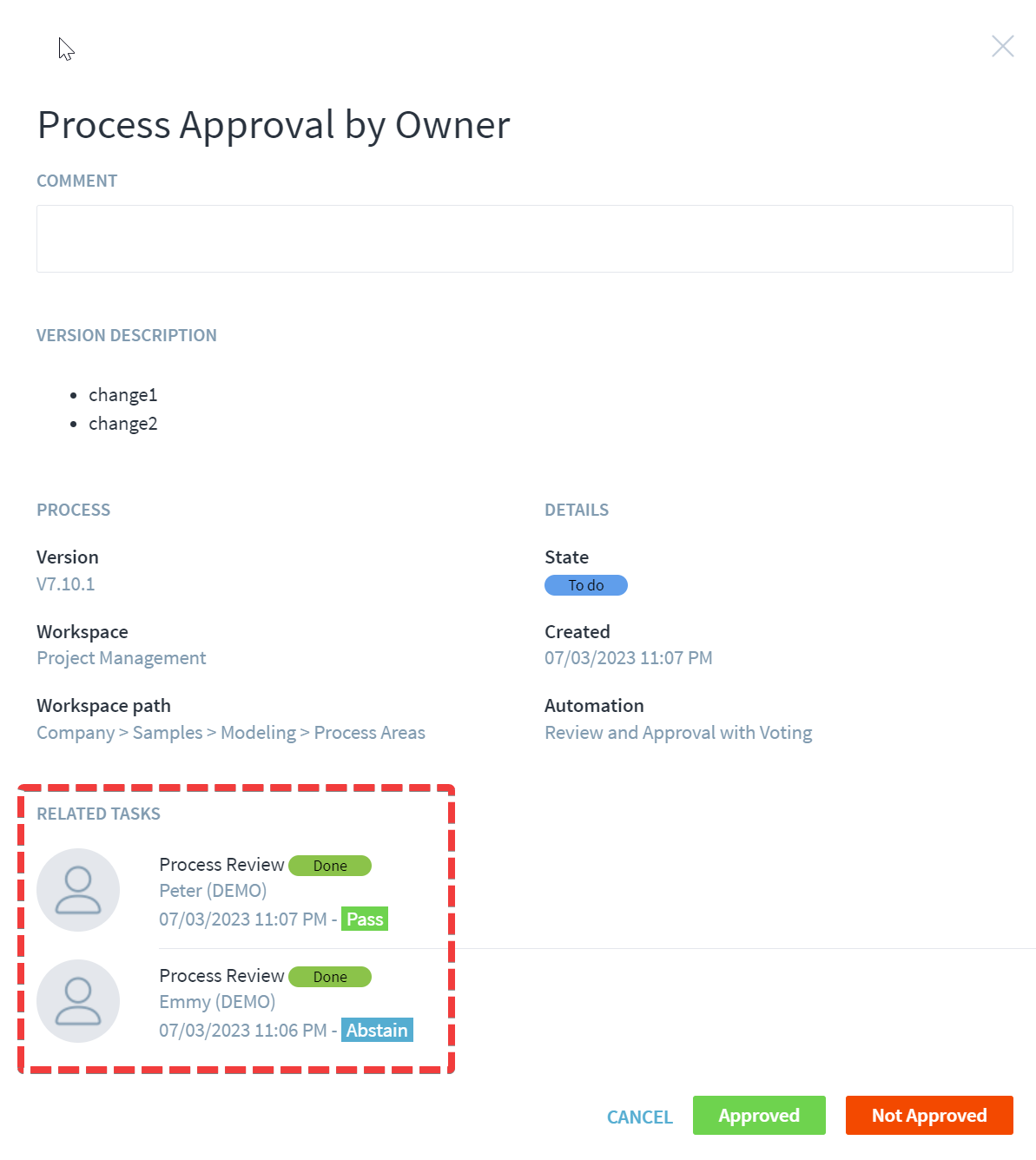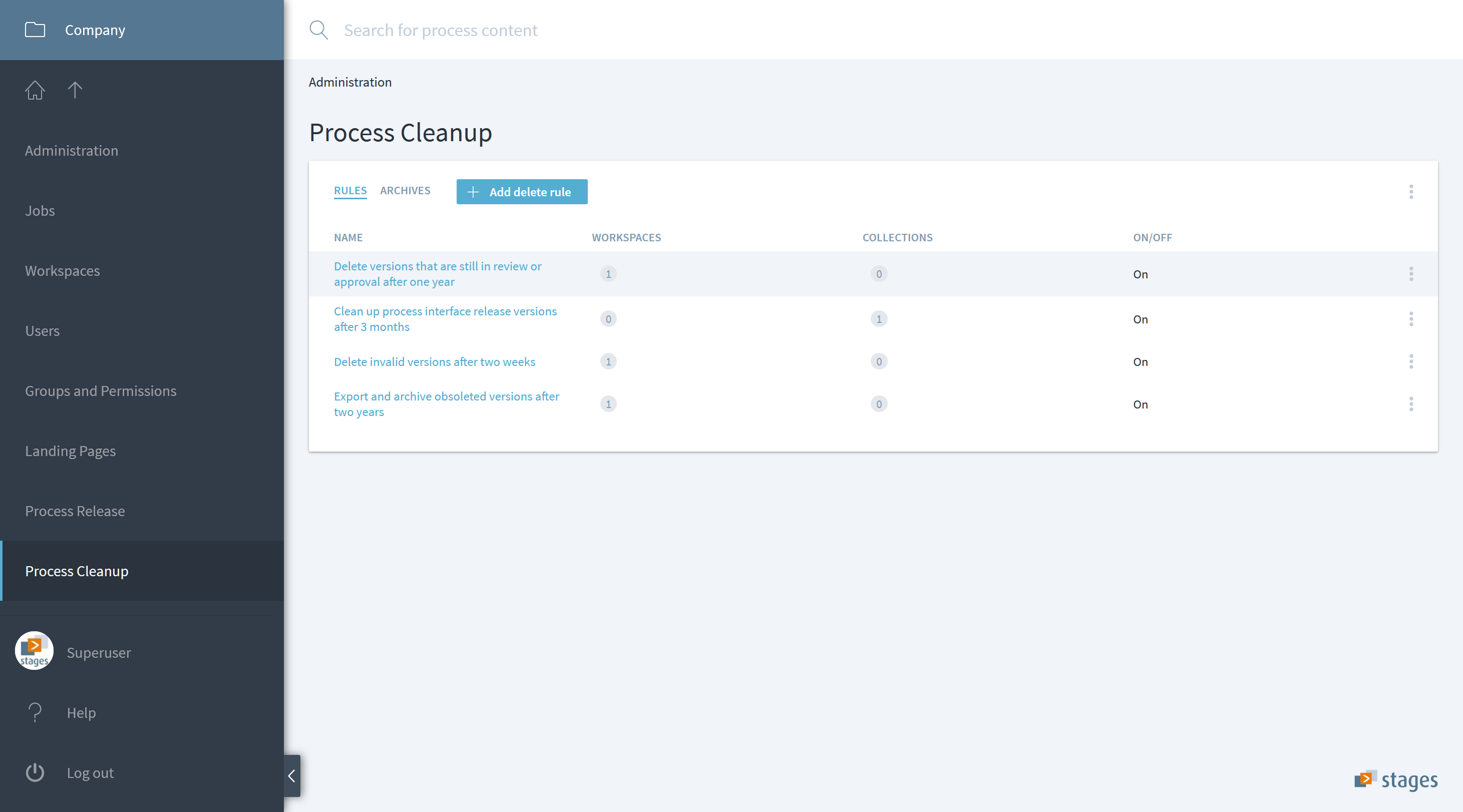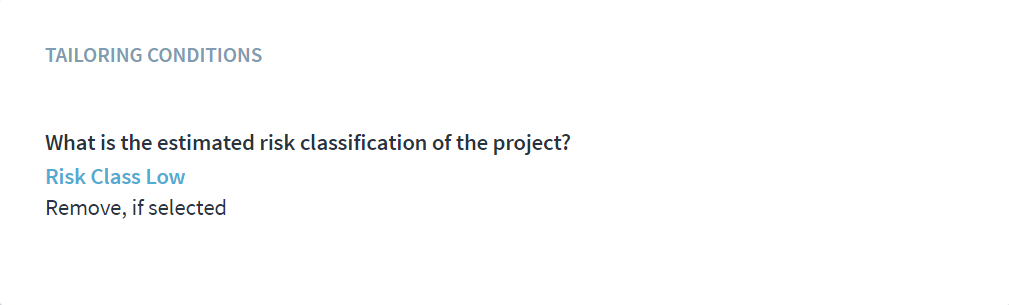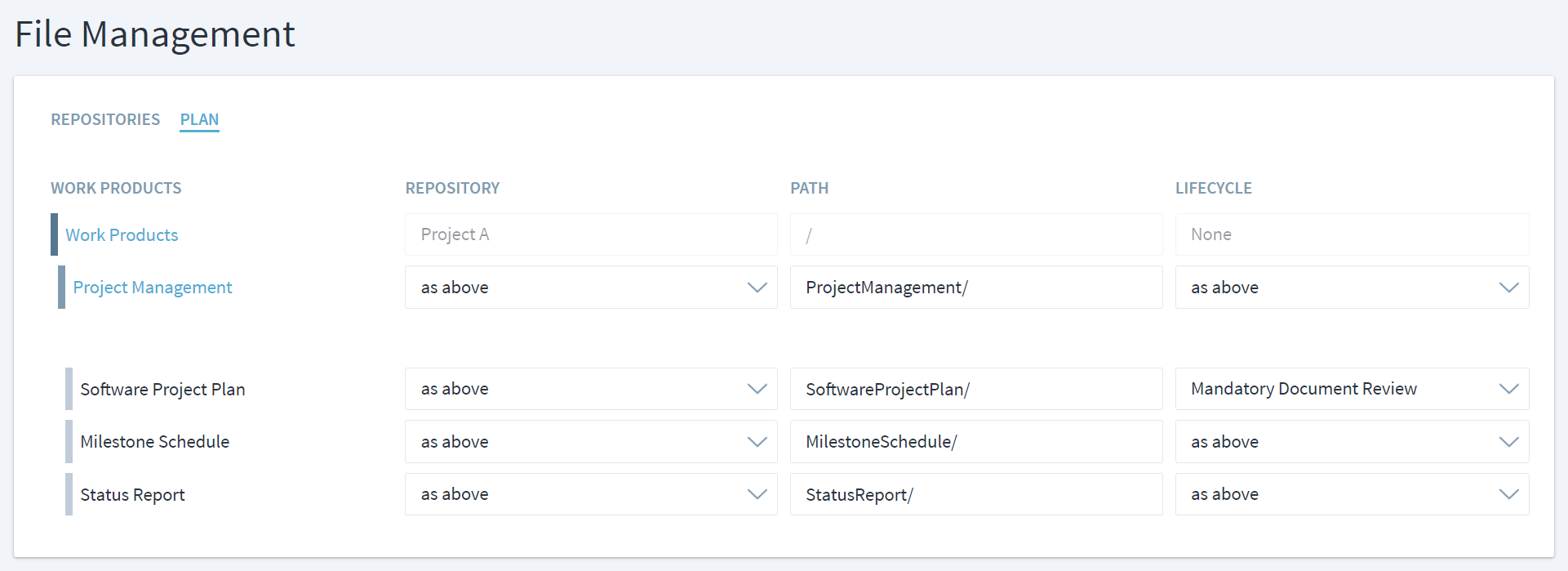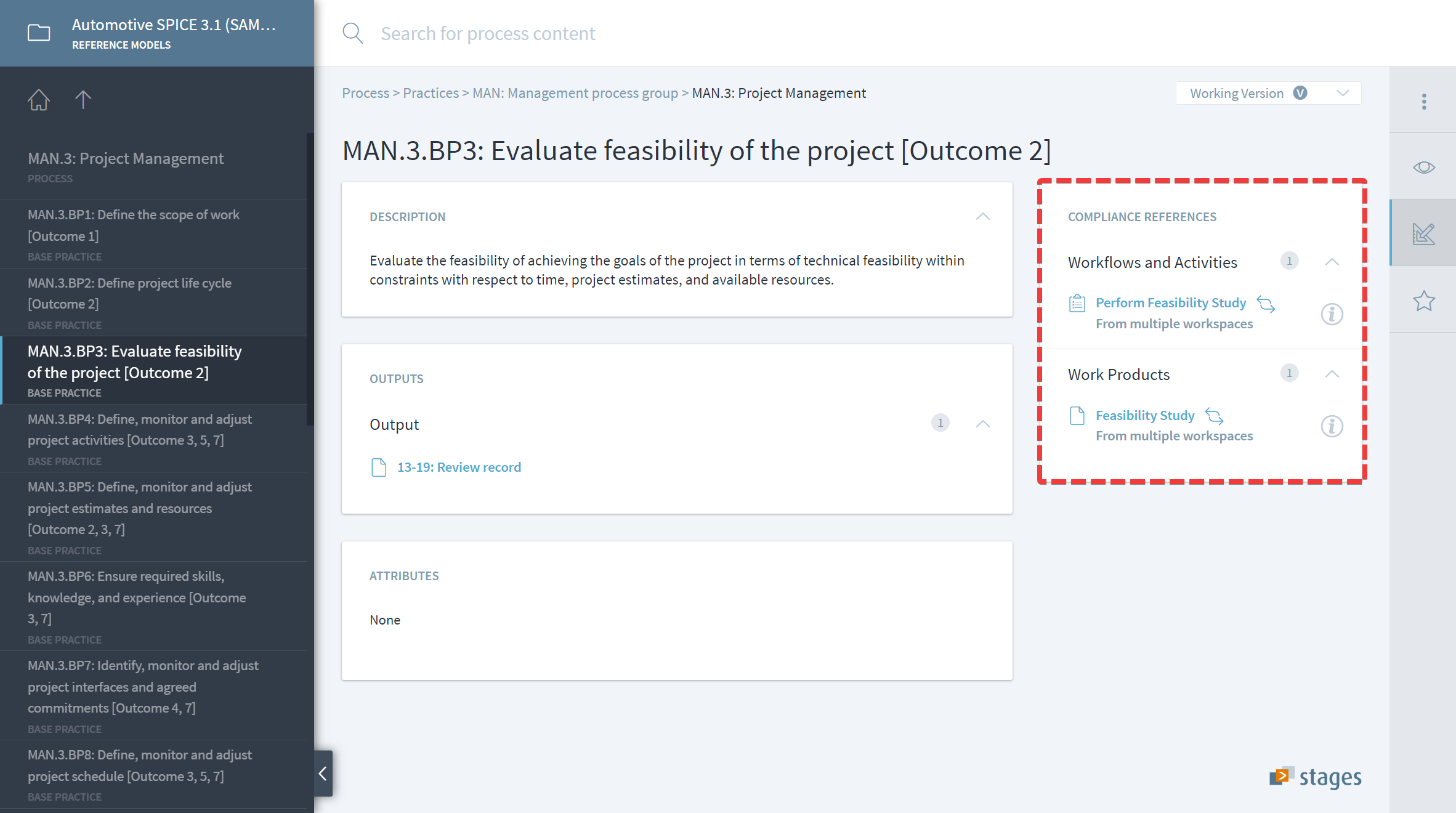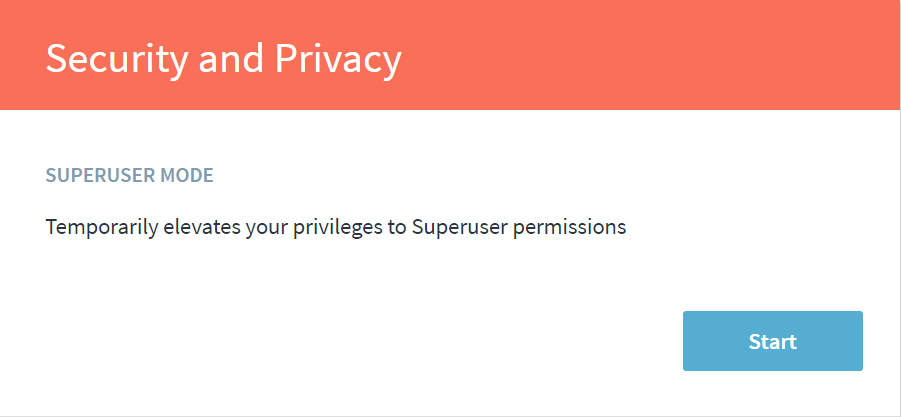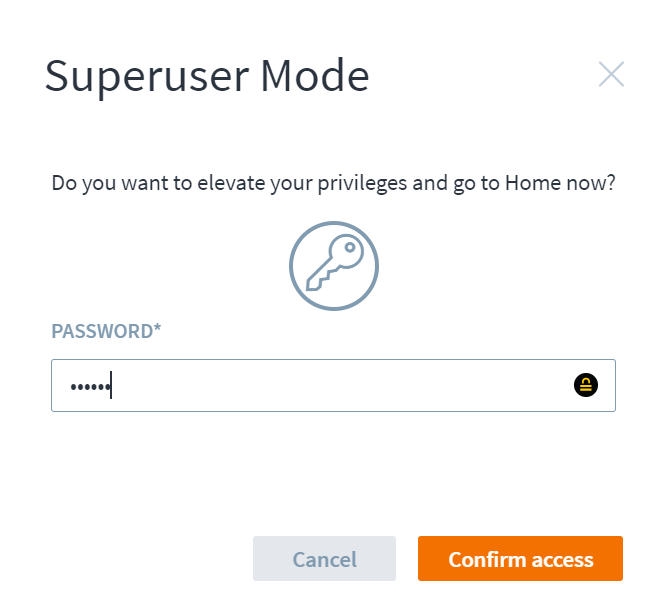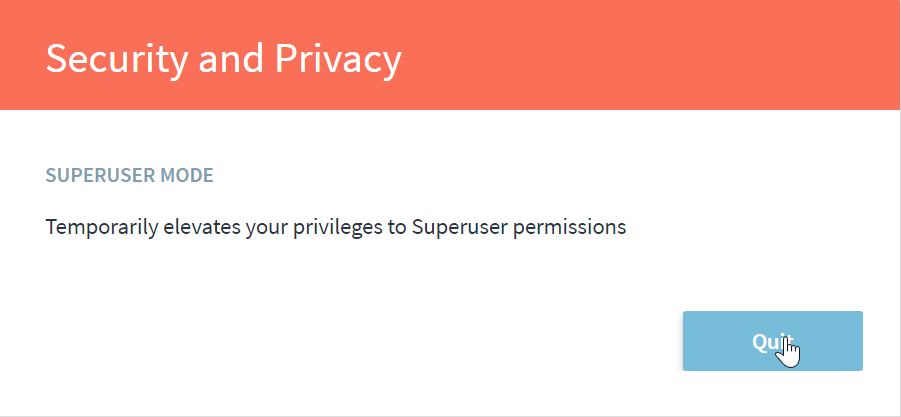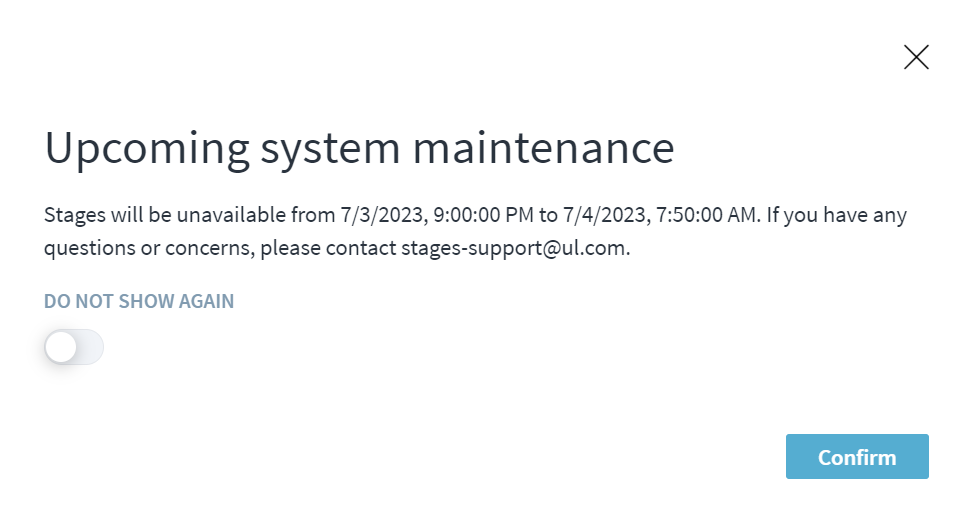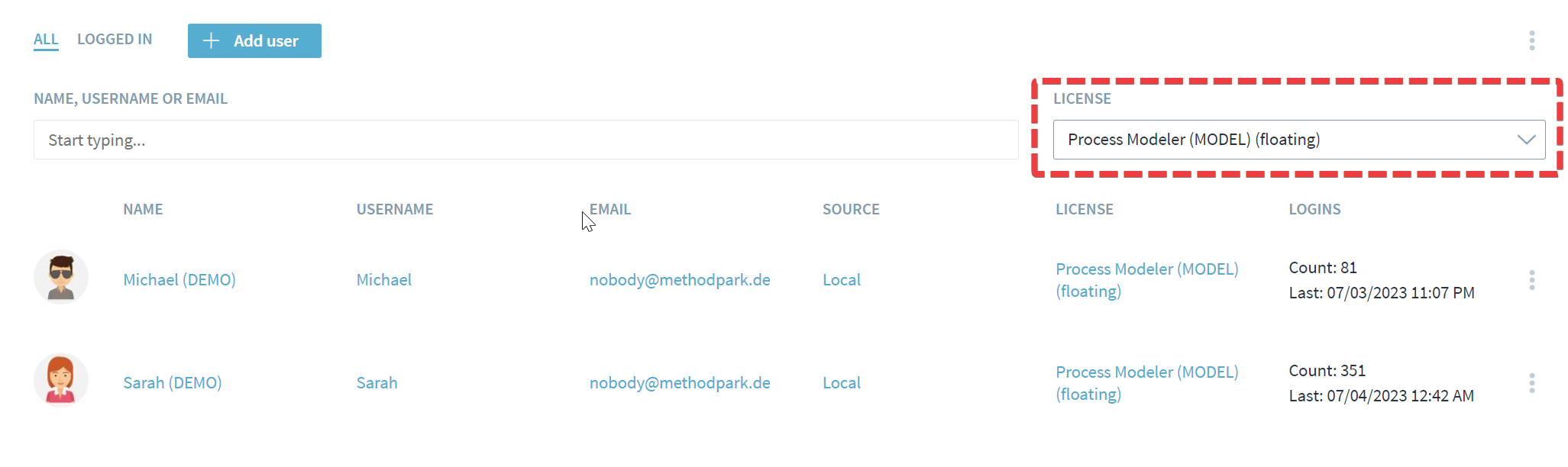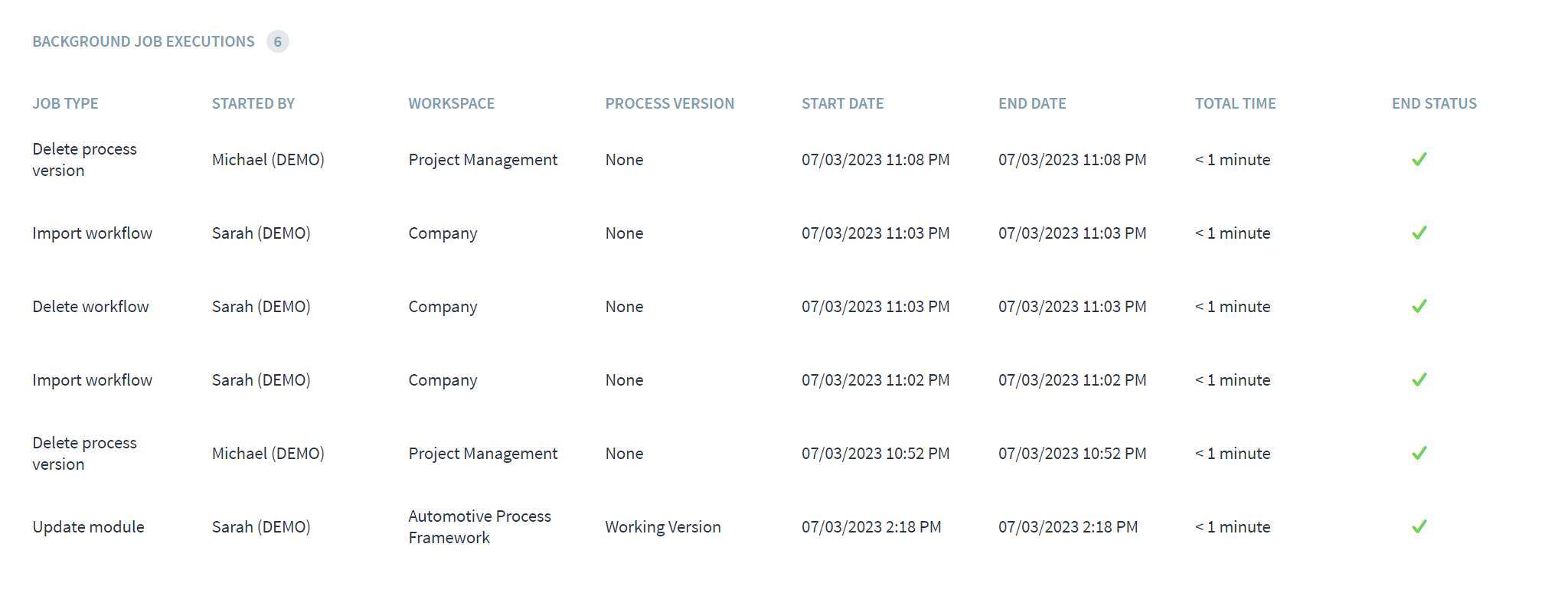Release Notes for Stages 7.10
Version 7.10 brings a lot of new features and improvements across the entire process lifecycle.
If you are using Stages as a managed service, please feel free to request the upgrade to Stages 7.10 at any time. If you are still running Stages on-premise, please note that 7.10 is not an LTS release, so there will be no maintenance coverage as soon as the next release will come out. For customers that cannot upgrade within a 2-3 month timeframe, we suggest to remain on version 7.9.
Introduction Webinars
Did you miss our introductory webinars for Stages 7.10?
No problem, just click on the link to register and watch the recording.
| Language | Region | Registration Details |
|---|---|---|
| English | Americas | Register to watch the recording |
| German | Europe | Register to watch the recording |
| Chinese | Asia | Register to watch the recording |
| Korean | Asia | Register to watch the recording |
Modeling
Work Product Assemblies*
With the accelerating transition from documents to digital work products (e.g. requirements, test cases, change requests, plan items managed in an ALM or PLM system), a better way of modeling those work products is needed. In contrast to normal documents, digital work products can be viewed from different perspectives. For example, safety requirements are part of the system requirements, but they are also part of the safety case. It is not possible to express such situations with a strictly hierarchical work product structure.
Assemblies are a new concept to group work products. A work product can be part of multiple assemblies, so it is an n:m relationship. Assemblies can be used everywhere a work product is used, so it can be an input or output of an activity or it can be assigned to a milestone or value stream step.
With the introduction of assemblies, the breakdown of work products into work product parts is not required anymore. As a consequence, the support for it has been removed from the standard metamodel configuration. For backward compatibility, we will provide two standard metamodels:
- Unified Configuration V2.x: support for work products and work product parts
- Unified Configuration V3: support for work products and assemblies
If you already have processes modelled with Stages, we suggest to leave your existing process versions modeled with V2.x and use V3 for newer process versions and the working versions. If you are new to Stages, we recommend to only use V3.
Visualization Support for Sub-Milestones*
Sub-Milestones are milestones that happen during a phase rather than at the end of a phase. It has always been possible to model sub-milestones. With the new version of the standard configuration, they are now part of the phase visualization.
New "Change State" Operation
To make modelling work products with states or quality levels easier, the assignment of a certain state or quality level can now be directly changed with the new “Change State” operation in the association menu.
Translation Changes
Custom richtext attributes are now also included in the “Translate” dialog for process- and project-level attributes.
Review and Release
Ability to limit "Add Version" vs version creation via automations
In some cases, the creation of new process versions should only be possible through review and approval automations for certain groups of users.
In version 7.10, this can be achieved by removing the Create and Modify permissions on the Process Version domain and adding the Create permission on the Process Release domain. New versions can then be created only via starting an automation. The Add Version button will not be visible for those users.
Release Notification Email Simplification
Typically, every manual review or approval step in an automation is preceeded by a customized email notification to the reviewers or approvers. When the actual review or approval task is being generated, a standard task assignment notification is being sent, which results in users receiving two email notifications for a single task.
To simplify this, the subject and message of the task assignment email notification can now be customized directly in the manual task definition.
This makes the customized email notification step redundant, so it can be removed from most automations.
See all related tasks to support voting style approvals
There are practically two types of review and approval philosophies: 1) every reviewer can fail the process 2) the votes of all reviewers are collected and the approver can decide based on the review votes. To better support the latter style, not only the status of the same tasks (e.g. all reviewers can see the status of all review tasks), but all related tasks are now being displayed.
In the above example, the approver sees the results of the preceding review tasks. This way, the approver can see the votes of all reviewers and make an informed approval decision.
New Report to find Unresolved Process Interfaces
When processes with modified interfaces to other workspaces are being released, the interfacing processes also need to be released.
The new “Unresolved Process Interfaces” standard report is helpful to identify, if any process releases are missing and potentially inconsistent process models are being published.
It can be downloaded here.
Add confirmation dialog to "Restore Default" for participants
To prevent the loss of information via a single click, a confirmation dialog has been added to the Restore Default button in the Participants page of a process.
Process Cleanup
Over the years of managing processes, a lot of process versions are being created. Not all of them need to be kept or be available online all the time. Therefore, the new Stages version contains an automated cleanup that can continuously export, archive, and delete process version based on a set of rules set by the administrators.
See here for more information on how to configure this.
View and Apply
End users can now view the descriptions of the current process version and the integrated process modules via the Process Release Details operation on the process start page.
Instantiate and Tailor
Show Tailoring Dependencies in Process Views*
The standard configuration contains a new widget that shows the relationship of the current process element to any tailoring questions and answers.
As a consequence, changes in the tailoring dependencies are now also being displayed in the process version comparison.
Project attribute updates
The values of project attributes are now being initialized with the respective value defined in the process. Subsequent updates do not modify the attribute values.
Execute
File Change Notification
Project files that are stored in configuration management systems like Sharepoint or SVN can be managed via Stages. With the new version, users can be notified via email about a new file version or a status change.
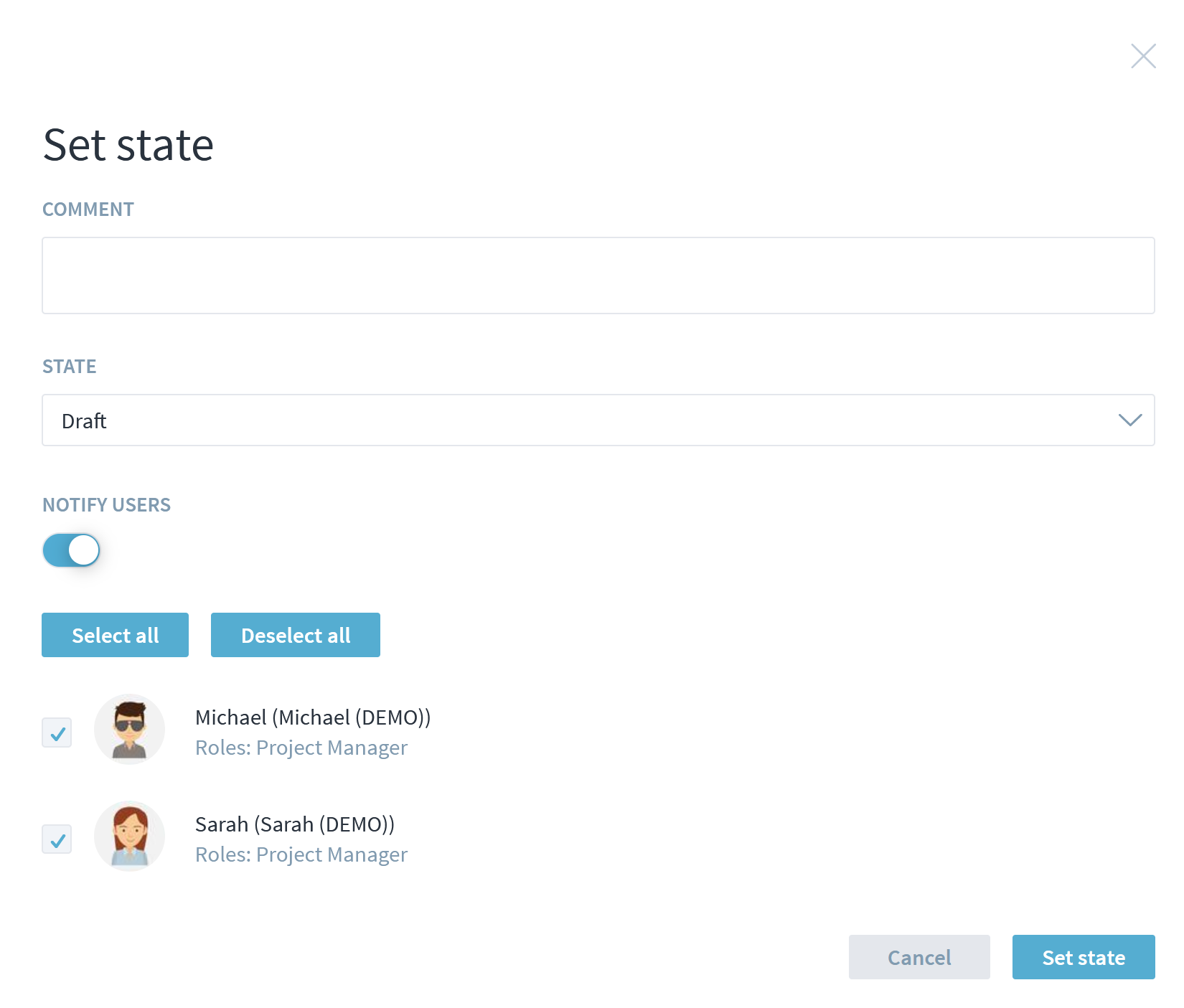 The list of users to be notified is automatically calculated from the roles in the defined process. The exact notification rules can be configured in the metamodel.
The list of users to be notified is automatically calculated from the roles in the defined process. The exact notification rules can be configured in the metamodel.
Improved File Management
When file paths are modified, changes are now cascaded down to the child entries.
Additionally, new controls allow to see the status and enforce execution of the file metadata refresh. More details can be found here.
Feedback
Process Feedback can now also be generated as tickets in the ServiceNow system.
Compliance*
To manage the compliance to standards and regulations, process elements can be mapped to reference models like Automotive SPICE, ISO 26262, IEC 62304, or AS9100. Compliance mappings were visible on the process side, but not the reference model side.
Stages 7.10 adds the new capability to also show the compliance mappings on the reference model side.
In the above example, the mappings to various process elements are displayed directly in the Automotive SPICE reference model.
Please note that this new capability requires the installation of updated metamodels for the reference models. Contact the Stages customer care team or your dedicated product consultant on how to perform this update.
Security
Superuser Mode
Modern security standards require to apply the principle of least privilege also to the administrative access. To improve the security of Stages and to fulfill the requirements of those standards, a new capability keeps the usage of the “root” account to an absolute minimum.
Users who have a Modify permission in the newly added Superuser Mode domain can switch to superuser mode via their user profile, which can be accessed via the avatar in the bottom left corner.
After clicking or tapping on the Start button, the user is asked to authenticate again. The details depend on the actual security configuration and can range from simply re-typing the user password (NOT the root password!) to re-authentication via SAML Single Sign On with MFA.
After completing this, the user has superuser permissions. Those privileges are visualized by a lock icon shown in the user avatar and the top right corner.
The superuser privileges can be relinquished via the user profile again.
Audit Trail
Traceability of critical user interactions has been improved in Stages 7.10 by adding audit trail logging. It covers the following interactions:
- User login and logout (including a count of the currently used licenses)
- Creation, modification and deletion of objects (process elements, associations, process versions, modules, workspaces)
- Generation and export of data (execution of reports, PDF exports)
The audit trail logfile is located on the Stages server in …/stages/logs/audit-json.log. Administrators are advised to verify that appropriate log rotations are configured in log4j to cover the required backward traceability.
Deprecation of SPNEGO autologin
Version 7.10 will be the last Stages release that supports autologin through SPNEGO (Kerberos).
Administrators are advised to migrate to the more recent SAML single sign on (SSO) method to be compatible with future releases.
Internet Explorer support ended
Stages 7.10 cannot be used with Internet Explorer anymore due to security reasons and technical compatibility.
Administration
Improved Maintenance Mode
Scheduling planned maintenance has been made easier with Stages 7.10.
Administrators can now either announce a future maintenance window or immediately start one. Users are warning upon each login about an upcoming scheduled maintenance.
Please see here for more details how to use the enhanced maintenance mode capabilities.
Filterable User List
The list of all users reachable via Administration > Users can now be also filtered by license type.
Background Jobs Display
All currently running and most recently finished background operations can now be seen in the Administration > Jobs menu.
Operations include
- Process version creation and deletion
- Process module import, update, and deletion
- Automation workflow import
Upgrade to Java 17
Please note that Stages 7.10 requires Java 17 SDK instead of Java 8.
How to Upgrade to Version 7.10
Please contact our customer care team to request the installer downloads if you run Stages on-premise or request an upgrade of your Stages Managed Service instance. In case of on-premise, please follow the upgrade instructions.
Notes
For topics marked with *: please contact your product consultant for more info on how to integrate those enhancements into your configuration.